AI Photo Editor: Best Free Tools & Apps

Digital photography has changed dramatically over the past few years. Professional-quality photo editing no longer requires expensive software or years of training. AI photo editor tools have made advanced image manipulation accessible to everyone, from casual smartphone users to professional photographers.
Modern AI-powered photo editor applications use machine learning algorithms to understand image content. These smart tools can identify subjects, recognize backgrounds, and apply complex edits with minimal user input.
Understanding AI-Powered Photo Editing Technology
Artificial intelligence has revolutionized how we approach image modification. Traditional photo editing software required manual adjustments to layers, masks, and individual pixels. AI photo editor platforms automate these processes through sophisticated neural networks.
The technology works by training algorithms on vast datasets of professionally edited images. These systems learn to recognize common editing patterns and apply similar transformations to new photos.
How AI Photo Editing Works:
- Machine learning models analyze millions of professionally edited images
- Neural networks identify patterns in color correction, exposure, and composition
- Deep learning algorithms distinguish between foreground subjects and backgrounds
- Automated systems recognize facial features and understand lighting conditions
- Smart technology applies professional-grade enhancements with minimal user input
Free AI Photo Editor Online: Accessible Editing for Everyone
The demand for accessible photo editing has led to numerous free AI photo editor online platforms. These web-based tools eliminate the need for expensive software purchases or complex installations.
Benefits of Online Editing:
- No software download required
- Instant access from any browser
- Cross-device compatibility
- Automatic updates with new features
- Cloud storage integration
- Zero installation hassle
Free AI photo editor online platforms typically include basic editing tools like cropping, rotation, and exposure adjustment. Many also provide AI features such as one-click enhancement, basic background removal, and simple object removal.
Users can access these tools from desktop computers, tablets, or smartphones. The browser-based nature means work can continue seamlessly across different devices throughout the day.
AI Photo Generator: Creating Images from Imagination
Beyond editing existing photos, AI photo generator technology creates entirely new images from text descriptions. This revolutionary capability opens creative possibilities previously impossible without advanced illustration skills.
AI Photo Generator Capabilities:
- Text-to-image creation from detailed prompts
- Style variation generation from single images
- Artistic interpretation of concepts
- Custom background creation
- Subject variation and experimentation
- Commercial and personal use options
The AI photo generator feature works by analyzing millions of images and learning relationships between visual elements and descriptive text. Users simply type what they want to see, and the system generates corresponding images.
This technology proves valuable for content creators needing unique visuals, marketers developing campaign concepts, and artists exploring creative directions before committing to final compositions.
AI Photo Editor App: Professional Editing in Your Pocket
Mobile photography dominates modern image capture. The AI photo editor app category has exploded with powerful applications bringing desktop-quality editing to smartphones and tablets.
Top Mobile Features:
- Touch-optimized editing interfaces
- Immediate post-capture editing
- Camera integration for seamless workflow
- On-device AI processing for privacy
- Social media direct sharing
- Cloud synchronization across devices
- Offline editing capabilities
- Voice-controlled commands
AI photo editor app options range from simple enhancement tools to comprehensive professional suites. Many popular applications offer both free versions with basic features and premium subscriptions unlocking advanced capabilities.
The convenience of mobile editing cannot be overstated. Photographers can capture, edit, and share images within minutes, making these apps essential for social media content creators and anyone needing quick results.
AI Photo Editor Free Download: Desktop Power Without Cost
For users preferring traditional desktop software, AI photo editor free download options provide powerful editing without subscription fees. These downloadable applications run directly on computers, offering offline functionality and often faster processing.
Desktop Software Advantages:
- No internet connection required after installation
- Faster processing with local computing power
- Larger screen workspace for detailed editing
- Keyboard shortcut efficiency
- Integration with existing file systems
- Batch processing capabilities
- Professional workflow compatibility
Many developers offer AI photo editor free download versions with substantial features. While some include watermarks or resolution limitations, others provide full functionality supported by optional premium upgrades.
Desktop applications particularly benefit photographers working with large RAW files or processing hundreds of images. The local processing power handles demanding tasks more efficiently than browser-based alternatives.
AI Photo Editor Rajaneditz: Specialized Editing Solutions
Niche editing platforms like AI photo editor Rajaneditz cater to specific user communities and creative styles. These specialized tools often focus on particular editing aesthetics or target specific social media platforms.
Specialized Platform Features:
- Preset collections for specific styles
- Community-driven effect libraries
- Trending filter updates
- Platform-specific optimizations
- Creator collaboration tools
- Tutorial integration
- Monetization options for creators
Specialized editors understand their target audience deeply. They provide effects, filters, and tools specifically designed for the content those users create most frequently.
These platforms often build strong communities where users share techniques, presets, and inspiration. The collaborative environment accelerates learning and keeps users current with trending styles.
AI Video Editor: Extending Intelligence to Motion
While focusing primarily on still images, many AI photo editor platforms now include AI video editor capabilities. The same intelligent algorithms that enhance photos can improve video quality and streamline video editing workflows.
Video Editing AI Features:
- Automatic scene detection and transitions
- Color grading consistency across clips
- Object removal in video footage
- Background replacement in videos
- Audio synchronization and enhancement
- Automatic subtitle generation
- Smart cropping for different aspect ratios
- Stabilization and noise reduction
The AI video editor functionality particularly benefits content creators producing for social media platforms. Quick editing tools help maintain consistent posting schedules without requiring extensive video editing expertise.
Video enhancement algorithms can upscale resolution, improve lighting, and stabilize shaky footage. These improvements make smartphone-captured videos look significantly more professional.
AI Photo Editor with Prompt: Text-Driven Editing Revolution
The latest innovation in photo editing technology is the AI photo editor with prompt capability. Users describe desired changes in natural language, and the AI interprets and applies those modifications.
Prompt-Based Editing Examples:
- “Make the sky more dramatic and colorful”
- “Remove all people from the background”
- “Change the lighting to golden hour”
- “Add flowers in the foreground”
- “Make this look like a vintage photograph”
- “Enhance the subject and blur the background”
This AI photo editor with prompt approach democratizes complex editing techniques. Users no longer need to understand technical terms like “luminosity masks” or “frequency separation” to achieve professional results.
The technology interprets intent behind prompts and applies appropriate combinations of adjustments. Multiple edits that would traditionally require numerous steps happen through single text commands.
Natural language editing proves especially valuable for beginners who know what they want but lack technical vocabulary. The AI bridges the gap between creative vision and technical execution.
Key Features in Modern Photo Editing Tools
Today’s AI image enhancement platforms offer an impressive array of capabilities. Understanding these features helps users choose the right tool for their specific needs.
Background Removal and Replacement
One of the most popular features in any AI photo editor is automatic background removal. The technology uses semantic segmentation to identify the main subject and separate it from its surroundings.
Background Editing Capabilities:
- One-click subject isolation from complex backgrounds
- Automatic edge detection and refinement
- Instant background replacement with preset options
- Custom background uploads for personalized results
- Text-to-image background generation
- Perfect for product photography and portrait enhancement
After removal, these tools allow instant background replacement. Users can choose from preset backgrounds, upload custom images, or generate entirely new settings using text prompts.
Object Removal and Addition
Smart photo editing tools can identify and remove unwanted elements from images. Photobombers, power lines, blemishes, or any distracting objects can disappear with a simple brush or click.
Object Manipulation Features:
- AI-powered detection of unwanted elements
- Intelligent fill technology for seamless removal
- Content-aware replacement of removed areas
- Object addition through text prompts
- Automatic perspective and lighting matching
- Natural integration of new elements
The AI photo editor fills the removed area by analyzing surrounding pixels and generating seamless replacements. Some platforms also enable object addition, opening creative possibilities that were previously only available through complex manual editing.
Automated Color Correction
Color balance significantly impacts photo quality. Professional photo editing traditionally required careful adjustment of hue, saturation, and luminance across multiple color channels.
Modern systems analyze the entire image to understand its color palette and lighting conditions. The software automatically adjusts colors to create more appealing results.
Color Enhancement Options:
- One-click white balance correction
- Automatic exposure optimization
- Intelligent contrast adjustment
- Selective color enhancement
- Tone mapping for HDR effects
- Color grading presets for consistent styling
Face Enhancement and Retouching
Portrait photography benefits enormously from AI editing features. These tools can identify facial features with remarkable accuracy.
Portrait Editing Capabilities:
- Automatic skin smoothing with texture preservation
- Eye brightening and enhancement
- Teeth whitening technology
- Blemish removal and skin tone evening
- Facial symmetry adjustments
- Natural-looking makeup application
- Age progression or regression effects
Advanced algorithms can smooth skin without creating artificial-looking results. They preserve important details like pores and texture while reducing blemishes and uneven tones.
Image Quality Improvement
Low-resolution images or photos with quality issues can see significant improvements through AI image enhancement. Upscaling algorithms use machine learning to add detail when enlarging images.
Quality Enhancement Features:
- AI-powered image upscaling up to 8x resolution
- Noise reduction for grainy photos
- Sharpening without artifacts
- Blur correction for slightly out-of-focus images
- Low-light photo enhancement
- Compression artifact removal
Benefits of Using Online Photo Editor Platforms
Web-based photo editing software offers several advantages over traditional desktop applications. These platforms provide powerful capabilities without requiring downloads or installations.
Key Advantages:
- Access from any device with internet connection
- No software installation or updates required
- Work seamlessly across desktop, tablet, and mobile
- Cloud storage integration for automatic saving
- Collaborative editing capabilities
- Lower costs compared to traditional software licenses
- Automatic feature updates and improvements
- Cross-platform compatibility
Accessibility stands out as a major benefit. Users can edit images from any device with internet access. Work started on a desktop computer can continue on a tablet or smartphone.
Cost efficiency makes online photo editor tools attractive to many users. Numerous platforms offer free tiers with substantial functionality. Even premium versions typically cost less than traditional photo editing software licenses.
Professional Photo Editing Applications
While free tools serve many purposes well, professional photographers often require more advanced capabilities. Professional-grade AI photo editor platforms offer enhanced features and greater control.
Professional Features:
- Batch processing for hundreds of images
- RAW file format support
- Advanced color management
- Custom AI model training
- API access for workflow integration
- Priority processing speeds
- Commercial usage rights
- Dedicated customer support
- Team collaboration tools
- Brand kit integration
Batch processing capabilities allow editing hundreds or thousands of images with consistent styles. Photographers can apply AI enhancements to entire photo shoots simultaneously.
Advanced AI technology in professional tools provides more sophisticated analysis and editing options. These systems offer finer control over AI suggestions and allow users to blend automated enhancements with manual adjustments.
Higher resolution support ensures professional output quality. Premium platforms process large RAW files from professional cameras without quality loss.
Smart Photo Editing for Mobile Devices
Smartphones have become primary cameras for millions of people. Mobile AI photo editor applications bring powerful editing capabilities to these devices.
Mobile App Advantages:
- Edit immediately after capture
- Touch-based intuitive interfaces
- On-device AI processing for privacy
- Cloud sync across devices
- Social media direct sharing
- Camera app integration
- Location-aware editing suggestions
- Voice-controlled editing commands
Mobileapps leverage device computing power and cloud processing to deliver desktop-quality results. Users can apply complex edits without transferring images to computers.
Touch interfaces in mobile applications provide intuitive editing experiences. Gestures replace mouse clicks and keyboard shortcuts. Users can pinch to zoom, swipe to compare before and after versions, and tap to apply effects.
Camera integration in mobile photo editing software enables immediate post-capture editing. Users can shoot and edit without leaving their photo apps.
Automated Photo Editing for Efficiency
Time savings represent one of the most significant advantages of AI technology in photography. Automated systems handle repetitive tasks that traditionally consumed hours of manual work.
Efficiency Features:
- Bulk editing of multiple images simultaneously
- Style transfer from one image to others
- Automatic categorization and tagging
- Smart cropping with composition analysis
- Consistent color grading across galleries
- Preset creation and sharing
- Learning algorithms that adapt to user preferences
- Scheduled batch processing
Bulk editing features process multiple images simultaneously. Wedding photographers dealing with hundreds of ceremony photos can apply consistent color grading and exposure corrections across entire galleries.
Style transfer capabilities let users apply the look of one image to others. Photographers can create signature editing styles and apply them consistently across all their work.
Learning systems improve efficiency over time. Some AI photo editor platforms analyze user editing patterns and begin suggesting those preferred adjustments automatically.
Digital Photo Editing Best Practices
Getting optimal results from AI technology requires understanding how to work effectively with these tools. Several best practices help users maximize their photo editing outcomes.
Essential Best Practices:
- Start with the highest quality source images possible
- Use AI features as starting points, not final solutions
- Apply adjustments gradually rather than extreme changes
- Compare original and edited versions frequently
- Take breaks to maintain fresh perspective
- Save original files before making changes
- Learn keyboard shortcuts for efficiency
- Experiment with different tools to find favorites
- Study professional work for inspiration
- Join communities for tips and feedback
Starting with quality source images produces better results. While AI image enhancement can improve many issues, it cannot create detail that never existed.
Understanding AI limitations prevents frustration and unrealistic expectations. These tools excel at specific tasks but may struggle with unusual situations or highly complex edits.
Subtle adjustments often look more professional than extreme edits. AI photo editor tools can make dramatic changes, but restraint typically yields superior results.
Future of AI Technology in Photography
The evolution of artificial intelligence continues accelerating. Future developments will bring even more powerful capabilities to photo editing.
Emerging Trends:
- Generative AI for creating entirely new image elements
- Voice-controlled editing commands
- Augmented reality preview of edits
- Emotional tone adjustment based on image analysis
- Automatic copyright and watermark detection
- 3D photo generation from 2D images
- Personalized AI models trained on individual style
Generative AI integration will expand creative possibilities. Users will describe desired images in natural language, and systems will generate photos matching those descriptions.
Real-time editing during capture will become standard. Cameras will apply AI enhancements as photos are taken, showing optimized results immediately.
Personalization will increase as systems learn individual preferences. AI photo editor platforms will adapt to each user’s style, automatically applying favored adjustments.
Ethical considerations will shape AI development in photography. Questions about image authenticity and manipulation will influence how these tools evolve.
Maximizing Results with Photo Enhancement
Getting the most from AI editing features requires strategic approaches. Understanding how to combine automated capabilities with manual refinement produces superior outcomes.
Optimization Strategy:
- Technical Corrections First: Fix exposure, white balance, and focus issues before creative edits
- Layered Adjustments: Apply multiple subtle changes rather than single dramatic edits
- Regular Comparisons: Toggle between original and edited versions frequently
- Break Periods: Step away from editing to maintain objective judgment
- Feedback Collection: Share work with trusted peers for constructive criticism
- Style Consistency: Develop and maintain signature editing approaches
- Continuous Learning: Study new features and techniques regularly
- Version Control: Save multiple versions at different editing stages
Sequencing edits properly affects final quality. Generally, address technical issues like exposure and white balance before applying creative enhancements.
Layering adjustments provides greater control than single-step processing. Apply AI enhancements gradually rather than using maximum strength settings.
Comparing variations helps identify optimal edits. Most platforms allow viewing original and edited versions side by side.
Practical Applications Across Industries
AI-powered photo editing serves diverse professional fields beyond traditional photography. Various industries leverage these capabilities for specific purposes.
Industry Applications:
E-commerce:
- Automated background removal for product catalogs
- Consistent lighting across product lines
- Bulk image processing for inventory
- Virtual try-on feature creation
Real Estate:
- Property photo enhancement
- Virtual staging of empty rooms
- Perspective correction for architectural shots
- Sky replacement for better atmosphere
Social Media:
- Rapid content creation for daily posts
- Consistent brand aesthetic maintenance
- Story and reel optimization
- Influencer content production
Marketing & Advertising:
- Campaign visual creation
- Multi-platform format optimization
- A/B testing variations
- Localized content adaptation
Education:
- Teaching modern editing techniques
- Student project development
- Portfolio creation assistance
- Visual communication skills
E-commerce businesses use automated background removal for product photography. Consistent white backgrounds improve catalog aesthetics and focus customer attention on products.
Real estate professionals enhance property images to attract potential buyers. AI technology corrects perspective distortion, improves lighting, and removes temporary distractions.
Social media influencers rely on quick mobile editing for content creation. Consistent aesthetic styles maintained through AI presets strengthen brand recognition.
Frequently Asked Questions
What is an AI photo editor?
An AI photo editor is software that uses artificial intelligence and machine learning to automatically enhance, modify, and improve digital images with minimal user input.
Are free AI photo editors good enough for professional use?
Free versions work well for basic needs and social media content. Professional photographers typically need premium features for client work and high-resolution outputs.
Can AI photo editors work on mobile devices?
Yes, many powerful AI photo editor apps are available for both iOS and Android devices with capabilities matching desktop versions.
How does AI remove backgrounds automatically?
AI uses semantic segmentation to identify the main subject by analyzing pixels, edges, and patterns, then separates it from the background.
Will AI replace professional photo editors?
AI tools augment rather than replace professional editors. Human creativity, judgment, and artistic vision remain essential for exceptional results.
What file formats do AI photo editors support?
Most support common formats like JPEG and PNG. Professional versions also handle RAW, TIFF, and PSD files.
How long does AI photo editing take?
Basic enhancements happen in seconds. Complex edits on high-resolution images may take minutes depending on processing power and internet speed.
Can I use AI photo editor with prompt commands?
Yes, modern platforms support natural language prompts where you describe desired changes and the AI applies them automatically.
Conclusion
AI photo editor technology has transformed digital image manipulation from specialized skill to accessible capability. These intelligent tools democratize professional-quality photo editing, putting sophisticated features in everyone’s hands.
The technology continues evolving rapidly. Today’s capabilities merely hint at future possibilities. As algorithms become smarter and hardware more powerful, the line between amateur and professional editing results will blur further.
Success with these tools requires understanding their capabilities and limitations. AI provides powerful assistance but works best when guided by human creativity and judgment. The most effective approach combines automated efficiency with personal vision.
Whether you need a free AI photo editor online for quick social media posts, an AI photo editor app for mobile convenience, or an AI photo editor free download for desktop power, countless options exist. The best AI photo editor for your needs depends on your specific requirements, budget, and technical comfort level.
From AI photo generator capabilities to AI photo editor with prompt functionality, modern platforms offer unprecedented creative freedom. Even specialized tools like AI photo editor Rajaneditz demonstrate how diverse the editing landscape has become.
The future of photo editing belongs to artificial intelligence. Embracing these technologies now prepares photographers and creative professionals for tomorrow’s visual landscape. The tools available today represent just the beginning of an exciting technological revolution in image creation and manipulation.
Found this helpful? Share it with others who might benefit!
The Premier AI Tools Directory for Global Visibility
AIListingTool connects AI innovators with 100K+ monthly users. Submit your AI tool for instant global exposure, premium backlinks & social promotion.
Submit Your AI Tool 🚀Related Articles
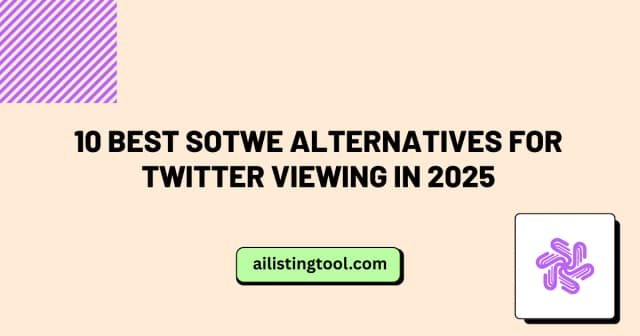
10 Best Sotwe Alternatives for Twitter Viewing in 2025
After spending three months testing every major Twitter viewing tool available, I’ve discovered that while Sotwe is popular, it’s not always the best option for everyone. Whether you’re experiencing slow loading times, need better download speeds, or simply want more features, I’ve found 10 solid alternatives that might work better for your needs. In my […]

Sotwe vs Twitter: Complete Comparison Guide 2025 | Which Wins?
After using both Sotwe and Twitter extensively for the past three months—conducting over 500 browsing sessions and downloading 200+ media files—I’ve compiled this detailed comparison to help you choose the right platform for your needs. Whether you’re a marketer researching competitors, a journalist archiving content, or simply someone who wants to browse Twitter without creating […]

Sotwe Not Working? 10 Proven Fixes for 2025 | Quick Solutions
About the Author I’ve spent three years researching and documenting social media tools as part of my work analyzing digital marketing trends. During this time, I’ve personally tested over 50 different Twitter viewing and downloading tools, troubleshot hundreds of user issues, and maintained detailed records of tool reliability and performance. This guide reflects real-world testing […]

Is Sotwe Safe? Privacy & Security Review 2025
If you’re considering using Sotwe to view Twitter content anonymously, your first question is probably: “Is this safe?” After testing Sotwe extensively for six months and consulting with cybersecurity experts, I’m sharing everything you need to know about Sotwe’s safety, privacy implications, and legal standing. Quick Answer: Sotwe is generally safe for viewing public Twitter […]
Ready to Transform Your AI Tool's Future?
The next wave of AI adoption is happening now. Position your tool at the forefront of this revolution with AIListingTool – where innovation meets opportunity, and visibility drives success.
Submit My AI Tool Now →
