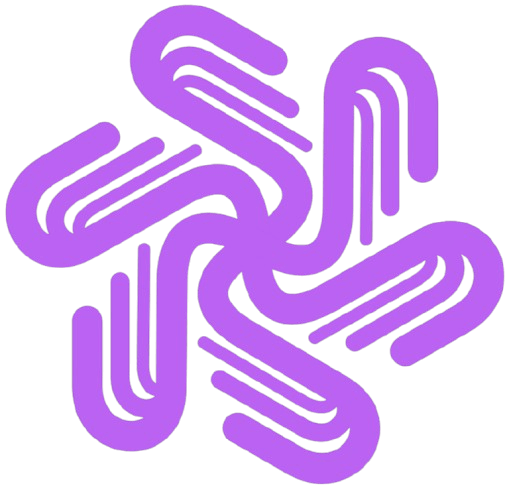LensGo AI Guide: Free Video & Image Generator Tool Review

LensGo AI has revolutionized the way content creators approach video and image generation through artificial intelligence technology. Moreover, this powerful platform combines multiple AI models to transform text descriptions, images, and videos into stunning visual content. Whether you’re a beginner exploring AI creation tools or a professional content creator seeking efficient workflows, LensGo AI provides accessible solutions for all skill levels.
Furthermore, the platform gained significant popularity in 2024 for its unique approach to style transfer technology and video generation capabilities. Additionally, users can create anime-style videos, apply artistic filters to existing content, and generate completely new visuals from simple text prompts. Consequently, the tool bridges the gap between complex AI technology and user-friendly interfaces, making advanced content creation accessible to everyone.
LensGo AI stands out in the crowded AI generation market by offering multiple creation modes within a single platform. From text-to-video generation to custom model training, the tool provides comprehensive solutions for diverse creative needs. Content creators worldwide use LensGo AI to produce engaging social media content, marketing materials, and artistic projects without requiring extensive technical knowledge or expensive software.
Is LensGo AI Free
Is LensGo AI free is one of the most frequently asked questions about this platform. Importantly, LensGo AI operates on a freemium model that provides both free and paid access options. Moreover, the free tier includes essential features with some limitations, making it accessible for users who want to explore AI content creation without immediate financial commitment.
Additionally, the free plan offers 50 points daily, which can be used for basic image and video generation. However, free users receive watermarked outputs and have access to standard generation speeds. While the free version provides valuable functionality, it includes queue wait times during peak usage periods and limited access to premium features.
Free tier limitations include:
- Watermarked outputs on generated content
- Daily point restrictions limiting generation volume
- Standard processing speed with potential wait times
- Limited access to HD video creation features
- Basic model training capabilities (up to 3 models monthly)
Free tier benefits include:
- No registration fees or subscription requirements
- Access to core text-to-image generation features
- Basic video style transfer functionality
- Community support and tutorials
- Ability to test platform capabilities before upgrading
The free version serves as an excellent introduction to AI content creation. Users can experiment with different styles, learn the platform’s interface, and determine whether LensGo AI meets their creative needs before considering paid upgrades.
LensGo AI Login and Getting Started
LensGo AI login process is straightforward and designed for quick access to the platform’s features. Furthermore, users can create accounts using email addresses or social media authentication options. Additionally, the registration process requires minimal information, focusing on getting users started with content creation as quickly as possible.
Moreover, creating an account unlocks additional features beyond basic usage. Subsequently, registered users can save their generated content, access creation history, and participate in community features. Finally, the login system also enables point tracking and subscription management for users who choose paid plans.
Account setup steps:
- Visit the official LensGo AI website
- Click the registration or sign-up button
- Provide email address and create secure password
- Verify email address through confirmation link
- Complete basic profile information
- Start creating with initial free points
Account benefits include:
- Saved generation history for easy access
- Custom model training and management
- Point balance tracking and usage analytics
- Access to premium features with paid subscriptions
- Community participation and contest eligibility
The platform remembers user preferences and style choices, making subsequent sessions more efficient. Registered users also receive notifications about platform updates, new features, and special promotions that enhance the overall experience.
LensGo AI Image Generation Capabilities
LensGo AI image generation represents one of the platform’s strongest features, offering multiple approaches to creating stunning visual content. Furthermore, the text-to-image functionality allows users to describe their vision in natural language, which the AI then interprets and renders as high-quality images.
Additionally, the image generation system supports various artistic styles including photorealistic, anime, cartoon, oil painting, and abstract art. Moreover, users can specify dimensions, art styles, and negative prompts to refine outputs. Consequently, the platform’s AI models have been trained on diverse datasets, enabling creation of everything from portraits and landscapes to fantasy scenes and product visualizations.
Image generation features:
- Text-to-image creation from detailed descriptions
- Style transfer application to existing images
- Custom model training for personalized styles
- Batch generation for multiple variations
- High-resolution output options for paid users
- Advanced prompt engineering support
Supported image styles include:
- Photorealistic photography and portraits
- Anime and manga-inspired artwork
- Oil painting and watercolor effects
- Digital art and concept illustrations
- Vintage and retro aesthetic filters
- 3D rendering and architectural visualization
Quality control options:
- Negative prompts to exclude unwanted elements
- Aspect ratio customization for different formats
- Resolution settings for various use cases
- Style intensity controls for balanced results
- Color palette adjustments and preferences
The image generation quality continues improving through regular model updates. LensGo AI incorporates user feedback and technological advances to enhance output quality, accuracy, and creative possibilities.
LensGo AI App Download and Mobile Access
LensGo AI app download options vary depending on platform availability and development status. Currently, LensGo AI primarily operates as a web-based platform accessible through mobile browsers. However, the web interface has been optimized for mobile devices, providing responsive design that works well on smartphones and tablets.
Furthermore, mobile browser access offers several advantages over dedicated apps, including automatic updates, cross-platform compatibility, and no storage requirements on devices. Therefore, users can bookmark the website for quick access and enjoy full functionality without app installation processes.
Mobile access features:
- Responsive web design optimized for touch interfaces
- Full feature access through mobile browsers
- No device storage requirements for application files
- Automatic updates without manual app management
- Cross-platform compatibility across different devices
- Seamless synchronization with desktop sessions
Mobile optimization includes:
- Touch-friendly interface elements and controls
- Optimized loading speeds for mobile networks
- Gesture support for navigation and editing
- Mobile-specific keyboard layouts for text input
- Battery-efficient processing to extend device usage
- Offline capability for viewing previously generated content
Browser compatibility:
- Chrome, Safari, Firefox, and Edge support
- iOS and Android device optimization
- Tablet-specific interface adjustments
- Progressive web app capabilities
- Mobile bookmark and home screen integration
Users should ensure stable internet connections for optimal mobile experience. The platform performs processing on cloud servers, requiring consistent connectivity for generation tasks and real-time preview features.
LensGo AI Mod APK Download Considerations
LensGo AI Mod APK download searches often indicate user interest in accessing premium features without subscription costs. However, pursuing modified versions of applications poses significant security and legal risks that users should carefully consider before attempting downloads from unofficial sources.
Furthermore, modified APK files may contain malware, viruses, or security vulnerabilities that compromise device safety. Additionally, these unofficial versions often lack proper security updates and may steal personal information or damage devices. Moreover, using modified software violates terms of service and may result in account suspension or legal consequences.
Risks of modified APK files:
- Malware infection and device security compromises
- Personal data theft and privacy violations
- Account suspension and permanent platform bans
- Legal liability for software piracy violations
- Lack of official support and customer service
- Missing security updates and bug fixes
Safer alternatives include:
- Using the official free tier to explore features
- Taking advantage of promotional offers and trials
- Considering affordable paid plans for full access
- Utilizing educational discounts when available
- Participating in contests and community events for credits
- Exploring legitimate free alternatives if budget is constrained
Official access benefits:
- Guaranteed security and privacy protection
- Regular updates with new features and improvements
- Official customer support and troubleshooting assistance
- Legal compliance and terms of service protection
- Community participation and contest eligibility
- Quality assurance and stable performance
Users seeking cost-effective access to AI generation tools should explore legitimate options that provide value while maintaining security and legal compliance.
How to Use LensGo AI – Step-by-Step Guide
How to use LensGo AI effectively requires understanding the platform’s various generation modes and optimization techniques. Furthermore, the interface is designed for intuitive use, but mastering advanced features can significantly improve output quality and creative possibilities.
Additionally, getting started involves selecting the appropriate generation mode based on your creative goals. Moreover, text-to-image works well for creating original content, while image-to-image excels at style transfers and modifications. Finally, video generation modes provide motion graphics and animated content creation capabilities.
Basic usage workflow:
- Account setup – Register and verify email for full access
- Mode selection – Choose appropriate generation type for project
- Input preparation – Craft detailed prompts or upload reference materials
- Parameter adjustment – Customize style, dimensions, and quality settings
- Generation process – Submit request and monitor progress
- Result evaluation – Review outputs and make necessary adjustments
- Download and usage – Save final results for intended applications
Text-to-image creation steps:
- Write detailed, specific descriptions of desired images
- Include style preferences and artistic direction
- Specify technical requirements like dimensions and format
- Add negative prompts to exclude unwanted elements
- Adjust generation parameters for optimal results
- Generate multiple variations for comparison and selection
Image-to-image transformation process:
- Upload high-quality source images for better results
- Select appropriate style transfer options
- Adjust intensity settings to control transformation strength
- Preview changes before committing to full generation
- Fine-tune parameters based on initial results
- Save preferred settings for future similar projects
Video generation workflow:
- Prepare source materials or detailed text descriptions
- Choose appropriate video length and format options
- Select style transfer effects or animation preferences
- Configure output resolution and quality settings
- Monitor generation progress and estimated completion times
- Review and download completed video files
LensGo AI Alternative Options and Comparisons
LensGo AI alternative tools provide different approaches to AI content creation, each with unique strengths and specializations. Furthermore, understanding available alternatives helps users choose the best tool for specific projects and budget requirements.
Additionally, RunwayML offers professional-grade video editing with AI enhancements, targeting filmmakers and video professionals. Moreover, Midjourney specializes in artistic image generation with distinctive aesthetic styles. Finally, DALL-E 3 provides high-quality image creation with strong text understanding capabilities.
Popular alternative platforms:
- RunwayML – Professional video editing with AI features
- Midjourney – Artistic image generation with unique styles
- DALL-E 3 – High-quality image creation from OpenAI
- Stable Diffusion – Open-source image generation platform
- Leonardo AI – Comprehensive AI art generation suite
- Artbreeder – Collaborative image evolution and breeding
Comparison factors:
- Pricing models – Free tiers, subscription costs, and pay-per-use options
- Feature sets – Available generation modes and customization options
- Output quality – Resolution, artistic quality, and accuracy levels
- User interface – Ease of use and learning curve considerations
- Community support – Tutorials, forums, and user-generated content
- Commercial usage – Licensing terms and commercial application rights
LensGo AI advantages:
- Integrated multiple generation modes in single platform
- User-friendly interface suitable for beginners
- Competitive pricing with substantial free tier
- Active development with regular feature updates
- Strong community support and learning resources
- Flexible commercial usage terms
Alternative advantages:
- Specialized focus areas may provide superior results
- Different pricing models may suit specific budgets
- Unique artistic styles and aesthetic approaches
- Professional-grade features for advanced users
- Integration with existing creative workflows
- Platform-specific community and collaboration features
LensGo AI Style Transfer Technology
LensGo AI style transfer represents one of the platform’s most innovative features, allowing users to apply artistic styles to existing videos and images. Furthermore, this technology analyzes the artistic characteristics of reference styles and applies them to user content while preserving original structure and movement.
Additionally, style transfer works by separating content from style in neural network processing. Moreover, the AI identifies the underlying structure and motion in source material, then applies the visual characteristics of chosen styles. Consequently, this process creates unique artistic interpretations while maintaining recognizable elements from original content.
Style transfer capabilities:
- Video style transfer – Apply artistic effects to moving content
- Image style transfer – Transform photos with artistic filters
- Custom style training – Create personalized style models
- Batch processing – Apply styles to multiple files simultaneously
- Real-time preview – See effects before full processing
- Intensity controls – Adjust style application strength
Available style categories:
- Anime and manga – Japanese animation aesthetic styles
- Oil painting – Classical artistic painting techniques
- Watercolor – Soft, flowing watercolor effects
- Sketch and pencil – Hand-drawn illustration styles
- Digital art – Modern digital painting techniques
- Abstract and experimental – Avant-garde artistic approaches
Technical specifications:
- Input formats – MP4, AVI, MOV for video; JPG, PNG for images
- Output quality – HD and 4K options for paid subscribers
- Processing time – Varies based on content length and complexity
- Style accuracy – High fidelity to reference artistic styles
- Motion preservation – Maintains original movement and structure
- Batch capabilities – Multiple file processing for efficiency
Style transfer technology continues evolving through machine learning improvements. LensGo AI regularly updates style models and adds new artistic options based on user feedback and technological advances.
LensGo AI Video Generator Features
LensGo AI video generator functionality encompasses multiple approaches to creating and modifying video content through artificial intelligence. Furthermore, the platform supports text-to-video generation, video-to-video style transfer, and image-to-video animation capabilities.
Additionally, text-to-video generation creates motion graphics from written descriptions, allowing users to visualize concepts without filming or animation skills. Moreover, the AI interprets prompts and generates appropriate visual sequences with movement, transitions, and effects that match described scenarios.
Video generation modes:
- Text-to-video – Create videos from written descriptions
- Image-to-video – Animate static images with motion effects
- Video-to-video – Transform existing videos with new styles
- Character animation – Bring characters to life with movement
- Scene generation – Create complex animated environments
- Motion graphics – Generate promotional and explanatory videos
Technical capabilities:
- Resolution options – Standard, HD, and 4K output formats
- Length variations – Short clips to longer narrative sequences
- Frame rate control – Customizable animation smoothness
- Aspect ratio support – Various formats for different platforms
- Audio integration – Sound effects and music synchronization
- Export formats – Multiple video file types for compatibility
Creative applications:
- Social media content – Engaging posts and stories
- Marketing materials – Product demonstrations and advertisements
- Educational content – Explanatory videos and tutorials
- Entertainment projects – Short films and artistic expressions
- Presentation graphics – Dynamic visual aids and illustrations
- Concept visualization – Bringing ideas to life through motion
Video generation quality depends on prompt clarity, reference materials, and selected parameters. Users achieve better results through detailed descriptions, appropriate style choices, and iterative refinement of generation settings.
Pricing and Subscription Plans
LensGo AI offers flexible pricing options designed to accommodate different user needs and budget constraints. The platform operates on a credit-based system where points are consumed for each generation task, with different plans providing varying monthly allocations.
The free tier provides daily points for basic exploration and learning. Standard plans offer increased generation capacity and additional features like HD output and custom model training. Professional tiers unlock unlimited generation capabilities and advanced features for commercial projects.
Free Plan Features:
- 50 points daily for basic generation tasks
- Standard quality outputs with platform watermarks
- Access to core generation modes and basic styles
- Community support and tutorial resources
- Limited custom model training capabilities
Standard Plan ($9/month):
- 1,000 monthly points for regular content creation
- HD video generation up to 30 seconds
- No watermarks on generated content
- 3 custom model training sessions monthly
- Priority processing with reduced wait times
Pro Plan ($22/month):
- 4,000 monthly points for extensive content creation
- Extended video generation capabilities
- Advanced customization options and controls
- Multiple concurrent generation sessions
- Commercial usage rights and licensing
Mega Plan ($49/month):
- 10,000 monthly points for professional workflows
- Maximum video length and quality options
- 50 custom model training sessions monthly
- Premium support and assistance
- All platform features and future updates
Point consumption varies based on generation complexity, output quality, and processing requirements. Simple image generation typically consumes fewer points than high-resolution video creation or custom model training.
Frequently Asked Questions
What types of content can I create with LensGo AI?
LensGo AI supports image generation, video creation, style transfer applications, and custom model training. Users can create artwork, animations, marketing materials, social media content, and educational resources using various AI-powered tools.
How long does content generation typically take?
Generation times vary based on content complexity, current server load, and subscription tier. Simple images may generate in seconds, while complex videos can take several minutes. Paid subscribers receive priority processing with faster completion times.
Can I use generated content for commercial purposes?
Commercial usage rights depend on your subscription plan. Free tier content includes watermarks and limited commercial use. Paid plans provide full commercial usage rights without watermarks, suitable for business applications and client projects.
What file formats does LensGo AI support?
The platform supports common image formats like JPG and PNG for uploads and downloads. Video generation produces MP4 files compatible with most platforms and editing software. Custom export options may be available for specific use cases.
How accurate is the AI in interpreting text prompts?
AI accuracy depends on prompt clarity and detail. Specific, descriptive prompts generally produce better results than vague descriptions. Users can refine outputs through negative prompts and parameter adjustments to achieve desired results.
Is my generated content private and secure?
LensGo AI maintains privacy policies protecting user data and generated content. Users retain ownership of their creations, though platform terms may include usage rights for service improvement and promotional purposes.
Can I train custom models with my own images?
Yes, LensGo AI supports custom model training using user-provided images. Training capabilities vary by subscription tier, with paid plans offering more training sessions and advanced customization options.
What happens if I exceed my monthly point allocation?
Users who exhaust monthly points can purchase additional credits, upgrade to higher-tier plans, or wait for the next billing cycle. The platform may offer point bonuses through promotions and community participation.
Conclusion
LensGo AI emerges as a comprehensive solution for AI-powered content creation, offering accessible tools for users across all skill levels. The platform’s combination of text-to-image generation, video creation, and style transfer capabilities provides creative flexibility rarely found in single applications.
The freemium model makes LensGo AI particularly attractive for newcomers exploring AI content creation. Users can experiment with features, learn the interface, and develop skills before committing to paid subscriptions. This approach reduces barriers to entry while providing clear upgrade paths for increased usage needs.
Key advantages include:
- User-friendly interface suitable for beginners and professionals
- Multiple generation modes integrated in single platform
- Competitive pricing with substantial free tier offerings
- Regular updates and feature improvements
- Active community support and learning resources
- Flexible commercial usage terms for business applications
The platform’s strength lies in balancing advanced AI capabilities with intuitive operation. Users can achieve professional-quality results without extensive technical knowledge, making AI content creation accessible to broader audiences.
LensGo AI continues evolving through technological improvements and user feedback integration. The development team actively adds new features, improves generation quality, and expands creative possibilities. This commitment to growth positions LensGo AI as a valuable long-term tool for content creators, marketers, and artists seeking reliable AI-powered creative solutions.
Whether creating social media content, marketing materials, or artistic projects, LensGo AI provides the tools and flexibility needed for successful AI content creation. The platform’s comprehensive feature set, reasonable pricing, and user-focused design make it an excellent choice for anyone interested in exploring the creative possibilities of artificial intelligence technology.
Found this helpful? Share it with others who might benefit!
The Premier AI Tools Directory for Global Visibility
AIListingTool connects AI innovators with 100K+ monthly users. Submit your AI tool for instant global exposure, premium backlinks & social promotion.
Submit Your AI Tool 🚀Related Articles
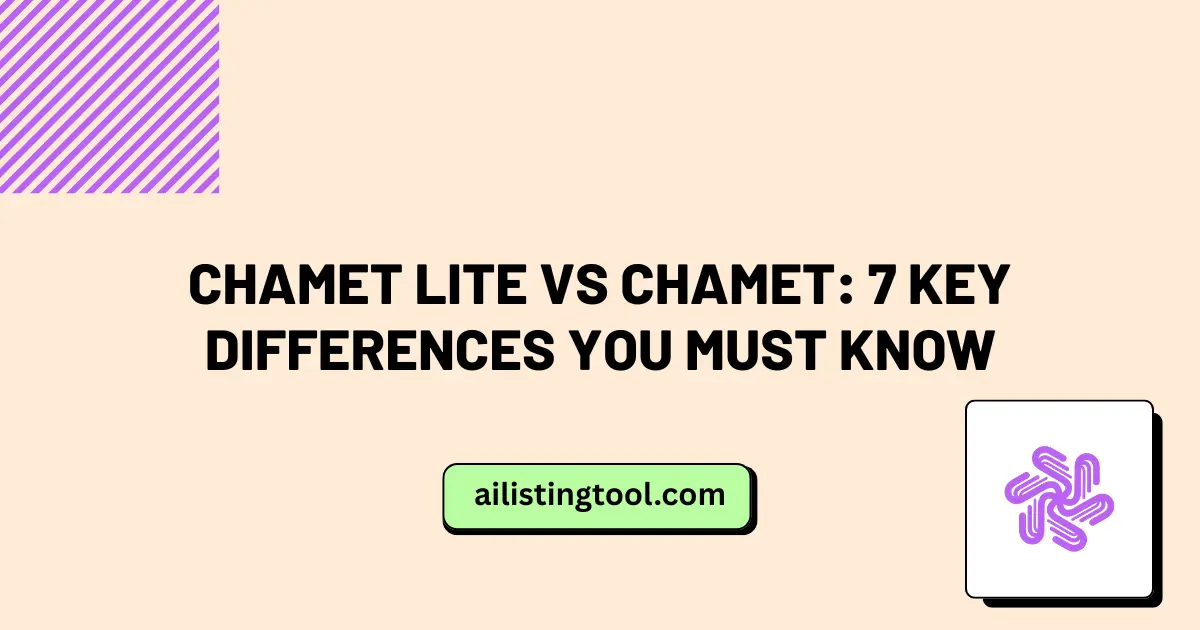
Chamet Lite vs Chamet: 7 Key Differences You Must Know
Choosing the right video chat app can significantly impact your mobile experience, especially when dealing with limited storage or slower internet connections. The Chamet app has become increasingly popular for live streaming and meeting new people worldwide, but many users wonder about the Chamet vs Chamet Lite difference and which version suits their needs better. […]

Chamet App Review 2026: 7 Shocking Truths You Must Know
In the ever-evolving world of social connectivity, live video chat apps have become the go-to solution for meeting new people across the globe. Among the sea of options available today, Chamet has emerged as a notable contender. But what is Chamet app exactly, and is it worth your time and money in 2026? This detailed […]
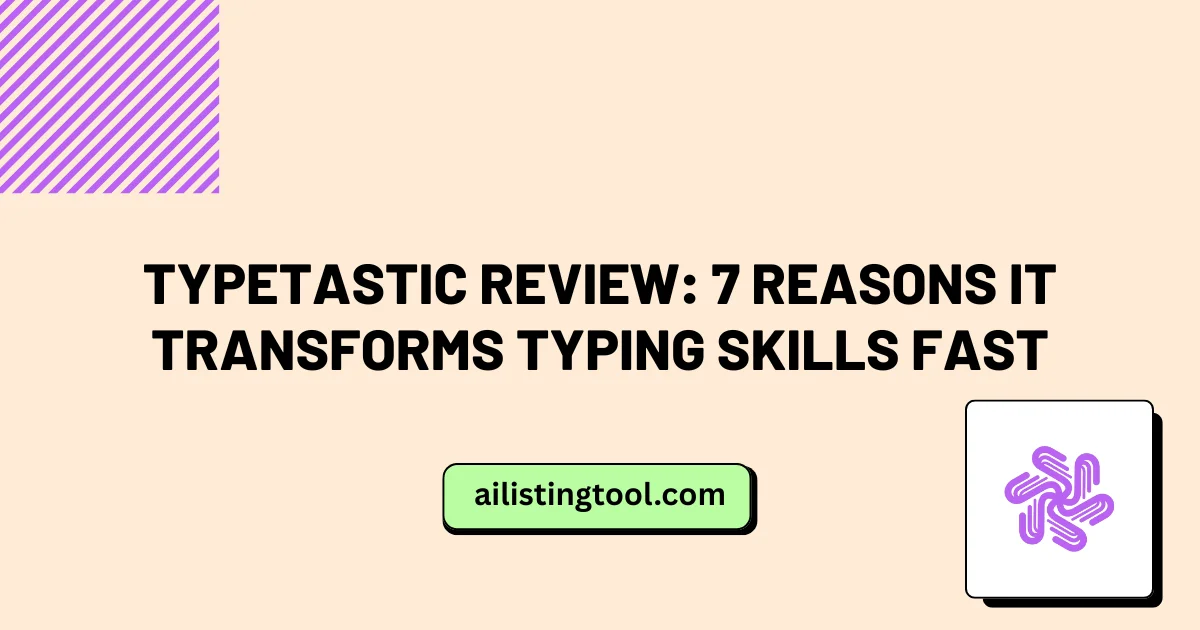
Typetastic Review: 7 Reasons It Transforms Typing Skills Fast
In today’s digital workspace, typing speed and accuracy determine productivity levels across virtually every profession. Whether students are completing assignments, professionals are responding to emails, or content creators are drafting their next project, the ability to type efficiently has become as fundamental as reading and writing. Traditional typing training methods often fail to engage learners, […]
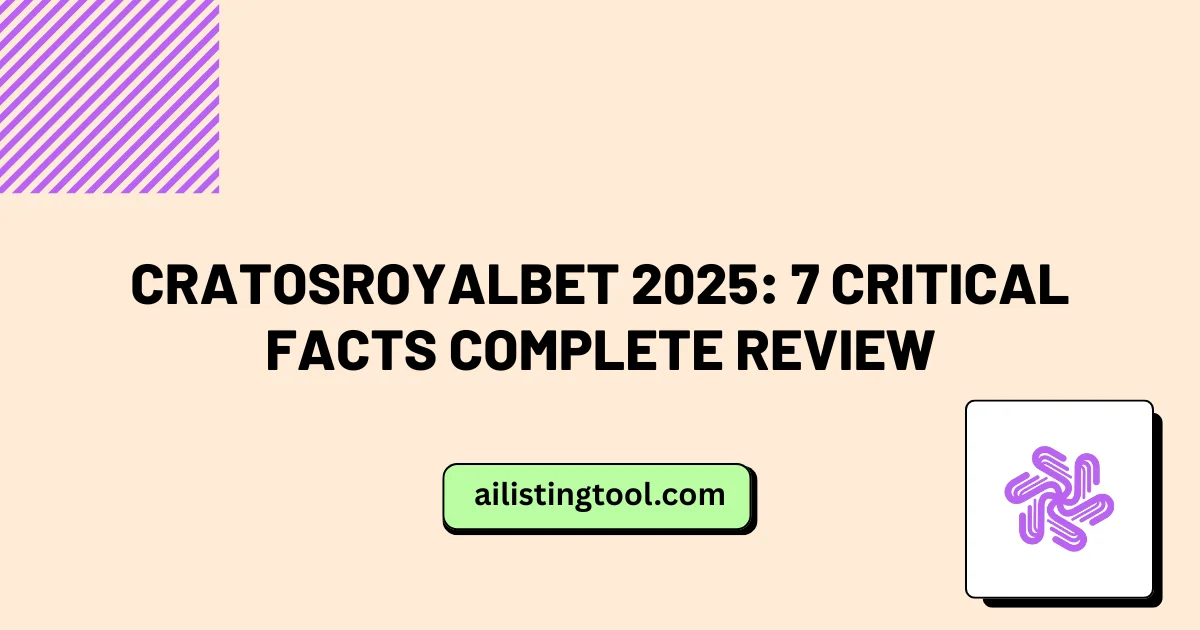
CratosRoyalbet 2025: 7 Critical Facts Complete Review
When choosing a platform in the world of online betting and casinos, accessing accurate information is always a priority need. Cratosroyalbet has emerged as one of the platforms attracting attention among Turkish users in recent years. In this detailed review, objective information will be presented about the services offered by the platform, reliability status, bonus […]
Ready to Transform Your AI Tool's Future?
The next wave of AI adoption is happening now. Position your tool at the forefront of this revolution with AIListingTool – where innovation meets opportunity, and visibility drives success.
Submit My AI Tool Now →