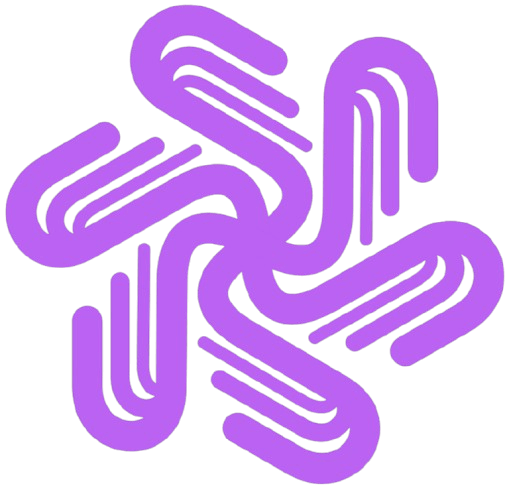Replit Review: Build Apps with AI in Minutes

Building software used to require years of coding experience, expensive development tools, and countless hours debugging. Replit is changing that equation entirely. After testing this AI-powered development platform extensively, I’m sharing what actually works, what doesn’t, and whether it lives up to the hype.
What Is Replit and Why Does It Matter?
Replit is an AI-driven software creation platform that lets anyone build functional web applications using natural language. Instead of writing thousands of lines of code, you describe what you want to build, and Replit’s AI agent handles the technical implementation.
The platform serves over 30 million users worldwide, from students learning to code to professional developers prototyping ideas. What makes it unique is the combination of browser-based development, real-time collaboration, and AI assistance that genuinely understands context. For developers looking to accelerate their workflow, Replit joins the ranks of powerful AI tools that help developers code faster and smarter.
How Replit Actually Works: From Idea to Deployed App
The Build Process:
When you start a new project, you simply describe your app idea in plain English. For example: “Create a budget tracker that categorizes expenses and shows monthly spending trends with charts.”
Replit’s Agent (currently on version 3 as of late 2025) then:
- Generates the complete code structure
- Sets up necessary databases and APIs
- Creates the user interface
- Configures hosting and deployment
The AI doesn’t just dump code and disappear. It acts as an interactive partner—you can ask it to modify features, fix bugs, or explain how specific parts work. Similar to other AI automation tools in 2025, Replit streamlines repetitive development tasks so you can focus on creative problem-solving.
Real Example from My Testing:
I built a simple appointment booking system for a local business. The entire process took 12 minutes from prompt to deployed app:
- Initial prompt: 2 minutes
- AI generation: 4 minutes
- Refinement through conversation: 5 minutes
- Deployment: 1 minute
The resulting app included user authentication, calendar integration, email notifications, and a mobile-responsive design. Would this have taken days traditionally? Absolutely.
Key Features That Make Replit Stand Out
1. Agent-Driven Development
Unlike basic code generators, Replit Agent understands project context across multiple files. When you ask it to “add a dark mode toggle,” it updates CSS, adds JavaScript for persistence, and modifies relevant components—all while maintaining code consistency.
2. Multi-Language Support
The platform supports over 50 programming languages including:
- Python (most popular for data apps and automation)
- JavaScript/React (for modern web apps)
- C++ (for performance-critical applications)
- Go, Rust, Java, and more
Each language includes a full online IDE with debugging tools, package management, and instant execution.
3. Built-In Deployment
This is where Replit shines compared to alternatives. Every project gets:
- Automatic HTTPS hosting
- Custom domain support
- Instant deployment (no Docker or server configuration needed)
- Built-in database options (PostgreSQL, MongoDB)
4. Collaborative Coding
Multiple developers can work on the same project simultaneously, similar to Google Docs. Changes appear in real-time, making pair programming or code reviews seamless.
Who Benefits Most from Using Replit?
Entrepreneurs and Startup Founders: If you have an app idea but lack technical skills, Replit eliminates the need to hire developers for MVPs. You can validate concepts quickly and iterate based on user feedback before investing in custom development. For those exploring no-code alternatives, Lovable AI offers another compelling option for building apps without writing code.
Students and Educators: The platform offers free tiers for educational use. Computer science teachers use it for interactive coding lessons, while students build portfolio projects without complicated local setup.
Professional Developers: Even experienced coders use Replit for rapid prototyping. When you need to test an API integration or build a quick internal tool, it’s faster than setting up a full development environment.
Small Business Owners: I’ve seen restaurant owners create custom reservation systems, consultants build client portals, and coaches develop course delivery platforms—all without technical teams.
Honest Limitations You Should Know
After extensive testing, here are the genuine drawbacks:
Complex Enterprise Applications Are Challenging: While Replit handles most web apps well, building sophisticated enterprise software with intricate business logic requires significant AI prompt refinement. The agent sometimes makes architectural decisions that don’t scale well.
Code Quality Varies: The generated code is functional but not always optimized. For production apps handling thousands of users, you’ll want a developer to review and refactor the codebase.
Learning Curve for AI Interaction: Getting precise results requires learning how to prompt effectively. Vague requests like “make it better” produce inconsistent results. Specific instructions like “change the color scheme to blue and white with better contrast for accessibility” work much better. If you’re working on content-related projects, understanding how to craft effective prompts is crucial—check out our guide on Custom GPT tutorial for deeper insights into AI prompting strategies.
Pricing Considerations: While the free tier is generous, serious development requires a paid plan ($10-25/month) for features like always-on projects, more computing power, and priority AI access.
Replit vs. The Competition: How It Compares
Replit vs. Cursor: Cursor offers more control for experienced developers with IDE-level features, but Replit is more accessible for beginners. If you’re comfortable with VS Code, Cursor might fit your workflow better. If you want everything in the browser without setup, choose Replit.
Replit vs. GitHub Codespaces: Codespaces gives you full development environments in the cloud but requires more technical knowledge. Replit’s AI assistance and simplified deployment make it more beginner-friendly.
Replit vs. Traditional Development: Building an app traditionally offers complete control and customization but requires significantly more time and expertise. Replit trades some flexibility for speed and accessibility.
Practical Tips for Getting the Best Results
From my experience building 15+ projects on Replit:
Start with Detailed Prompts: Instead of “build a to-do app,” try: “Create a to-do list app with user accounts, categories for work and personal tasks, due dates with notifications, and the ability to share lists with other users.”
Iterate in Small Steps: Make one change at a time rather than requesting five features simultaneously. This helps the AI maintain code quality and makes debugging easier.
Review the Code: Even if you’re not a programmer, ask Replit to explain what different sections do. This understanding helps when requesting modifications.
Use the Community: Replit has an active community where users share templates and solutions. If you’re stuck, chances are someone has solved a similar problem.
Test Thoroughly: The AI generates functional code, but always test all features yourself. I caught issues with form validation and edge cases that the AI overlooked.
Real-World Success Stories
A nursing consultant I know used Replit to build a chatbot that answers common questions for new mothers. The app pulls from a curated database of medical information and provides personalized responses. She built this in one afternoon without coding experience—something that would have cost $5,000+ to hire developers for.
A high school teacher created an interactive quiz platform for his students. The app randomizes questions, tracks progress, and provides instant feedback. Total development time: 3 hours.
For content creators and marketers looking to build tools that complement their workflow, combining development platforms like Replit with AI copywriting tools creates powerful automation possibilities.
The Future of AI-Assisted Development
Replit represents a significant shift in how software gets created. As AI models improve, the gap between “having an idea” and “having a working application” continues to shrink.
However, this doesn’t mean developers become obsolete. Instead, it democratizes app creation for non-technical people while letting experienced developers focus on complex problems and optimization rather than boilerplate code.
Should You Use Replit? My Honest Recommendation
Use Replit if you:
- Want to build an MVP or prototype quickly
- Need simple to medium-complexity web applications
- Don’t have extensive coding experience
- Value speed over perfect code architecture
- Want to learn programming through hands-on building
Consider alternatives if you:
- Need enterprise-grade, highly scalable applications
- Require specific performance optimizations
- Work in highly regulated industries with strict code requirements
- Already have an established development workflow you’re comfortable with
For designers who want to explore AI-powered creation tools beyond coding, our guide to AI tools for designers showcases similar innovations in the visual creation space.
Getting Started: Your First Project
Ready to try Replit? Here’s how to begin:
- Sign up at replit.com (free tier available)
- Click “Create Repl” and choose “Agent”
- Describe your project in detail (remember: specific prompts work best)
- Interact with the agent to refine features
- Test thoroughly before deploying
- Deploy with one click to make your app live
The platform’s strength lies in removing technical barriers while maintaining enough flexibility for serious projects. Whether you’re validating a startup idea or building tools for your business, Replit makes the process remarkably accessible.
Final Thoughts
After testing dozens of AI development tools, Replit stands out for its balance of power and usability. It won’t replace professional developers for complex systems, but it dramatically lowers the barrier to building functional software.
The key is understanding what it does well—rapid prototyping, MVPs, internal tools, and learning projects—and using it accordingly. With realistic expectations and detailed prompts, Replit can transform how quickly you move from concept to working application.
Have you tried building with Replit? I’d be interested to hear about your experience and what you’ve created. For more insights on emerging AI tools and platforms, explore our comprehensive guide to the best new AI tool launches in 2025.
Found this helpful? Share it with others who might benefit!
The Premier AI Tools Directory for Global Visibility
AIListingTool connects AI innovators with 100K+ monthly users. Submit your AI tool for instant global exposure, premium backlinks & social promotion.
Submit Your AI Tool 🚀Related Articles

Animon AI Tutorial: Create Free Anime Videos (2026)
If someone has been looking for a free and surprisingly capable tool to turn static illustrations into flowing anime-style videos, Animon AI is worth serious attention in 2026. This guide walks through everything from creating an account to generating polished short clips without sugarcoating the limitations. What Is Animon AI? Animon AI is a web-based […]
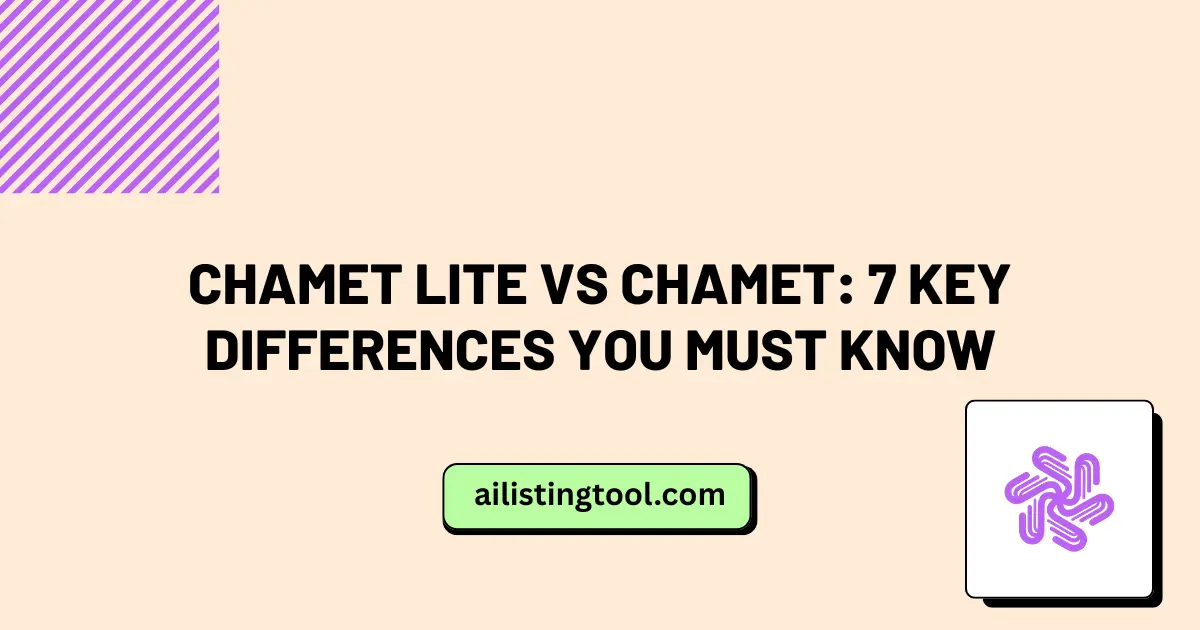
Chamet Lite vs Chamet: 7 Key Differences You Must Know
Choosing the right video chat app can significantly impact your mobile experience, especially when dealing with limited storage or slower internet connections. The Chamet app has become increasingly popular for live streaming and meeting new people worldwide, but many users wonder about the Chamet vs Chamet Lite difference and which version suits their needs better. […]

Chamet App Review 2026: 7 Shocking Truths You Must Know
In the ever-evolving world of social connectivity, live video chat apps have become the go-to solution for meeting new people across the globe. Among the sea of options available today, Chamet has emerged as a notable contender. But what is Chamet app exactly, and is it worth your time and money in 2026? This detailed […]
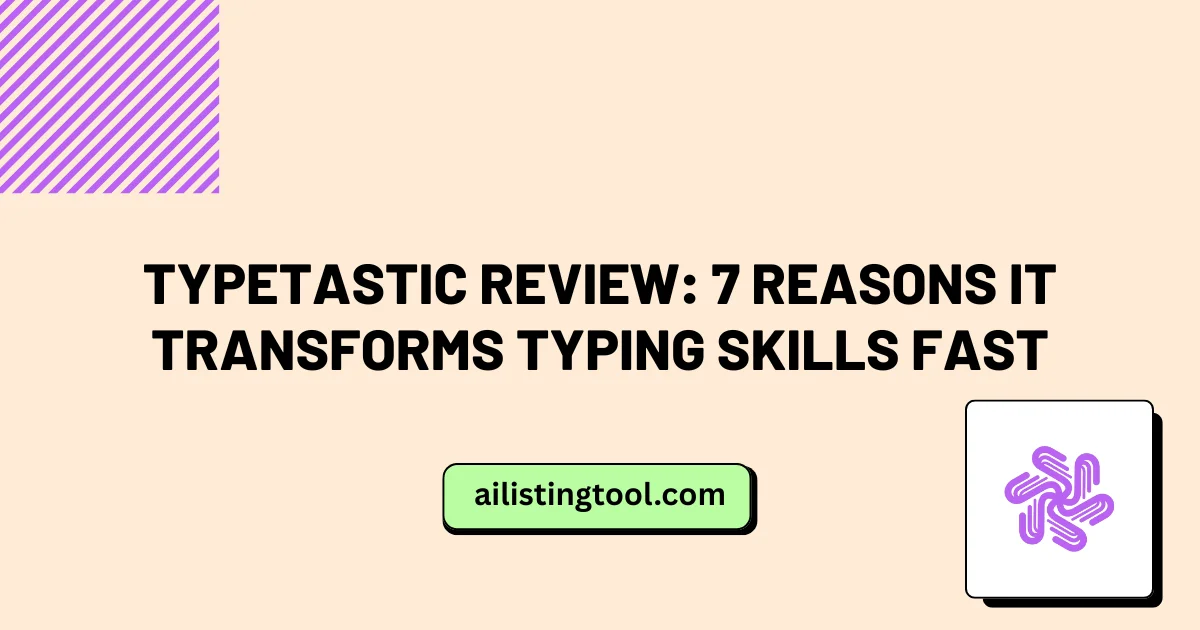
Typetastic Review: 7 Reasons It Transforms Typing Skills Fast
In today’s digital workspace, typing speed and accuracy determine productivity levels across virtually every profession. Whether students are completing assignments, professionals are responding to emails, or content creators are drafting their next project, the ability to type efficiently has become as fundamental as reading and writing. Traditional typing training methods often fail to engage learners, […]
Ready to Transform Your AI Tool's Future?
The next wave of AI adoption is happening now. Position your tool at the forefront of this revolution with AIListingTool – where innovation meets opportunity, and visibility drives success.
Submit My AI Tool Now →