VEED.io: Complete Guide to AI Video Editor Platform 2025

VEED.io represents a revolutionary AI-powered video editing platform that transforms how creators produce professional-quality content. This cloud-based solution eliminates the need for expensive software installations while providing comprehensive editing capabilities accessible through web browsers. The platform serves content creators, marketers, educators, and businesses seeking efficient video production workflows.
The service gained prominence by addressing common video editing challenges including complex interfaces, high costs, and technical barriers. VEED.io democratizes video creation through intuitive tools and artificial intelligence features that automate time-consuming tasks. Users can create engaging content without extensive technical knowledge or expensive equipment investments.
Platform accessibility extends across devices and operating systems through responsive web design. Mobile compatibility ensures users can edit videos on smartphones and tablets with full functionality. Cloud-based architecture provides automatic saving and cross-device synchronization for seamless workflow management.
VEED io Logo and Brand Identity
The VEED.io logo reflects the platform’s modern and accessible approach to video editing. Clean typography and vibrant colors communicate innovation and creativity while maintaining professional appeal. Brand consistency across platform interfaces helps users recognize authentic VEED.io services and avoid imitation websites.
Logo Design Elements:
- Bold, modern typography for clarity
- Vibrant color scheme suggesting creativity
- Scalable design for various applications
- Memorable visual identity for brand recognition
- Professional appearance building user trust
Brand guidelines ensure consistent visual presentation across marketing materials and platform interfaces. Logo variations accommodate different backgrounds and sizing requirements. Official brand assets are available for partners and affiliates following approved usage guidelines.
User interface design incorporates brand elements throughout the editing experience. Consistent visual styling creates familiar environments that reduce learning curves. Brand recognition helps users distinguish legitimate VEED.io services from competing platforms.
VEED IO App Download Guide
VEED.io offers native mobile applications for iOS and Android devices providing optimized video editing experiences. Mobile apps include core editing features adapted for touch interfaces and smaller screens. Download procedures follow standard app store processes with regular updates introducing new capabilities.
Download Process:
- Visit official app stores (Google Play or Apple App Store)
- Search for “VEED – AI Captions and Shorts”
- Verify developer name matches VEED.io official account
- Download and install following standard procedures
- Sign in using existing account or create new profile
Application reviews and ratings help users verify legitimacy and quality before downloading. Official app store listings include feature descriptions and user testimonials. Regular updates address bugs and introduce new editing capabilities based on user feedback.
Cross-platform synchronization allows seamless transitions between mobile and web editing sessions. Projects started on mobile devices continue on desktop browsers without data loss. Cloud storage integration maintains access to media libraries across all platforms.
VEED IO Free Access and Limitations
Free tier access provides substantial video editing capabilities without requiring payment commitments. Basic accounts include essential tools for creating professional-quality videos with certain usage restrictions. Understanding free tier limitations helps users plan projects within available resources.
Free Tier Features:
- Video editing with basic tools
- Limited export resolution (720p)
- VEED.io watermark on exports
- Limited cloud storage space
- Basic subtitle generation
- Standard template library access
Usage limits reset monthly allowing continued free access for casual users. Educational discounts provide enhanced free access for students and teachers. Non-profit organizations may qualify for expanded free tier benefits through application processes.
Upgrade notifications appear when projects exceed free tier limitations. Premium features preview during free usage demonstrating additional capabilities. Trial periods occasionally provide temporary access to paid features for evaluation purposes.
VEED io API Integration Capabilities
VEED.io API enables developers to integrate video editing capabilities into custom applications and workflows. Programmatic access allows automation of repetitive tasks and bulk video processing. API documentation provides comprehensive guides for implementation and best practices.
API Features:
- Automated video processing
- Bulk operations for large projects
- Custom workflow integration
- Third-party service connections
- Scalable processing capabilities
Authentication systems protect API access while enabling authorized usage. Rate limiting prevents abuse while accommodating legitimate high-volume applications. Error handling documentation helps developers implement robust integrations.
Webhook support enables real-time notifications about processing status and completion. Custom callback URLs allow applications to respond automatically to editing completion. Batch processing capabilities handle multiple videos simultaneously for efficiency.
VEED io Login Process and Account Management
Account creation requires basic information including email addresses and secure passwords. Registration verification prevents spam accounts while protecting user privacy. Social media login options provide convenient access alternatives using existing platform accounts.
Login Requirements:
- Valid email address or social media account
- Secure password meeting platform requirements
- Email verification for new accounts
- Terms of service acceptance
- Optional profile information completion
Password recovery systems help users regain access through email verification processes. Two-factor authentication provides enhanced security for sensitive accounts. Account settings allow users to modify privacy preferences and notification options.
Session management maintains login status while providing logout options for shared devices. Remember me features balance convenience with security considerations. Single sign-on integration works with enterprise identity management systems.
Veed IO Mod APK Download Considerations
Modified APK files claiming to provide premium VEED.io features without payment pose significant security and legal risks. Unofficial modifications often contain malware, violate terms of service, and lack proper updates. Users should avoid mod APK downloads to protect devices and personal information.
Risks of Mod APKs:
- Malware and virus infections
- Data theft and privacy breaches
- Account suspension or termination
- Lack of customer support
- Missing security updates
Official app stores provide verified applications with security screening and regular updates. Legitimate free tier access provides substantial functionality without security risks. Educational discounts and promotional offers provide cost-effective access to premium features.
Platform security measures detect and block access from modified applications. Account violations may result in permanent suspension losing access to projects and media libraries. Legal alternatives include free trials and educational pricing for cost-conscious users.
VEED io App for Android Features
Android applications provide comprehensive video editing capabilities optimized for mobile devices. Touch-friendly interfaces adapt desktop features for smartphone and tablet usage. Performance optimization ensures smooth operation across various Android device specifications.
Android App Features:
- Mobile-optimized editing interface
- Touch gesture controls
- Offline project saving
- Cloud synchronization
- Push notifications for processing completion
File system integration allows direct import from device storage and camera rolls. Share extension enables editing of videos from other applications. Background processing continues exports while using other device functions.
Android-specific features include widget support for quick access and notification management for project updates. Material Design principles ensure familiar user experiences consistent with Android platform standards. Adaptive brightness and dark mode support accommodate various viewing conditions.
Veed io Download Free APK Security Guidelines
Downloading APK files requires careful verification to avoid security threats and ensure legitimate software access. Official sources provide verified applications while unauthorized sites often distribute malicious software. Security best practices protect devices and personal information.
Safe Download Practices:
- Use only official app stores
- Verify developer credentials
- Check user reviews and ratings
- Avoid third-party APK sites
- Enable device security settings
Official VEED.io website provides links to legitimate app store listings. Customer support can verify authentic download sources when questions arise. Security software helps detect potentially harmful applications before installation.
Regular updates from official sources ensure access to latest features and security patches. Automatic update settings maintain current versions without manual intervention. Version verification helps confirm authentic software installations.
Veed io AI Capabilities and Features
Artificial intelligence powers many VEED.io features including automated subtitle generation, content analysis, and editing suggestions. Machine learning algorithms improve over time based on user interactions and content patterns. AI tools reduce manual work while maintaining creative control.
AI-Powered Features:
- Automatic subtitle generation and timing
- Smart video cropping and resizing
- Background noise removal
- Content-aware editing suggestions
- Automated social media optimization
Text-to-speech technology creates voiceovers from written content with natural-sounding results. Voice cloning capabilities replicate speaking styles for consistent narration. Language translation extends content reach across global audiences.
AI video generation creates content from text prompts and descriptions. Style transfer applies artistic effects and visual treatments automatically. Performance optimization uses AI to enhance video quality and reduce file sizes.
Veed io Video Downloader Functionality
VEED.io includes capabilities for importing videos from various online sources for editing projects. URL-based imports support major platforms while respecting copyright and usage restrictions. Downloaded content integrates seamlessly into editing workflows.
Supported Import Sources:
- Direct URL imports
- Social media platform integration
- Cloud storage services
- Screen recording captures
- Webcam and mobile camera inputs
Quality preservation maintains original video specifications during import processes. Format conversion ensures compatibility with editing tools and export requirements. Batch import capabilities handle multiple videos simultaneously for efficiency.
Copyright compliance features help users understand usage rights and restrictions. Attribution tools assist in proper crediting when required. Community guidelines education promotes responsible content usage and sharing.
Veed io Text to Video Creation
Text-to-video features transform written content into engaging visual presentations. Template systems provide structured approaches for different content types and industries. Customization options allow branding and style preferences while maintaining professional quality.
Text-to-Video Features:
- Automated scene generation from text
- Template library for various industries
- Custom branding and styling options
- Voice synthesis for narration
- Dynamic text animations and effects
Storyboard generation helps visualize content structure before video creation. Script analysis identifies key points for emphasis and visual enhancement. Timing optimization ensures proper pacing for audience engagement.
AI-powered scene suggestions recommend visuals based on text content and context. Stock media integration provides professional imagery and footage for enhanced presentations. Export options accommodate various platforms and quality requirements.
Veed io Compress and Optimization Tools
Video compression features reduce file sizes while maintaining acceptable quality levels. Advanced algorithms balance compression ratios with visual fidelity for optimal results. Batch processing capabilities handle multiple videos simultaneously for efficiency.
Compression Options:
- Quality-based compression settings
- File size targeting for specific requirements
- Format optimization for different platforms
- Batch processing for multiple files
- Preview options for quality assessment
Optimization presets provide platform-specific settings for social media, web, and broadcast usage. Custom compression profiles allow fine-tuning for specific requirements. Progress monitoring shows processing status and estimated completion times.
Quality comparison tools help users evaluate compression results before final export. Lossless optimization preserves original quality while reducing unnecessary data. Streaming optimization ensures smooth playback across various connection speeds.
Veed io Pricing Structure and Plans
VEED.io offers tiered pricing structures accommodating different user needs and budgets. Free tier provides basic functionality while paid plans unlock advanced features and higher usage limits. Subscription models include monthly and annual options with cost savings for longer commitments.
Pricing Tiers:
- Free tier with basic features and limitations
- Pro plans with enhanced capabilities and storage
- Business solutions for team collaboration
- Enterprise options with custom features
- Educational discounts for students and institutions
Feature comparison charts help users select appropriate plans based on requirements. Usage monitoring tracks consumption against plan limits. Upgrade notifications appear when projects exceed current plan capabilities.
Billing systems support various payment methods and currencies. Automatic renewal options ensure uninterrupted service while allowing cancellation flexibility. Invoice generation provides documentation for business expense reporting.
Veed io Subtitles and Caption Features
Automated subtitle generation creates accurate captions using advanced speech recognition technology. Multiple language support enables global content accessibility and localization. Manual editing tools provide control over timing, positioning, and styling.
Subtitle Features:
- Automatic speech-to-text conversion
- Multiple language recognition and translation
- Custom styling and positioning options
- Timing adjustment and synchronization
- Export in various caption formats
Accuracy improvements through AI training provide better recognition over time. Background noise filtering enhances subtitle quality in challenging audio conditions. Speaker identification helps distinguish between multiple voices in conversations.
Accessibility compliance ensures subtitles meet standards for hearing-impaired audiences. Burned-in caption options permanently embed text into video files. Separate caption files maintain flexibility for different distribution platforms.
Platform Alternatives and Competitive Analysis
VEED.io competes with various video editing platforms including desktop software, mobile apps, and cloud-based solutions. Feature comparisons help users evaluate options based on specific needs and preferences. Pricing analysis reveals value propositions across different solutions.
Popular Alternatives:
- Adobe Premiere Pro for professional desktop editing
- Canva for simple social media video creation
- InVideo for template-based video production
- Loom for screen recording and sharing
- DaVinci Resolve for advanced color correction
Strengths and weaknesses vary across platforms based on target audiences and use cases. VEED.io’s cloud-based approach provides accessibility advantages while desktop software offers more advanced features. Mobile-first solutions prioritize convenience over comprehensive capabilities.
Migration tools and export compatibility facilitate switching between platforms when needs change. Trial periods allow testing before committing to subscriptions. Community feedback provides insights into real-world usage experiences and satisfaction levels.
Best Practices and Usage Tips
Effective VEED.io usage involves understanding platform capabilities and optimizing workflows for efficiency. Project organization helps manage complex editing tasks and collaboration requirements. Template usage accelerates production while maintaining quality standards.
Optimization Strategies:
- Organize projects with clear naming conventions
- Use templates for consistent branding
- Optimize media files before importing
- Plan video structure before editing
- Test exports before final publishing
Collaboration features enable team workflows and feedback collection. Version control helps track changes and maintain project history. Export optimization ensures compatibility with target platforms and audiences.
Performance monitoring identifies bottlenecks and optimization opportunities. Regular updates introduce new features and improvements. Community forums provide peer support and advanced techniques sharing.
VEED.io continues evolving as a comprehensive video editing solution that balances accessibility with professional capabilities. The platform’s AI-powered features and cloud-based architecture position it well for modern content creation needs. Whether creating social media content, educational materials, or marketing videos, VEED.io provides tools and flexibility to support diverse creative visions. Understanding platform features, limitations, and best practices enables users to maximize their video editing success while staying within budget constraints and technical requirements.
Found this helpful? Share it with others who might benefit!
The Premier AI Tools Directory for Global Visibility
AIListingTool connects AI innovators with 100K+ monthly users. Submit your AI tool for instant global exposure, premium backlinks & social promotion.
Submit Your AI Tool 🚀Related Articles
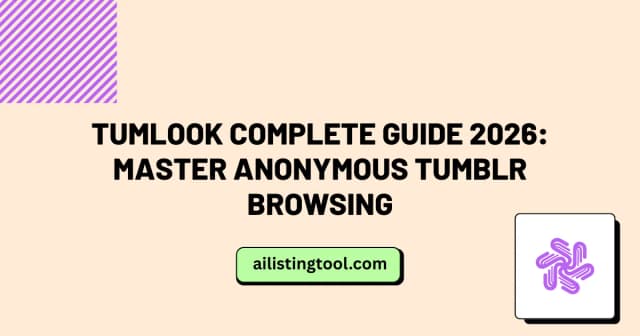
Tumlook Complete Guide 2026: Master Anonymous Tumblr Browsing
Introduction Finding a reliable way to view Tumblr without account requirements has become increasingly important for users who value privacy and convenience. The Tumlook platform offers a solution that allows anyone to browse Tumblr anonymously without login without the hassle of creating an account or logging in. This comprehensive guide explores everything users need to […]
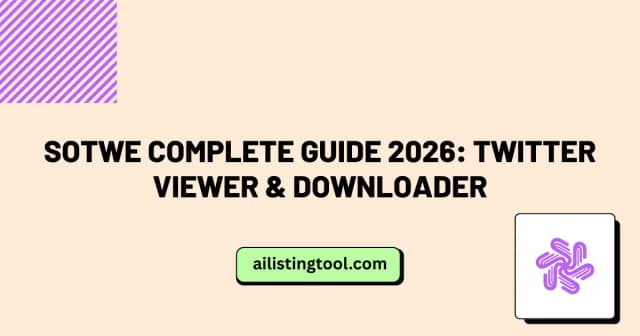
Sotwe Complete Guide 2026: Twitter Viewer & Downloader
Last Updated: February 2026 Introduction Looking for a way to browse Twitter without creating an account? The sotwe platform has become one of the most popular solutions for users who want to maintain their privacy while accessing Twitter content. This web-based Twitter viewer lets anyone view Twitter without account registration, download media, and explore profiles […]
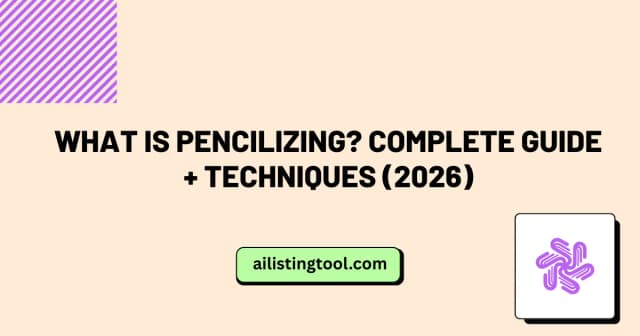
What is Pencilizing? Complete Guide + Techniques (2026)
Last Updated: February 2, 2026 Artists, designers, and creative professionals are rediscovering the timeless art of pencilizing—a technique that bridges traditional craftsmanship with modern digital workflows. With over 21,000 monthly searches, this comprehensive guide explores everything one needs to know about pencilizing, from fundamental techniques to advanced vectorization methods. Quick Answer: What is Pencilizing? Pencilizing […]
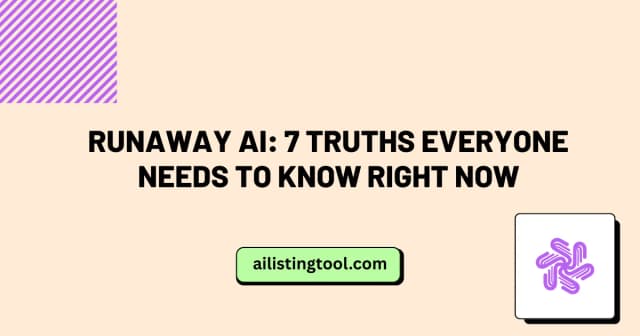
Runaway AI: 7 Truths Everyone Needs to Know Right Now
The idea of a runaway AI an artificial intelligence system that operates beyond the boundaries set by its creators has shifted from a distant sci-fi fantasy into one of the most talked-about topics in technology today. Whether someone checks AI news today or is casually discussing the future of technology with friends, this subject keeps […]
Ready to Transform Your AI Tool's Future?
The next wave of AI adoption is happening now. Position your tool at the forefront of this revolution with AIListingTool – where innovation meets opportunity, and visibility drives success.
Submit My AI Tool Now →
