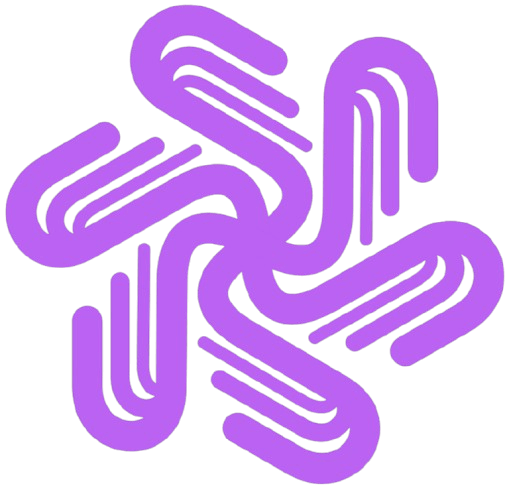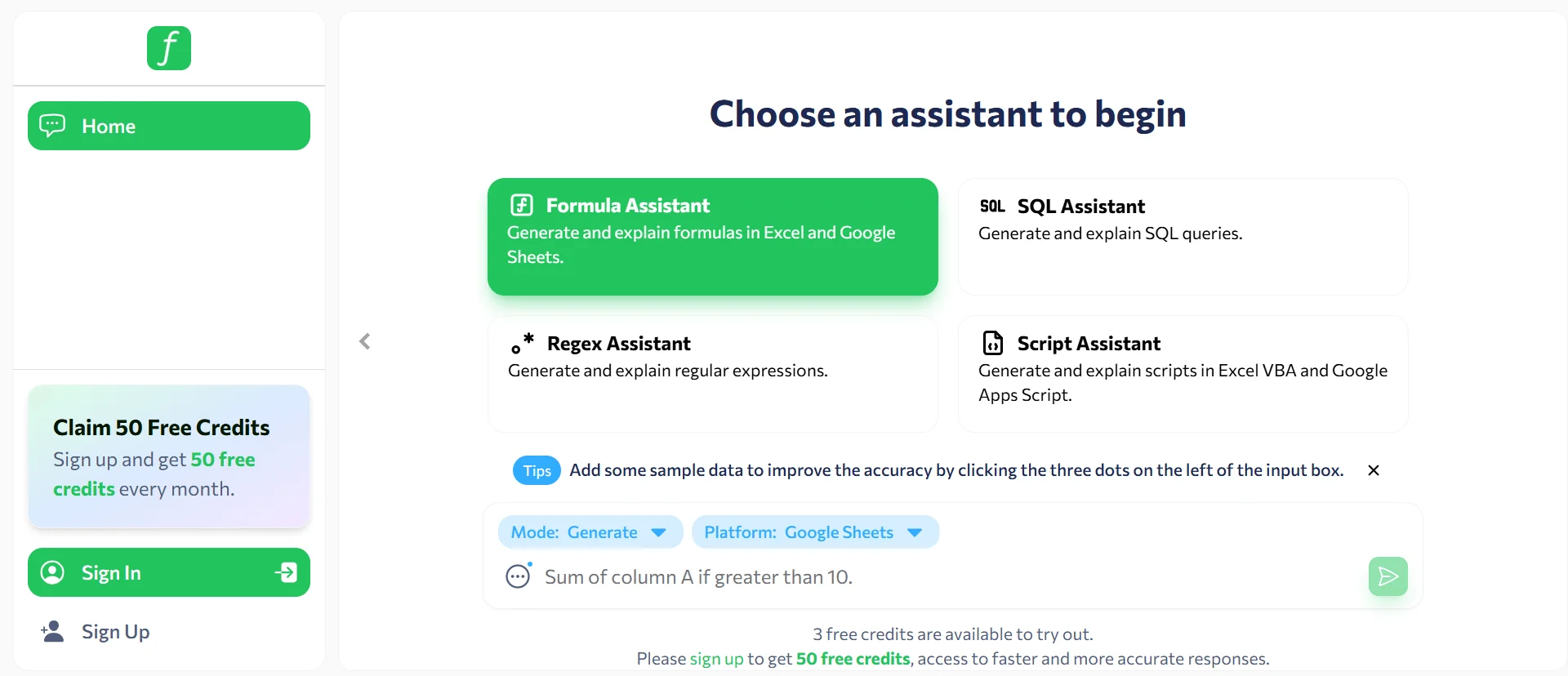
What is Formulaizer?
Formulaizer is an artificial intelligence tool designed to help users create, understand, and optimize Excel formulas and spreadsheet functions. The platform converts plain English descriptions into working Excel formulas automatically.
AI-powered formula generation from text descriptions
Excel formula explanation and breakdown services
Spreadsheet automation and optimization tools
Support for complex mathematical calculations
Integration with popular spreadsheet applications
User-friendly interface for non-technical users
The tool serves business professionals, data analysts, students, and anyone working with spreadsheets regularly. Users can describe what they want to calculate in simple language and receive accurate Excel formulas instantly.
Formulaizer eliminates the need to memorize complex Excel syntax and functions. The platform makes advanced spreadsheet calculations accessible to users with any skill level.
Key Features and Use Cases
Formulaizer offers comprehensive formula generation and spreadsheet assistance tools designed to simplify complex calculations and data analysis tasks.
Core AI Features
Formula Generation Tools
Plain English to Excel formula conversion
Complex calculation formula creation
Multi-step formula development and optimization
Function combination and nested formula support
Error detection and formula validation
Formula optimization for better performance
Formula Explanation Services
Breaking down complex formulas into simple steps
Function-by-function explanation of existing formulas
Logic flow analysis for formula understanding
Best practice recommendations for formula improvement
Alternative formula suggestions for better efficiency
Documentation generation for formula libraries
Spreadsheet Automation
Batch formula creation for multiple cells
Template generation for recurring calculations
Macro suggestions for repetitive tasks
Data validation rule creation
Conditional formatting formula assistance
Chart and graph formula optimization
Professional Use Cases
Business Analytics
Financial modeling and budget calculations
Sales performance tracking and analysis
Revenue forecasting and trend analysis
Cost analysis and profit margin calculations
KPI dashboard formula creation
Business intelligence report automation
Data Analysis Projects
Statistical analysis and data mining
Research data processing and calculations
Survey result analysis and reporting
Market research data interpretation
Academic research calculation assistance
Scientific data analysis and modeling
Administrative Tasks
Payroll calculation and time tracking
Inventory management and stock calculations
Project timeline and resource planning
Budget tracking and expense management
Performance evaluation and scoring systems
Compliance reporting and documentation
Educational Applications
Learning Support
Excel training and skill development
Formula tutorial creation and explanation
Homework assistance for spreadsheet assignments
Business school case study support
Professional certification exam preparation
Corporate training program development
Teaching Tools
Lesson plan formula examples
Student assignment creation and grading
Educational spreadsheet template development
Interactive learning module support
Assessment tool creation for Excel skills
Curriculum development for data analysis courses
Pros and Cons
Advantages
User Experience Benefits
Simple interface requires no Excel expertise
Instant formula generation saves significant time
Plain language input makes complex formulas accessible
Error reduction through AI validation and checking
Learning tool that helps users understand Excel better
Cross-platform compatibility with major spreadsheet apps
Productivity Enhancements
Dramatic time savings on formula creation
Reduced errors in complex calculations
Faster project completion and data analysis
Improved accuracy in financial and business calculations
Enhanced capability to handle advanced Excel functions
Better documentation and understanding of spreadsheet logic
Cost Effectiveness
Lower cost than hiring Excel specialists
Reduced training time for new employees
Improved efficiency leads to cost savings
Fewer mistakes reduce costly calculation errors
Scalable solution for growing business needs
Good return on investment for regular users
Learning and Development
Educational value helps users improve Excel skills
Formula explanations provide learning opportunities
Best practice recommendations improve technique
Exposure to advanced Excel functions and capabilities
Confidence building for non-technical users
Professional development in data analysis skills
Limitations
Technical Considerations
Internet connection required for AI processing
Processing speed depends on formula complexity
Limited offline functionality available
May struggle with very specialized industry calculations
Occasional misinterpretation of complex requirements
Learning curve for maximizing tool effectiveness
Formula Complexity Factors
Very complex business logic may require manual adjustment
Industry-specific calculations might need customization
Advanced Excel features may not be fully supported
Generated formulas may need optimization for large datasets
Custom function creation beyond standard Excel capabilities
Integration limitations with specialized business software
Usage Restrictions
Subscription required for full feature access
Monthly limits on formula generation requests
Advanced features restricted to premium plans
Export limitations in basic subscription tiers
Customer support levels vary by plan type
Commercial usage restrictions in lower-tier plans
Pricing
Formulaizer offers flexible pricing plans designed to accommodate different user needs and usage levels from individual users to large enterprises.
Free Plan
Basic Access Features
Limited monthly formula generations
Access to basic formula creation tools
Simple formula explanation services
Standard processing speeds
Community support access
Basic tutorial and learning resources
Starter Plan
Individual User Features
Increased monthly formula generation limits
Access to advanced formula types
Priority processing speeds
Email customer support
Formula history and saved templates
Export capabilities for created formulas
Professional Plan
Business User Features
Unlimited monthly formula generations
Advanced formula optimization tools
Batch processing capabilities
Priority customer support with faster response
Team collaboration and sharing features
API access for integration projects
Enterprise Plan
Large Organization Features
Custom pricing based on usage volume
Dedicated account management support
Advanced security and compliance features
Custom integration development support
Training and onboarding assistance
24/7 technical support availability
Note: Specific pricing details should be verified on the official Formulaizer website as rates may change or vary by region and promotional offers.
Value Assessment
Cost Comparison Analysis
Significantly cheaper than hiring Excel consultants
Lower cost than comprehensive Excel training programs
Better value than multiple specialized calculation tools
Competitive pricing compared to similar AI productivity tools
Transparent pricing structure with no hidden fees
Return on Investment
Quick payback period through time savings
Reduced errors prevent costly calculation mistakes
Improved productivity leads to measurable results
Enhanced capabilities enable more advanced projects
Training cost savings for organizations
Frequently Asked Questions
What types of Excel formulas can Formulaizer create?
Formulaizer can generate most standard Excel formulas including mathematical calculations, logical functions, lookup functions, date and time calculations, text manipulation, and statistical analysis formulas. The tool handles both simple and complex nested formulas.
How accurate are the formulas generated by Formulaizer?
Formulaizer uses advanced AI to create accurate formulas based on user descriptions. While the tool is highly reliable, users should always test generated formulas with sample data to ensure they meet specific requirements and handle edge cases properly.
Can Formulaizer work with Google Sheets and other spreadsheet applications?
Yes, most formulas generated by Formulaizer are compatible with Google Sheets, LibreOffice Calc, and other popular spreadsheet applications. Some Excel-specific functions may need minor adjustments for other platforms.
Is Formulaizer suitable for beginners who don't know Excel well?
Absolutely. Formulaizer is designed specifically for users who may not be Excel experts. The plain English input system and formula explanations help beginners learn while creating the formulas they need.
Can I use Formulaizer for complex business calculations?
Yes, Formulaizer can handle complex business calculations including financial modeling, statistical analysis, and multi-step mathematical operations. For very specialized industry calculations, some manual adjustment may be needed.
Does Formulaizer store my data or formulas?
Formulaizer typically processes requests securely and may store formula history for user convenience. Review their privacy policy and terms of service for specific information about data handling and storage practices.
Can I integrate Formulaizer with my existing business software?
Professional and Enterprise plans offer API access for integration with existing business systems and workflows. Contact their support team for specific integration requirements and capabilities.
What support is available if I have problems with generated formulas?
Formulaizer provides customer support through various channels depending on your plan level. Higher-tier plans include priority support and direct assistance with formula troubleshooting and optimization.
Conclusion
Formulaizer represents a valuable solution for anyone working with Excel formulas and spreadsheet calculations. The tool successfully bridges the gap between complex Excel functionality and user-friendly accessibility, making advanced calculations available to users regardless of their technical expertise.
The platform's strength lies in its ability to translate plain English descriptions into accurate Excel formulas quickly and reliably. This capability saves significant time for professionals while providing educational value that helps users improve their spreadsheet skills over time.
For business professionals, data analysts, students, and anyone who regularly works with spreadsheets, Formulaizer offers compelling time-saving benefits. The tool eliminates the frustration of syntax errors and complex function combinations while enabling more sophisticated analysis and calculations.
The flexible pricing structure accommodates different user needs from occasional personal use to enterprise-level implementations. The platform provides good value for the productivity improvements and error reduction it delivers to regular users.
As spreadsheet applications become increasingly important for business analysis and decision-making, tools like Formulaizer play crucial roles in making advanced functionality accessible to broader audiences. The platform's focus on user experience and practical problem-solving makes it a valuable addition to any data analysis toolkit.
The Premier AI Tools Directory for Global Visibility
AIListingTool connects AI innovators with 100K+ monthly users. Submit your AI tool for instant global exposure, premium backlinks & social promotion.
Submit Your AI Tool 🚀Publisher
Khuziama Shabbir
Publisher
Khuziama Shabbir
Category
📊 Excel formulasPlan
Related Tools
No related tools found.
Ready to Transform Your AI Tool's Future?
The next wave of AI adoption is happening now. Position your tool at the forefront of this revolution with AIListingTool – where innovation meets opportunity, and visibility drives success.
Submit My AI Tool Now →