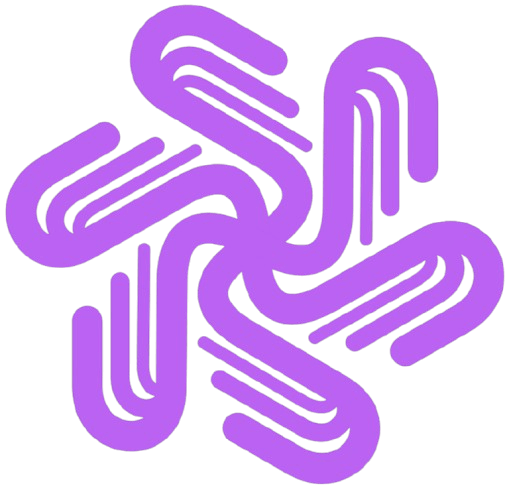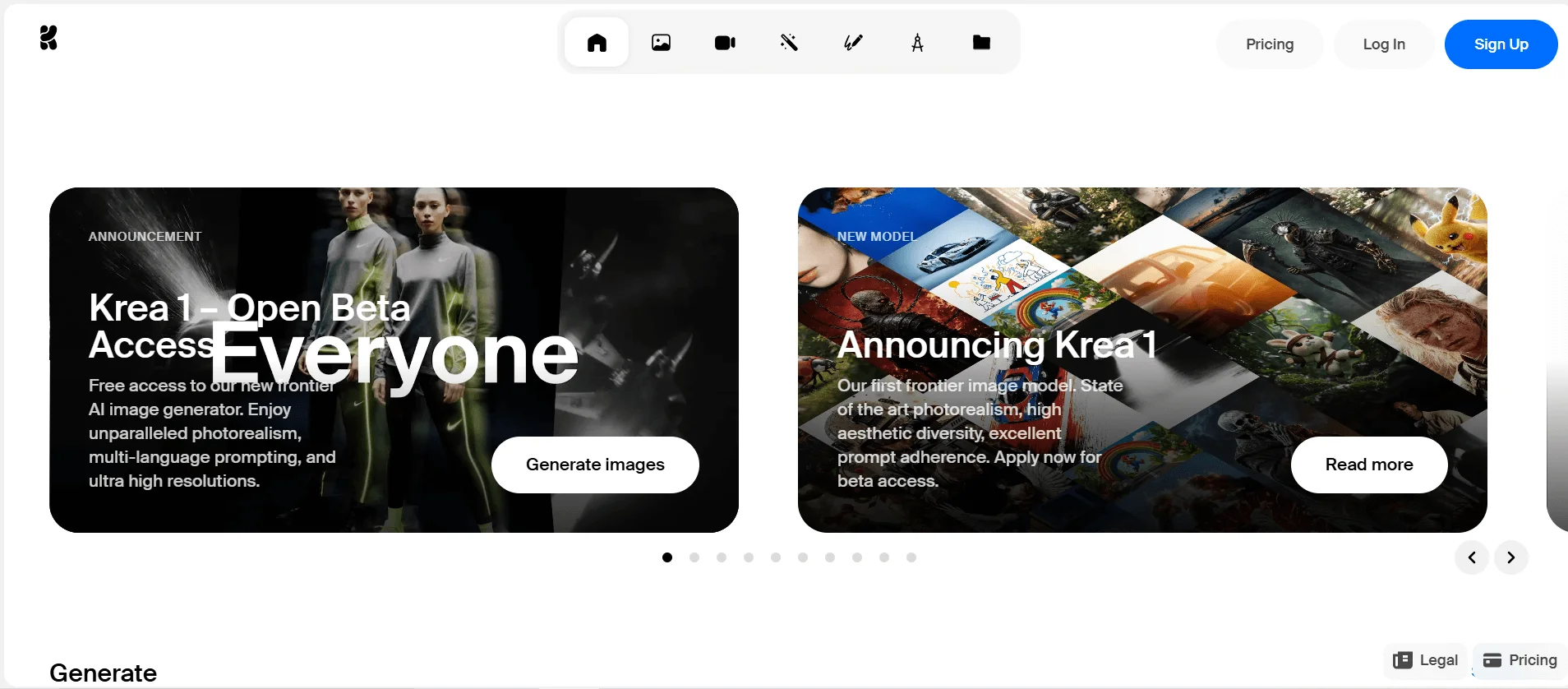
What is Krea AI?
Krea AI is a comprehensive artificial intelligence platform that allows users to create high-quality images and videos using advanced AI models. This creative tool combines multiple AI technologies including image generation, video creation, and real-time editing capabilities in one accessible platform.
The platform offers both free and paid access to various AI models including their flagship Krea 1 image generator. Users can create content through simple text prompts or by uploading existing images for enhancement and modification. Krea AI serves designers, content creators, marketers, and anyone looking to produce visual content quickly and efficiently.
Core platform capabilities:
AI-powered image generation from text prompts
Video creation using multiple AI video models
Real-time image editing and enhancement tools
Photo enhancement and upscaling features
Multi-language prompt support for global users
Integration with popular AI models like Flux AI and ChatGPT
Key Features and Use Cases
Image Generation Features
Krea 1 Model: Advanced AI image generator with photorealistic results
Multiple AI Models: Access to Flux AI, ChatGPT, Imagen, and Ideogram
Real-time Generation: Lightning-fast image creation and editing
Style Control: Wide range of artistic styles and customization options
High Resolution: Generate images in ultra-high quality formats
Prompt Flexibility: Multi-language support for text prompts
Video Creation Tools
Gen-4 Video Model: Cinematic video generation in under one minute
Veo 3 Integration: Create videos using start frame images
Video Restyle: Transform existing videos while maintaining motion
Multiple Formats: Support for various video output formats
Quick Processing: Fast video generation and editing capabilities
Professional Quality: Cinema-grade video output options
Creative Applications
Avatar Creation: Design unique profile pictures and characters
Logo Design: Create brand logos and visual identity elements
Marketing Materials: Generate promotional images and videos
Social Media Content: Create posts, stories, and video content
Concept Art: Develop visual concepts for projects
Photo Enhancement: Improve existing images with AI tools
Professional Use Cases
Graphic Design: Create professional designs without design experience
Content Marketing: Generate visual content for campaigns
E-commerce: Create product images and promotional materials
Education: Develop visual aids and educational content
Entertainment: Create concept art and visual effects
Personal Projects: Generate artwork and creative content
Pros and Cons
Pros
Free Access Available: Basic features accessible without payment
Multiple AI Models: Access to various AI technologies in one platform
Fast Generation: Quick image and video creation capabilities
User-Friendly Interface: Easy-to-use design for all skill levels
High Quality Output: Professional-grade results from AI models
Real-time Editing: Instant feedback and modification capabilities
Mobile Apps: Available on both iOS and Android devices
Regular Updates: Continuous addition of new features and models
Multi-language Support: Works with prompts in different languages
Cons
Limited Free Features: Advanced tools require paid subscription
Internet Dependency: Requires stable internet connection for operation
Learning Curve: Some features may require practice to master
Credit System: Usage limited by credit consumption model
Processing Time: Complex creations may take longer to generate
Platform Dependency: Content creation tied to platform availability
Storage Limitations: Limited storage for free users
Model Restrictions: Some AI models only available to paid users
Pricing
Krea AI offers a freemium model with both free and paid subscription options:
Free Plan
Cost: $0 per month
Features: Basic access to Krea 1 model and essential tools
Generation Limits: Limited number of daily generations
Image Quality: Standard resolution outputs
Support: Community support and basic documentation
Storage: Limited cloud storage for creations
Pro Plan
Cost: $24 per month (billed monthly)
Features: Full access to all AI models and premium tools
Generation Limits: Higher generation quotas and faster processing
Image Quality: Ultra-high resolution and premium quality options
Priority Support: Dedicated customer support and assistance
Storage: Extended cloud storage for projects and creations
Team Plan
Cost: Custom pricing based on team size and requirements
Features: Multi-user access and collaboration tools
Generation Limits: Bulk generation capabilities for teams
Image Quality: Professional-grade outputs and formats
Support: Priority support with dedicated account management
Storage: Enterprise-level storage and project management
Note: Pricing may vary and users should check the official website for current rates and promotional offers.
Frequently Asked Questions
Is Krea AI completely free to use?
Krea AI offers free access to basic features, but advanced tools and higher generation limits require a paid subscription.
What types of content can I create with Krea AI?
You can create images, videos, logos, avatars, marketing materials, and various visual content using AI models.
Do I need design experience to use Krea AI?
No design experience is required. The platform is designed for users of all skill levels with intuitive interfaces.
Can I use Krea AI content for commercial purposes? Commercial usage rights depend on your subscription plan. Check the terms of service for specific usage guidelines.
How fast does Krea AI generate content?
Generation speed varies by content type, but most images generate within seconds and videos within minutes.
Is there a mobile app for Krea AI?
Yes, Krea AI offers mobile apps for both iOS and Android devices available through app stores.
Can I edit existing images with Krea AI?
Yes, the platform includes photo enhancement, upscaling, and editing tools for existing images.
What AI models does Krea AI support?
The platform supports multiple models including Krea 1, Flux AI, ChatGPT integration, Imagen, and Ideogram.
Conclusion
Krea AI stands out as a comprehensive creative platform that makes AI-powered content creation accessible to users regardless of their technical or artistic background. The platform's combination of image generation, video creation, and editing tools provides valuable resources for both personal and professional projects.
The free tier offers genuine value for casual users, while paid subscriptions unlock advanced features that serve professional creators and businesses. The platform's regular updates and addition of new AI models demonstrate ongoing commitment to innovation and user satisfaction.
For anyone looking to explore AI-assisted creativity or enhance their content production workflow, Krea AI provides an excellent starting point with room to grow. The platform's user-friendly approach and powerful capabilities make it suitable for beginners learning about AI tools and experienced creators seeking efficient production solutions.
The Premier AI Tools Directory for Global Visibility
AIListingTool connects AI innovators with 100K+ monthly users. Submit your AI tool for instant global exposure, premium backlinks & social promotion.
Submit Your AI Tool 🚀Publisher
Andrew
Publisher
Andrew
Category
🎥 VideosPlan
Related Tools
Pictory AI
Discover Pictory AI's powerful video creation features, current pricing plans, and user benefits. Transform text to video with AI technology easily.
Mango AI
Discover Mango AI's video generator, talking photos & face swap tools. Read our complete review with features, pricing & user guide.
Chamet
Chamet connects you with people worldwide through live video chat, streaming & group calls. Free app with virtual gifts & creator features.
Ready to Transform Your AI Tool's Future?
The next wave of AI adoption is happening now. Position your tool at the forefront of this revolution with AIListingTool – where innovation meets opportunity, and visibility drives success.
Submit My AI Tool Now →