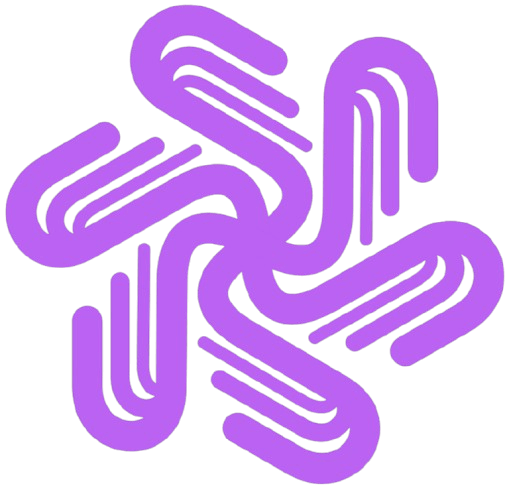AudioEnhancer AI: Enhance Audio Quality with AI

Audio quality can make or break your content. Poor sound quality drives listeners away, while crystal-clear audio keeps them engaged. AudioEnhancer AI uses artificial intelligence to transform ordinary recordings into professional-grade audio files without requiring technical expertise or expensive equipment.
This comprehensive guide explores everything you need to know about AI audio enhancement technology. You’ll discover how this powerful tool removes unwanted noise, improves clarity, and elevates your audio content to studio quality in just a few clicks.
What Makes AudioEnhancer AI Different from Traditional Audio Tools
Traditional audio editing software requires technical expertise and hours of manual adjustments. You need to understand complex concepts like equalization, compression, and noise gates just to get started. AudioEnhancer AI changes this entirely by automating the enhancement process through machine learning algorithms.
Key Differences:
- Zero Learning Curve – Upload your file and let AI handle technical adjustments automatically
- Speed – Get professional results in minutes instead of hours of manual editing
- Intelligence – Neural networks trained on millions of audio samples make smart decisions
- Consistency – Achieve the same quality every time without manual tweaking
- Accessibility – No audio engineering knowledge required
The platform analyzes your audio file in seconds. It identifies problem areas such as background noise, inconsistent volume levels, and frequency imbalances. The AI then applies targeted corrections that would typically require years of experience to perform manually.
How AI Audio Enhancement Technology Works
The technology behind AudioEnhancer AI relies on deep learning neural networks specifically designed to understand audio patterns and identify unwanted elements. When you upload a file, sophisticated algorithms break it down and analyze every component to deliver optimal results.
The enhancement process follows these steps:
- Audio Segmentation – Your file gets divided into thousands of tiny segments for detailed analysis
- Pattern Recognition – AI identifies speech patterns, music elements, and ambient noise
- Quality Comparison – Your audio gets compared against professional recording databases
- Intelligent Correction – Targeted adjustments are applied while preserving natural quality
- Spectral Analysis – Frequency spectrum examination pinpoints exact problem areas
Machine learning models distinguish between wanted sounds like voice or music and unwanted elements like hums, clicks, or environmental noise. Real-time processing ensures quick results, delivering enhanced audio in minutes rather than hours.
Remove Background Noise with AI Technology
Background noise ruins otherwise perfect recordings. Traffic sounds, air conditioning hums, computer fans, and room echo all degrade audio quality. AudioEnhancer AI tackles these problems with sophisticated noise reduction algorithms that work automatically.
What Gets Removed:
- Constant hums from electronics and appliances
- Traffic noise and outdoor sounds
- Air conditioning and HVAC systems
- Computer fan noise
- Room echo and reverb
- Wind noise in outdoor recordings
- Crowd noise and ambient chatter
The system identifies noise patterns in your recording automatically. It distinguishes between consistent background noise and the actual content you want to keep. Adaptive filtering technology adjusts to different noise types, recognizing that a constant hum requires different treatment than intermittent clicks or pops.
Environmental noise from cafes, offices, or outdoor locations disappears without manual editing. The AI handles complex acoustic environments that would challenge even experienced audio engineers. Your recordings sound like they came from a quiet, controlled studio space.
Enhance Audio Quality for Professional Results
Audio quality encompasses multiple factors beyond just noise removal. Volume consistency, tonal balance, clarity, and dynamic range all contribute to professional sound. AudioEnhancer AI addresses each of these elements systematically to deliver studio-quality results.
Quality Enhancement Features:
- Volume Normalization – Consistent loudness throughout your recording
- Frequency Equalization – Balanced tonal characteristics for optimal clarity
- Dynamic Range Processing – Comfortable listening levels without fatigue
- Clarity Enhancement – Brings out masked details in your recording
- Harmonic Balance – Removes harshness while adding warmth
Volume normalization ensures consistent loudness throughout your recording. Quiet sections get boosted while overly loud parts are brought under control. Frequency equalization balances the tonal characteristics of your audio, identifying whether your recording sounds too muddy, harsh, or hollow.
Dynamic range processing prevents both whisper-quiet and painfully loud moments. The system compresses the audio intelligently to maintain impact while ensuring comfortable listening levels. Your content remains engaging throughout without causing listener fatigue during longer sessions.
Speech Enhancement for Crystal Clear Vocals
Vocal clarity determines whether your audience understands and connects with your content. Muffled, unclear speech frustrates listeners and damages credibility. AudioEnhancer AI specializes in making voices sound crisp and intelligible regardless of recording conditions.
The platform identifies the frequency ranges where human speech naturally occurs. It enhances these specific frequencies while reducing interference from other ranges. This selective enhancement preserves the natural quality of the voice while dramatically improving intelligibility.
Speech Improvement Benefits:
- Enhanced consonant clarity for better word definition
- Reduced sibilance without harshness
- Minimized breath sounds and mouth noises
- Improved vocal presence and clarity
- Natural-sounding results without processing artifacts
Consonant clarity receives special attention from the AI algorithms. Words often become unclear when consonant sounds lack definition. The system sharpens these critical speech elements without creating harsh or unnatural results. De-essing technology controls excessive sibilance automatically, smoothing sharp “s” and “t” sounds while maintaining speech intelligibility.
Improve Audio Clarity for Podcasts and Videos
Podcasters and video creators face unique audio challenges. Recording conditions vary widely, equipment quality differs, and multiple speakers create complexity. AudioEnhancer AI handles these situations with specialized processing designed for content creation.
Multi-speaker recordings benefit from intelligent levelling. When different voices have varying volume levels, the AI balances them for consistent presence. Each speaker becomes equally audible without manual gain adjustments.
Podcast-Specific Features:
- Automatic speaker balancing across multiple voices
- Room acoustics correction for home studios
- Phone interview quality improvement
- Background music integration and balancing
- Consistent episode-to-episode sound quality
Room acoustics get corrected automatically. Home studios often have problematic reflections or resonances that make audio sound amateurish. The platform identifies and reduces these acoustic issues, creating a more controlled sound environment.
Interview recordings with phone or video call quality can be dramatically improved. The AI works to recover clarity from compressed or low-quality audio sources, maximizing what the recording does contain.
Vocal Enhancement for Music and Singing
Musicians and vocalists demand pristine audio quality for their recordings. AudioEnhancer AI offers specialized processing for musical content that differs from speech enhancement, preserving artistic intent while improving technical quality.
Vocal presence gets enhanced without sacrificing warmth. The AI brings singing forward in the mix while maintaining natural tonal characteristics. Your voice cuts through instrumental tracks clearly without sounding harsh or artificial.
Music-Specific Processing:
- Vocal presence enhancement without losing warmth
- Pitch correction artifact smoothing
- Harmonic enrichment for fuller sound
- Musical sibilance control
- Background vocal clarity in complex arrangements
Pitch correction artifacts from other software can be smoothed. The system reduces the robotic quality sometimes introduced by auto-tune or pitch correction tools. Harmonic enhancement adds richness to vocal performances, introducing subtle harmonic content that makes voices sound fuller and more professional.
Audio Restoration for Damaged Recordings
Historical recordings, vintage audio, and damaged files present special challenges. AudioEnhancer AI includes restoration capabilities that breathe new life into compromised audio, preserving memories and recovering valuable content.
Restoration Capabilities:
- Click and pop removal from vinyl records
- Tape hiss reduction for analog recordings
- Digital clipping repair
- Audio dropout recovery
- Bandwidth extension for limited frequency recordings
Click and pop removal eliminates the artifacts common in old vinyl records or tape recordings. The AI identifies these impulsive sounds and removes them while preserving the underlying audio content. Tape hiss reduction cleans up recordings from analog sources, maintaining the original character while removing constant background hiss.
Digital clipping repair addresses recordings that were captured too loudly. When audio hits maximum levels and distorts, the AI attempts reconstruction of the damaged waveform. Bandwidth extension can improve limited frequency range recordings by generating plausible high-frequency information.
Online Audio Enhancement Features
AudioEnhancer AI functions as a comprehensive online audio editor. The platform combines enhancement features with practical editing tools for complete audio production, all accessible through your web browser.
Platform Features:
- Support for all common audio formats (WAV, MP3, AAC, FLAC)
- Batch processing for multiple files simultaneously
- Custom preset creation and saving
- Before-and-after preview functionality
- Flexible export options with quality control
File format support covers all common audio types. The system processes and exports in your preferred format without quality loss, maintaining full compatibility with your workflow. Batch processing capabilities handle multiple files simultaneously, saving tremendous time for podcasters with multiple episodes.
Custom preset creation allows you to save your preferred settings. If you regularly work with similar content, create presets that apply your desired enhancements automatically. This ensures consistency across projects and speeds up your workflow significantly.
AI Processing for Different Content Types
Different types of content require different enhancement approaches. AudioEnhancer AI recognizes these distinctions and offers optimized processing for specific applications, ensuring your content sounds its best.
Podcast production benefits from speech-focused enhancement. The AI prioritizes vocal clarity, consistency, and professional presence. Video production requires audio that complements visual content, enhancing dialogue clarity while preserving room tone when appropriate.
Educational content demands maximum intelligibility. The AI ensures that instructional material comes through clearly regardless of recording conditions. Students and learners can focus on content rather than struggling to understand poor audio quality.
Advanced Noise Cancellation Technology
Modern noise cancellation goes far beyond simple filtering. AudioEnhancer AI employs advanced techniques that intelligently separate wanted from unwanted audio, delivering results that traditional tools cannot match.
Adaptive noise profiling analyzes your specific recording environment. The system learns the characteristics of the noise in your audio. This customized approach works better than generic noise reduction that applies the same settings to every file.
Advanced Noise Cancellation:
- Adaptive Profiling – Customized to your specific environment
- Spectral Subtraction – Selective frequency removal
- Real-Time Processing – Works on streaming audio
- Machine Learning – Improves over time
- Environmental Intelligence – Handles complex, changing noise
Spectral subtraction removes noise without affecting desired content. The AI identifies frequency regions containing only noise and selectively reduces them. Machine learning improvement means the system gets better over time as more users process diverse audio types.
Echo and Reverb Control
Echo and excessive reverb make audio sound amateurish and difficult to understand. Large rooms, improper recording setups, and poor acoustics all contribute to these problems. AudioEnhancer AI addresses these issues with intelligent de-reverberation technology.
Echo and Reverb Solutions:
- Automatic reverb characteristic identification
- De-reverberation without unnatural dryness
- Flutter echo elimination
- Early reflection reduction
- Late reverb tail management
The platform identifies reverberant characteristics in your recording automatically. It measures the decay time and frequency response of the room reflections. De-reverberation algorithms reduce room reflections without creating unnatural dryness, achieving clarity while maintaining some natural ambiance.
Flutter echo, a specific problem in parallel-walled rooms, receives targeted treatment. This rapid, metallic-sounding echo can be particularly distracting. The AI identifies and eliminates it effectively while preserving the good qualities of your recording.
Professional Quality from Basic Equipment
High-end recording equipment produces excellent raw audio. AudioEnhancer AI allows basic equipment to deliver results approaching professional quality, democratizing access to broadcast-standard sound.
Equipment Enhancement:
- USB microphones → Professional quality
- Laptop built-in mics → Acceptable for certain uses
- Smartphone recordings → Surprisingly usable results
- Webcam audio → Serviceable quality
- Gaming headsets → Content creation standards
USB microphone recordings can be dramatically improved. These affordable options often have limitations in frequency response and self-noise. The AI compensates for common deficiencies in budget microphones, making them perform above their price point.
Smartphone audio recording gets elevated beyond expectations. Modern phones have decent microphones that the AI can optimize. Your mobile recordings achieve surprising professionalism, perfect for capturing spontaneous content.
Why Content Creators Choose AI Enhancement
The modern creator economy demands efficiency without sacrificing quality. AudioEnhancer AI addresses the specific needs of contemporary content producers who must balance quality, speed, and budget constraints.
Creator Benefits:
- Time Savings – Hours returned to content creation instead of editing
- Consistency – Professional standards maintained across all releases
- Accessibility – No technical knowledge required
- Cost Effectiveness – Fraction of hiring audio engineers
- Rapid Iteration – Quick improvements and revisions
Time savings represent the primary advantage for busy creators. Manual audio editing consumes hours that could be spent creating more content. Automation through AI returns this time to productive use, allowing you to publish more frequently.
Consistency across content maintains professional standards. When you produce regular content, quality variations damage your brand. The AI ensures every release meets your standards regardless of recording conditions. Cost effectiveness compared to hiring audio engineers makes sense for most creators.
Getting Started with AudioEnhancer AI
Beginning your audio enhancement journey is straightforward. The platform prioritizes user-friendliness while delivering sophisticated results that rival professional audio engineering.
Quick Start Process:
- Create your account in minutes
- Upload files via drag-and-drop
- Select automatic or manual enhancement
- Let cloud processing work its magic
- Download your improved audio immediately
Account creation takes moments and requires minimal information. You’ll be processing audio within minutes of discovering the platform. File upload accepts drag-and-drop or traditional selection methods, accommodating various workflow preferences.
Enhancement selection allows you to choose automatic processing or manual control. Most users benefit from automatic mode, which applies optimal settings based on content analysis. Processing happens in the cloud, requiring no powerful computer.
Maximizing Your Audio Enhancement Results
While AudioEnhancer AI works automatically, understanding best practices helps you achieve optimal outcomes. Simple considerations during recording make enhancement even more effective and deliver superior final results.
Recording Best Practices:
- Maintain proper recording levels (avoid clipping and excessive quietness)
- Position microphone appropriately for content type
- Apply basic room treatment when possible
- Choose your best takes before enhancement
- Use lossless formats for maximum quality
Recording level management prevents problems before they start. Aim for healthy levels that avoid both clipping and excessive quietness. The AI works best with reasonably recorded source material as its foundation.
Microphone positioning affects enhancement results. Place your microphone appropriately for your content type. Room treatment, even basic efforts, improves starting quality. Hanging blankets, adding soft furnishings, or recording in smaller spaces helps.
Frequently Asked Questions
How does AI audio enhancement differ from manual editing?
AI audio enhancement automates the entire process using machine learning algorithms trained on millions of audio samples. Manual editing requires technical knowledge and hours of adjustments. The AI analyzes your audio, identifies problems, and applies corrections automatically in minutes.
What file formats does the platform support?
AudioEnhancer AI supports all common audio formats including WAV, MP3, AAC, FLAC, OGG, and more. You can upload any standard audio file and export in your preferred format without quality loss.
How long does audio enhancement typically take?
Processing time depends on file length and complexity. Most audio files are enhanced within 2-5 minutes. Batch processing multiple files takes proportionally longer but remains significantly faster than manual editing.
Does the AI work with music as well as speech?
Yes, AudioEnhancer AI includes specialized processing for both speech and music. The platform recognizes content type and applies appropriate enhancement. Music preservation maintains artistic intent while improving technical quality.
Can I use enhanced audio commercially?
Yes, you retain full rights to your enhanced audio files. The platform processes your content but doesn’t claim any ownership. You can use enhanced audio for commercial purposes, podcasts, videos, music releases, and any other application.
Conclusion: Elevate Your Audio Content Today
Audio quality directly impacts how your audience perceives and engages with your content. Poor sound quality drives listeners away regardless of how valuable your message might be. AudioEnhancer AI bridges the gap between amateur recordings and professional results.
The platform combines cutting-edge artificial intelligence with user-friendly design. You don’t need technical knowledge or expensive equipment to achieve broadcast-quality audio. Upload your files, let the AI work its magic, and download professional results in minutes.
Content creators, podcasters, video producers, musicians, and educators all benefit from accessible audio enhancement. The technology democratizes professional sound quality, making it available to everyone regardless of budget or technical expertise. Start enhancing your audio today and experience the difference that professional sound quality makes.
Found this helpful? Share it with others who might benefit!
The Premier AI Tools Directory for Global Visibility
AIListingTool connects AI innovators with 100K+ monthly users. Submit your AI tool for instant global exposure, premium backlinks & social promotion.
Submit Your AI Tool 🚀Related Articles

Bflix Review 2026: Is It Safe, Legal & Free to Use?
Last Updated: March 2026, Published By: Jordan M. | Streaming & Digital Media Reviewer About the Author Jordan has spent over six years covering the streaming industry, from major platform launches to the gray-market sites that fill the gaps in official distribution. With a background in digital media journalism and hands-on testing of dozens of […]

MotionMuse AI Review: Turn Photos Into Videos
Published: February 28, 2026 | Last Updated: February 28, 2026Author: Sarah Mitchell | Category: AI Tools, Video Creation, Content MarketingReading Time: ~12 minutes About the Author Sarah Mitchell is a digital content strategist and AI tools researcher with over eight years of experience helping brands build high-performing content ecosystems. She has tested and reviewed more […]
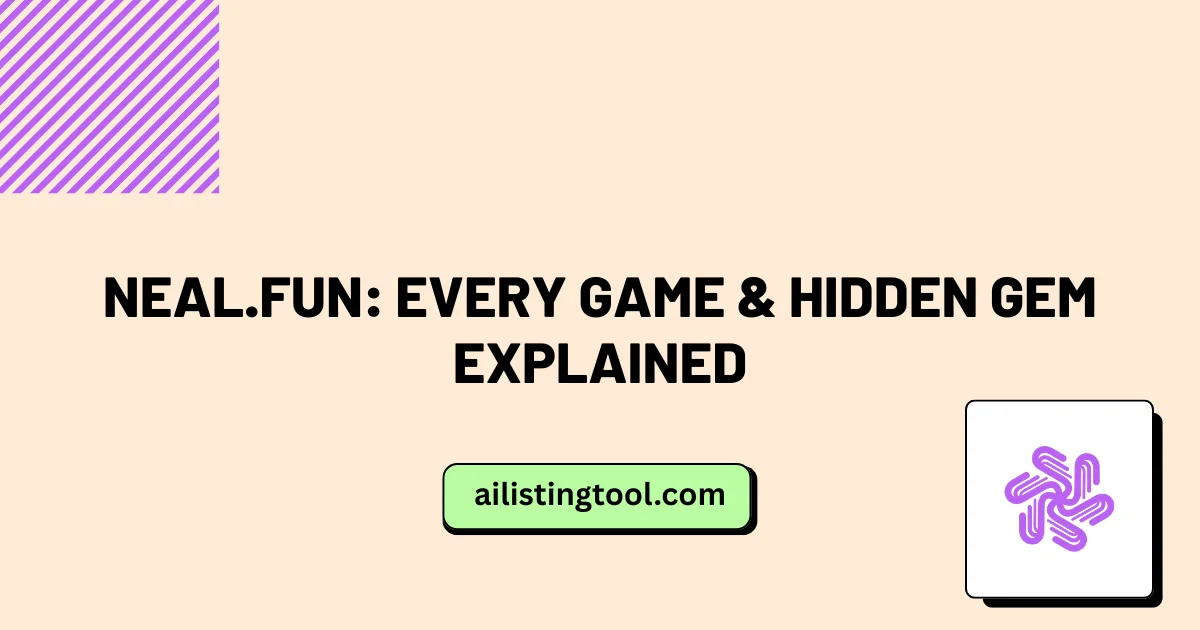
Neal.Fun: Every Game & Hidden Gem Explained
By Sarah Linton | Last Updated: February 2026 | 12 min read About the Author Sarah Linton is a digital culture writer and web enthusiast who has spent over a decade covering indie games, browser experiences, and the creative corners of the internet. She first discovered Neal.fun in 2021 while researching educational tech tools and […]
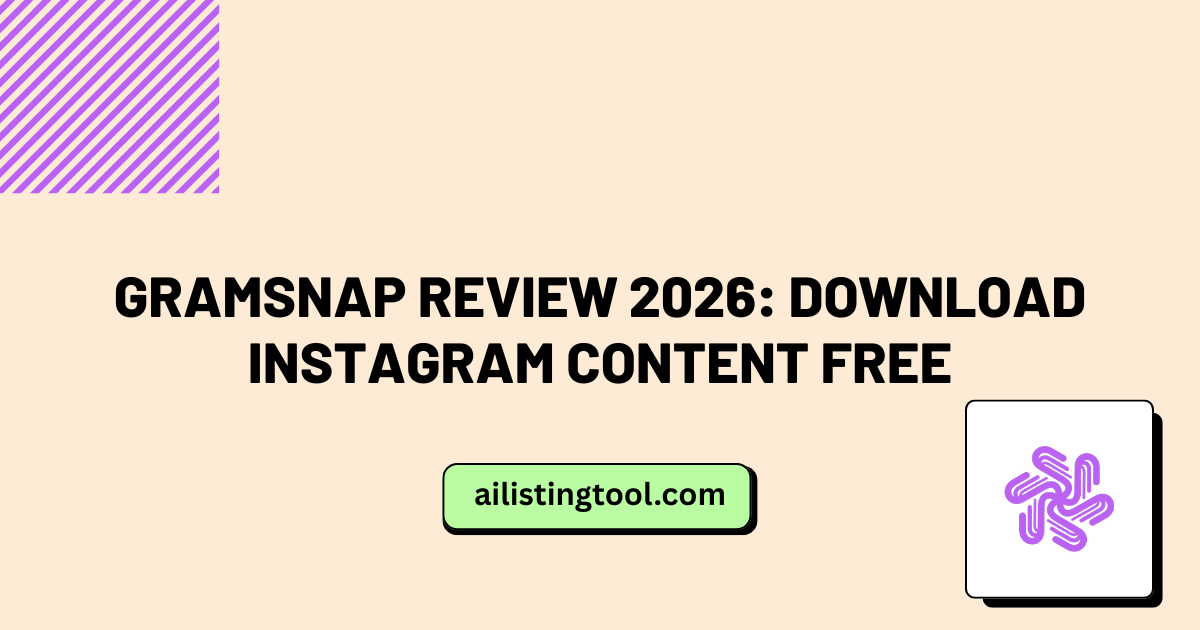
GramSnap Review 2026: Download Instagram Content Free
By Sarah Mitchell | Social Media Tools Analyst | Updated: February 2026 Tested on: gramsnap.com and gramsnap.org | Testing device: iPhone 15 Pro + Windows 11 Laptop About the Author Sarah Mitchell is a social media tools analyst with six years of experience testing digital marketing software, browser-based utilities, and content management platforms. She has […]
Ready to Transform Your AI Tool's Future?
The next wave of AI adoption is happening now. Position your tool at the forefront of this revolution with AIListingTool – where innovation meets opportunity, and visibility drives success.
Submit My AI Tool Now →