Best AI Tools for Content Creation: 2025 Expert Guide

After testing 15+ AI content tools over the past year for our marketing agency, I’ve learned that picking the “best” AI tool isn’t about finding the most features—it’s about matching capabilities to your specific workflow. Whether you’re creating blog posts, social media content, or email campaigns, this guide walks you through exactly how to evaluate and choose the right AI content creation tool for your needs in 2025.
Why Choosing the Right AI Tool Matters Now More Than Ever
The AI content landscape changed dramatically in 2024-2025. With Google’s core updates specifically targeting generic, AI-generated content that lacks originality, simply using any AI tool to pump out articles won’t work anymore. You need tools that help you create content with genuine expertise, unique insights, and real value—not just keyword-stuffed filler.
Here’s what I’ve observed: teams using AI tools strategically (as assistants, not replacements) saw 40-60% productivity gains while maintaining quality. Those relying purely on AI outputs without human review saw traffic drops of 20-35% after Google’s September 2024 and early 2025 updates.
Step 1: Identify Your Primary Content Needs
Before comparing features and pricing, get crystal clear on what you’re actually creating.
Blog Content & Long-Form Articles
If you’re primarily writing educational blog posts, case studies, or guides (like this one), prioritize tools with:
- Strong research capabilities that can incorporate current data
- Outline generation for structured, comprehensive posts
- Tone consistency across long pieces
- Integration with SEO tools for keyword optimization
From my testing, Jasper and Writesonic excel here, particularly for teams needing consistent blog output at scale.
Social Media & Short-Form Content
Creating Instagram captions, LinkedIn posts, or Twitter threads requires different strengths:
- Platform-specific templates that understand character limits and best practices
- Batch content creation to plan weeks ahead
- Hook and CTA generation that drives engagement
- Multi-format output (text, carousel ideas, video scripts)
For social media content creation, tools in the social media posts category offer specialized features that understand platform nuances and audience engagement patterns.
Email Marketing & Sales Copy
For email sequences, product descriptions, or landing pages, look for:
- Conversion-focused templates based on proven frameworks (AIDA, PAS)
- A/B testing variations to optimize performance
- Personalization tokens and merge fields
- Brand voice training for consistent messaging
Ad Copy & Performance Marketing
If you’re running paid campaigns, you need tools that:
- Generate multiple ad variations quickly
- Understand platform requirements (Google Ads character limits, Meta ad specs)
- Optimize for conversion language
- Provide headline and description combinations
Step 2: Evaluate Core Features That Actually Matter
Not all features are created equal. Based on real-world usage, here’s what separates good AI tools from great ones:
Natural Language Quality & Output Accuracy
Test the tool with 3-5 prompts in your niche. Check for:
- Does it understand industry-specific terms?
- Are outputs coherent and well-structured?
- Does it make factual errors or “hallucinate” information?
- Can it maintain your brand voice consistently?
Pro tip: Give the same prompt to different tools and compare outputs side-by-side. I did this with a “benefits of email automation” topic—the quality variance was shocking. For more detailed comparisons, check out our AI tools directory for marketers.
Customization & Brand Voice Training
In 2025, generic AI content gets penalized. You need tools that let you:
- Upload brand guidelines and writing samples
- Set specific tone preferences (professional, casual, technical)
- Create reusable templates for common content types
- Save and reuse successful prompts
Jasper’s “Brand Voice” feature handles this exceptionally well, letting you train the AI on your existing high-performing content to maintain consistency across all outputs.
Integration Capabilities
Your AI tool shouldn’t be an island. Check for:
- Content management systems: Direct publishing to WordPress, Webflow, or your CMS
- SEO platforms: Integration with Surfer SEO, Clearscope, or SEMrush
- Design tools: Connecting with Canva, Figma for visual content
- Productivity apps: Slack, Google Docs, Notion for workflow efficiency
Collaboration Features
If you’re working with a team:
- Can multiple users access and edit simultaneously?
- Is there version history and content approval workflows?
- Can you leave comments and feedback within the platform?
- Are there role-based permissions for team management?
Language & Localization Support
For global teams or multilingual content:
- How many languages does it support?
- Is translation quality native-level or clearly AI-generated?
- Can it adapt cultural references and idioms appropriately?
Step 3: Compare Pricing Models & Hidden Costs
AI tool pricing varies wildly—and the advertised price often isn’t the full story.
Common Pricing Structures
Word/Credit-Based Plans: You get X words or credits per month (e.g., Copy.ai offers 10,000 words on basic plans). Best for predictable, moderate usage.
Unlimited Plans: Fixed monthly fee for unlimited generation (Jasper’s Boss Mode). Ideal for high-volume content teams, but watch for quality throttling.
Pay-As-You-Go: Only pay for what you use. Good for occasional creators but can get expensive quickly.
Tiered Feature Access: Base features at entry level, advanced capabilities (brand voice, team seats, API access) at higher tiers.
Calculate Your Real Cost Per Use
Don’t just look at monthly fees. Consider:
- Words you actually need: If you publish 10 blog posts monthly at 1,500 words each, that’s 15,000 words minimum
- Team seats required: Multi-user plans often cost 2-3x single-user pricing
- Add-on costs: Some tools charge extra for plagiarism checkers, SEO optimization, or API access
- Training time investment: Complex tools with steep learning curves cost time
Free Trials & Money-Back Guarantees
Before committing, take advantage of:
- Free trials: Most tools offer 5-7 day free access (Jasper, Copy.ai, Writesonic all do)
- Free tiers: Some provide limited free forever plans to test basic features
- Money-back periods: 30-day guarantees let you test under real workload conditions
My testing approach: I run 3-5 real content projects during trials—not just toy examples—to see how the tool performs under actual deadline pressure.
Step 4: Test Output Quality & Human Review Requirements
Here’s the reality of AI content in 2025: No AI tool produces publish-ready content straight out of the box. The question is how much editing and fact-checking you’ll need.
The 3-Tier Quality Framework
From my testing, AI outputs fall into three categories:
Tier 1 – Structural Foundation (40-60% ready): Gives you a solid outline and key points but requires significant rewriting, fact-checking, and personality injection. Budget 30-45 minutes of editing per 1,000 words.
Tier 2 – Strong Draft (70-80% ready): Produces coherent, well-structured content that needs polishing, fact verification, and adding unique examples or data. Budget 15-25 minutes per 1,000 words.
Tier 3 – Near-Final (85-90% ready): Generates high-quality copy that mainly needs light editing, personal touches, and final fact-checking. Budget 10-15 minutes per 1,000 words.
Most premium tools (Jasper, Copy.ai, Writesonic) hit Tier 2 with good prompts. Tier 3 is rare and usually requires extensive brand voice training.
Critical Fact-Checking Requirements
Always verify:
- Statistics and data points (AI often makes these up or uses outdated numbers)
- Quoted text or attributed statements
- Technical specifications or product details
- Dates, names, and specific events
- Industry-specific terminology accuracy
I caught an AI tool claiming “82% of marketers see ROI from email automation”—a completely fabricated stat that would’ve destroyed credibility if published.
Step 5: Consider Learning Curve & Team Adoption
The best tool is worthless if your team won’t use it.
Ease of Use Factors
Simple Tools (1-2 days to proficiency): Basic templates, minimal configuration, straightforward prompts. Copy.ai falls here—great for non-technical teams.
Moderate Tools (1 week to proficiency): Require some prompt engineering skills, understanding of features, and workflow setup. Jasper fits this category.
Complex Tools (2-4 weeks to proficiency): Advanced customization, API integration options, extensive training requirements. These offer power but demand investment.
Training & Support Resources
Check for:
- Video tutorials and documentation quality
- Live chat or email support responsiveness
- Community forums or user groups
- Onboarding sessions for team accounts
- Regular webinars or use case workshops
Real-World Tool Comparisons: What We Actually Use
Based on 8+ months of daily usage across our content team, here’s our honest take:
Jasper: Best for High-Volume Blog Content
What we use it for: Long-form blog posts, SEO articles, and content that needs to maintain consistent brand voice across writers.
Strengths: Excellent brand voice training, strong SEO integration with Surfer SEO, reliable output quality, good for scaling content production.
Limitations: Higher price point, can sometimes sound formulaic without careful prompting, learning curve for advanced features.
Best for: Marketing teams producing 20+ blog posts monthly, agencies managing multiple client brands.
Read our detailed Jasper comparison →
Copy.ai: Best for Social Media & Marketing Copy
What we use it for: Social media captions, email subject lines, ad copy variations, carousel content ideas.
Strengths: Incredibly fast, platform-specific templates, great for batch creating variations, affordable pricing, easy to learn.
Limitations: Less suitable for long-form content, outputs sometimes need more substantial editing for blog posts.
Best for: Social media managers, small business owners handling their own marketing, teams needing quick copy iterations.
Writesonic: Best Value for Small Teams
What we use it for: Blog articles, landing page copy, product descriptions, and occasional social content.
Strengths: Strong balance of quality and price, good long-form capabilities, includes AI article writer and Photosonic for images, multilingual support.
Limitations: Interface less polished than competitors, occasional quality inconsistency, smaller template library.
Best for: Startups and small businesses wanting one tool for multiple content types, budget-conscious teams not sacrificing quality.
Exploring More Options
Looking for specialized tools? Browse our content generation category for comprehensive reviews of tools like Chatsonic, Jenni AI for researchers, and other alternatives. For academic writing specifically, Kipper AI offers unique features for students and educators.
The AI Content Creation Workflow That Actually Works
Tools are only part of the equation. Here’s the process that helps us create content that ranks and converts:
1. Human Strategy First (15-20 minutes)
- Define your topic and target keyword based on real search intent
- Outline key points you want to cover from your expertise
- Identify unique angles, data, or examples you can add
- Set clear goals: What should readers know or do after reading?
2. AI Structural Generation (5-10 minutes)
- Use your AI tool to generate an initial outline or draft
- Feed it your strategic notes and unique angle
- Generate 2-3 variations if possible to pick the best elements
If you’re working with video content, tools like Pictory AI or Fliki AI can transform your text content into engaging video formats.
3. Human Enhancement & Fact-Checking (20-30 minutes)
- Rewrite AI sections in your voice with personality
- Add real examples, case studies, or data from your experience
- Fact-check every claim and statistic
- Insert original insights the AI couldn’t know
For ensuring your content passes AI detection, consider using humanization tools or AI humanizers like Grubby AI to add natural variations and authentic voice.
4. Optimization & Finalization (10-15 minutes)
- Add internal links to related content
- Optimize headings with target keywords naturally
- Include relevant images, screenshots, or visuals
- Write compelling meta description and title
- Add FAQ section for featured snippet opportunities
Total time: 50-75 minutes per blog post vs. 2-3 hours writing from scratch. That’s the realistic time savings—not the “10x faster” marketing hype.
Red Flags: When NOT to Use an AI Tool
Not every tool deserves your money. Walk away if you see:
- No free trial or demo available (they’re hiding something)
- Vague promises like “100% original content guaranteed” (impossible)
- No clear information about underlying AI model (GPT-4, Claude, proprietary?)
- Pushy sales tactics or pressure to commit long-term
- No content examples or case studies on their website
- Terrible user reviews across multiple platforms
- Claims that you don’t need to edit outputs (dangerous and false)
For an unbiased comparison of leading AI tool directories and where to find trusted reviews, check out our AI tools directories comparison guide.
FAQ: Choosing AI Content Creation Tools
Can AI tools really replace human writers in 2025?
No. Google’s recent algorithm updates specifically target AI-generated content that lacks human expertise and original insights. AI tools work best as assistants that handle research and structural drafts, while humans add unique perspectives, fact-check, and inject personality. Teams combining AI efficiency with human expertise see the best results.
How do I know if an AI tool produces “Google-safe” content?
No AI tool can guarantee Google-safe content by itself. What matters is your process: use AI for drafts, then add original research, real examples from your experience, proper citations, and thorough fact-checking. Focus on creating genuinely helpful content that demonstrates expertise—not just hitting word counts.
Should I use one AI tool or multiple specialized ones?
Start with one versatile tool that handles your primary content type well. Once you’ve mastered it and have consistent needs for other formats (e.g., social media plus blogs), consider adding a specialized tool. Using too many tools simultaneously creates workflow complexity and often wastes money.
What’s the difference between free and paid AI content tools?
Free tools typically limit monthly words, offer fewer templates, lack brand voice customization, and provide no team collaboration features. They’re fine for testing or occasional use. Paid tools offer higher quality outputs, more control over tone and style, better integration options, and support—essential for professional content creation.
How long does it take to see ROI from an AI content tool?
Most teams see productivity gains within 2-3 weeks once past the learning curve. However, traffic and conversion improvements take 2-4 months as new content gets indexed and ranks. Calculate ROI based on time saved (hours per week × hourly rate) plus quality improvements in output consistency and volume.
Can I use AI-generated content for client work?
Yes, but with important caveats: always disclose to clients that you use AI assistance, ensure all content is heavily edited and fact-checked, add original insights and expertise, and guarantee originality through plagiarism checking. Many agencies now position AI as a productivity tool that lets them deliver faster without sacrificing quality—as long as that’s actually true.
Bottom Line: Choose Based on Your Actual Workflow
The best AI tool for content creation in 2025 isn’t the one with the most features or the slickest marketing—it’s the one that fits seamlessly into your actual workflow and helps you create content that serves your audience.
Start here:
- Define your primary content type and volume needs
- Try 2-3 tools with free trials under real working conditions
- Choose the one that produces the best starting drafts for your niche
- Build a process that combines AI efficiency with human expertise
- Track actual time savings and quality improvements
For most marketing teams creating varied content, Jasper provides the best all-around capabilities. If you’re focused on social media and need quick turnarounds, explore social media-specific tools. Budget-conscious small teams will find strong value across multiple content types with various alternatives.
For specialized needs like AI-generated summaries, video scripts, or SEO-optimized content, browse our category pages to find tools purpose-built for your specific use case.
Whatever tool you choose, remember: AI is your assistant, not your replacement. The tools that thrive in 2025 are those that enhance human creativity and expertise—not attempt to eliminate it.
Ready to explore more AI tools? Browse our complete AI tools directory to discover solutions for every content creation challenge, from writing and design to video production and social media management.
Found this helpful? Share it with others who might benefit!
The Premier AI Tools Directory for Global Visibility
AIListingTool connects AI innovators with 100K+ monthly users. Submit your AI tool for instant global exposure, premium backlinks & social promotion.
Submit Your AI Tool 🚀Related Articles
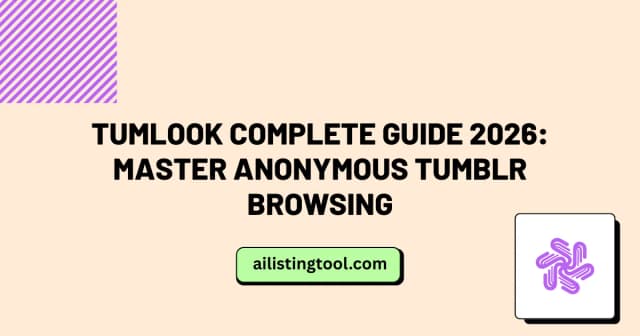
Tumlook Complete Guide 2026: Master Anonymous Tumblr Browsing
Introduction Finding a reliable way to view Tumblr without account requirements has become increasingly important for users who value privacy and convenience. The Tumlook platform offers a solution that allows anyone to browse Tumblr anonymously without login without the hassle of creating an account or logging in. This comprehensive guide explores everything users need to […]
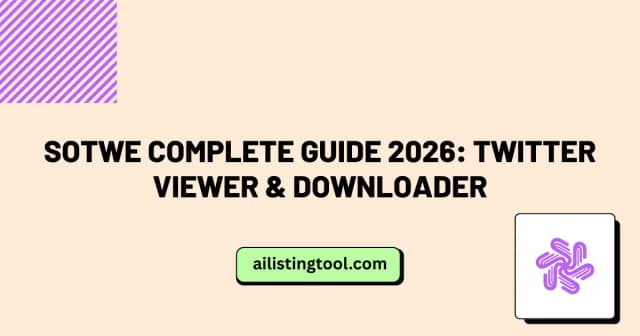
Sotwe Complete Guide 2026: Twitter Viewer & Downloader
Last Updated: February 2026 Introduction Looking for a way to browse Twitter without creating an account? The sotwe platform has become one of the most popular solutions for users who want to maintain their privacy while accessing Twitter content. This web-based Twitter viewer lets anyone view Twitter without account registration, download media, and explore profiles […]
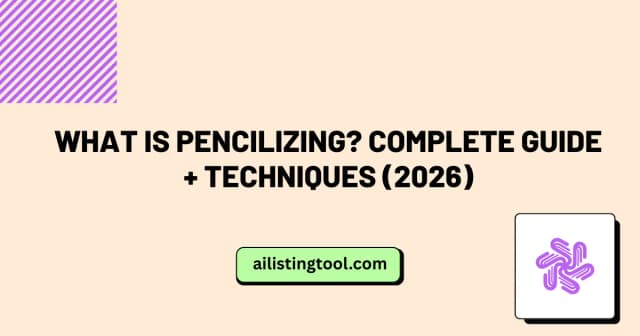
What is Pencilizing? Complete Guide + Techniques (2026)
Last Updated: February 2, 2026 Artists, designers, and creative professionals are rediscovering the timeless art of pencilizing—a technique that bridges traditional craftsmanship with modern digital workflows. With over 21,000 monthly searches, this comprehensive guide explores everything one needs to know about pencilizing, from fundamental techniques to advanced vectorization methods. Quick Answer: What is Pencilizing? Pencilizing […]
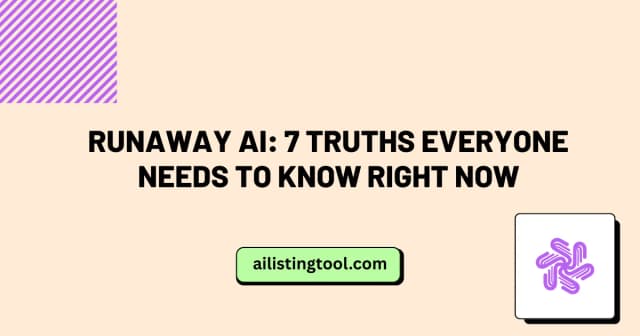
Runaway AI: 7 Truths Everyone Needs to Know Right Now
The idea of a runaway AI an artificial intelligence system that operates beyond the boundaries set by its creators has shifted from a distant sci-fi fantasy into one of the most talked-about topics in technology today. Whether someone checks AI news today or is casually discussing the future of technology with friends, this subject keeps […]
Ready to Transform Your AI Tool's Future?
The next wave of AI adoption is happening now. Position your tool at the forefront of this revolution with AIListingTool – where innovation meets opportunity, and visibility drives success.
Submit My AI Tool Now →
