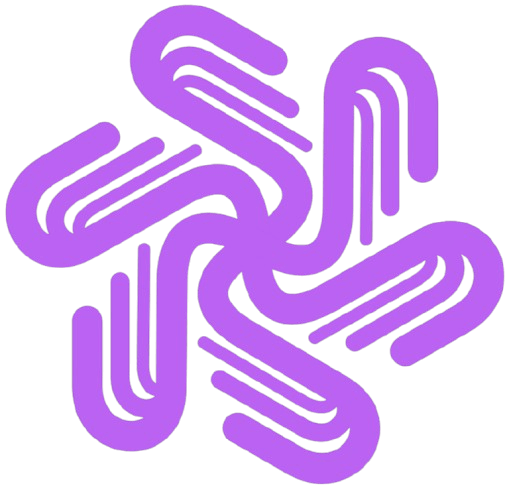Expensify Guide: Automate Expense Reports & Save Time

Managing business expenses shouldn’t consume hours of your workweek. Yet many finance teams still struggle with manual receipt tracking, delayed reimbursements, and reconciliation headaches. Enter Expensify—an expense management platform that transforms this tedious process into a seamless, automated workflow.
After testing Expensify across multiple business scenarios, I’ve seen firsthand how it reduces expense reporting time from hours to minutes. This guide breaks down everything you need to know about how Expensify works, its standout features, and whether it’s the right fit for your business.
What is Expensify?
Expensify is a cloud-based expense management software designed to automate the entire expense reporting lifecycle. From capturing receipts to processing reimbursements, Expensify eliminates manual data entry and streamlines financial workflows for businesses of all sizes.
The platform serves as a bridge between your everyday business expenses and your accounting software, automatically categorizing transactions, extracting receipt data, and syncing everything to QuickBooks or Xero in real-time.
Who Uses Expensify?
Expensify caters to diverse user groups:
- Small businesses looking to eliminate spreadsheet-based expense tracking
- Mid-sized companies managing corporate card programs across multiple departments
- Finance teams seeking integration with existing accounting and business management systems
- Remote teams requiring mobile-first expense submission capabilities
- Accountants and bookkeepers who need streamlined client expense data
Core Features That Set Expensify Apart
SmartScan Technology: OCR That Actually Works
Traditional receipt scanning often requires manual corrections. Expensify’s SmartScan uses advanced optical character recognition (OCR) to extract key data points with impressive accuracy.
How it works in practice:
- Snap a photo of your receipt using the mobile app
- SmartScan automatically reads merchant name, date, amount, and category
- The expense appears in your report within seconds
- Receipts are stored digitally, eliminating physical filing
From my testing, SmartScan accurately captures information from crumpled receipts, faded thermal paper, and even handwritten invoices—situations where competing tools often fail.
Automated Expense Reimbursements
One of Expensify’s most valuable features is automated reimbursement processing. Once an expense report receives approval, the platform can trigger direct deposit payments without additional manual steps.
Reimbursement timeline:
- Standard ACH: 3-5 business days
- Expedited processing: As fast as next-day reimbursement
This automation eliminates the bottleneck many employees face waiting weeks for expense reimbursement, improving cash flow management and employee satisfaction.
Real-Time Corporate Card Integration
Connecting corporate credit cards to Expensify creates a powerful reconciliation workflow. The platform automatically imports transactions and matches them against submitted receipts.
Corporate card benefits:
- Eliminates the monthly reconciliation scramble
- Flags missing receipts instantly
- Centralizes all employee cards under one dashboard
- Provides real-time visibility into company spending patterns
For businesses managing multiple corporate cards, this feature alone can save hours of accounting work each month.
Mileage and Time Tracking
The mobile app includes built-in GPS mileage tracking—a game-changer for businesses with field teams or frequent travelers. Instead of estimating distances or manually logging trips, employees can:
- Start automatic GPS tracking for business drives
- Calculate mileage deductions using IRS-compliant rates
- Submit mileage expenses alongside receipt-based claims
- Track billable time for client projects
This integration means all reimbursable expenses flow through a single platform, simplifying both submission and approval processes.
Seamless Accounting Software Integration
QuickBooks and Xero Synchronization
Expensify’s bidirectional sync with QuickBooks and Xero eliminates duplicate data entry. Here’s what automatically transfers:
- Expense transactions with proper categorization
- Vendor information from receipts
- Tax codes and rates
- Tracking categories for job costing
- Approved expense reports ready for payment
Configuration workflow:
- Connect your accounting software through Expensify’s integration dashboard
- Map expense categories to your chart of accounts
- Set up approval rules and automatic coding preferences
- Enable continuous sync for real-time updates
Once configured, recurring expenses are coded consistently without manual intervention, ensuring accurate financial reporting.
Chart of Accounts Mapping
Expensify pulls your existing chart of accounts from QuickBooks or Xero, allowing you to map expense categories directly. This ensures expenses hit the correct general ledger accounts without requiring accountants to recode transactions later.
Mobile App Capabilities
Expensify’s mobile experience rivals its desktop platform, making it ideal for teams on the move. Available for both iOS and Android, the app enables:
Key mobile features:
- Instant receipt capture with SmartScan
- Voice-enabled expense creation
- Offline mode for submissions without internet
- Push notifications for approval requests
- Real-time expense report status updates
- Travel integrations with Uber and Lyft
The app’s intuitive interface means minimal training for new users—most employees can start submitting expenses within minutes of downloading.
Global Business Support
For companies operating internationally, Expensify handles multi-currency transactions and tax compliance across different jurisdictions. Similar to how AI tools enhance productivity across borders, Expensify removes geographical barriers in expense management.
International features:
- Automatic currency conversion at time of expense
- Support for 160+ currencies
- VAT and GST tax tracking
- GDPR compliance for data protection
- Localized date and number formats
This global capability eliminates the complexity of managing expenses across different regions, especially valuable for businesses with international teams or frequent overseas travel.
Customizable Approval Workflows
Expensify allows you to design approval hierarchies that match your organizational structure. You can configure:
- Multi-level approvals based on expense amount thresholds
- Department-specific approval chains
- Automatic approval for expenses below set limits
- Violation flags for out-of-policy expenses
- Custom expense policies with specific rules
Practical example: Set automatic approval for expenses under $25, require manager approval for $25-$500, and route anything above $500 to finance leadership. This balanced approach maintains control while reducing approval bottlenecks for routine expenses.
Real-Time Reporting Dashboard
Finance teams gain visibility through Expensify’s reporting dashboard, which displays:
- Pending expense reports requiring action
- Unsubmitted expenses from employees
- Corporate card transactions without receipts
- Monthly spending trends by category
- Policy violation summaries
This real-time view helps finance managers identify issues before they become month-end problems, such as employees forgetting to submit receipts or potential policy violations.
Who Benefits Most from Expensify?
Ideal use cases:
Growing businesses transitioning from manual expense tracking—Expensify scales efficiently as teams expand without adding administrative burden.
Companies with corporate card programs—The automatic reconciliation feature significantly reduces month-end closing time.
Remote-first organizations—Mobile-first design and cloud access enable expense management from anywhere.
Businesses already using QuickBooks or Xero—Native integration eliminates double data entry and ensures accounting accuracy.
Practical Implementation Tips
Based on real-world implementation experience, here’s how to maximize Expensify’s effectiveness:
Initial Setup (Week 1)
- Configure expense policies: Define clear guidelines for what’s reimbursable, spending limits, and required documentation
- Map categories: Align Expensify expense categories with your accounting chart of accounts
- Set approval workflows: Establish who approves what based on amount and department
- Import employee data: Load your team roster with email addresses and department assignments
Employee Onboarding (Week 2)
- Provide mobile app training: Show teams how to snap receipts and submit expenses
- Share policy guidelines: Communicate expense policies and submission deadlines (consider using AI content generation tools to create clear training materials)
- Demonstrate SmartScan: Highlight how OCR eliminates manual entry
- Explain reimbursement timeline: Set expectations for when payments occur
Ongoing Optimization (Monthly)
- Review unsubmitted expenses: Identify receipts captured but not submitted
- Audit policy violations: Address recurring compliance issues
- Update category mappings: Refine coding as business needs evolve
- Analyze spending patterns: Use dashboard insights to inform budget decisions
Data Security and Compliance
Expensify maintains enterprise-grade security standards:
- Encryption: Data encrypted in transit and at rest
- GDPR compliance: Meets European data protection requirements
- SOC 2 certification: Independently audited security controls
- Role-based access: Granular permissions for different user types
- Audit trails: Complete history of all expense actions
For businesses handling sensitive financial data, these security measures provide necessary assurance.
Pricing Considerations
While specific pricing varies based on features and user count, Expensify typically offers tiered plans:
- Free plan: Basic receipt scanning for individuals
- Collect plan: Core features for small teams
- Control plan: Advanced policies and integrations for growing businesses
Contact Expensify directly for current pricing tailored to your organization size and needs.
Common Challenges and Solutions
1st Challenge: Employees forget to submit receipts promptly
Solution: Enable automatic reminders and make mobile submission as frictionless as possible
2nd Challenge: Matching receipts to corporate card transactions
Solution: Use Expensify’s SmartScan immediately after purchases to ensure accurate matching
3rd Challenge: Policy violations slip through approval
Solution: Configure automatic violation detection and require manager review for flagged expenses
Getting Started with Expensify
Ready to transform your expense management process? Here’s your roadmap:
- Sign up for a free trial: Test core features with your team
- Connect your accounting software: Link QuickBooks or Xero for seamless sync
- Import your corporate cards: Enable automatic transaction feeds
- Configure approval workflows: Set up your specific approval hierarchy
- Onboard your team: Provide mobile app access and basic training
- Go live: Start capturing receipts and submitting expense reports
For businesses tired of manual expense tracking, Expensify offers a proven path to automation. The combination of SmartScan technology, accounting integration, and mobile accessibility addresses the core pain points that make traditional expense reporting so time-consuming. Just as creating quality SEO content requires attention to detail and user needs, implementing Expensify effectively means configuring it to match your specific business processes.
Final Thoughts
Expensify succeeds because it focuses on eliminating friction from the expense management process. By automating receipt capture, streamlining approvals, and integrating directly with accounting software, it transforms a traditionally tedious task into a nearly invisible workflow—much like how AI writing tools streamline content creation.
The platform works best for organizations ready to embrace automation and willing to configure policies upfront. For finance teams spending hours each month on expense reconciliation, or employees waiting weeks for reimbursement, Expensify delivers measurable time savings and improved cash flow.
Whether you’re a small business owner managing a handful of expenses or a finance director overseeing enterprise-level spending, Expensify scales to meet your needs while maintaining the simplicity that makes adoption effortless.
Frequently Asked Questions
How long does it take to implement Expensify?
Most businesses complete basic setup within 1-2 weeks, including policy configuration, accounting integration, and employee onboarding.
Does Expensify work offline?
Yes, the mobile app allows receipt capture and expense creation offline, syncing automatically when internet connection is restored.
Can I customize expense categories?
Absolutely. Expensify allows you to define custom categories that align with your accounting structure and business needs.
What file formats does SmartScan support?
SmartScan processes images (JPG, PNG) and PDFs, extracting data from photographed paper receipts and digital receipt files.
How secure is my financial data?
Expensify uses bank-level encryption, maintains SOC 2 certification, and complies with GDPR and other international data protection standards.
Found this helpful? Share it with others who might benefit!
The Premier AI Tools Directory for Global Visibility
AIListingTool connects AI innovators with 100K+ monthly users. Submit your AI tool for instant global exposure, premium backlinks & social promotion.
Submit Your AI Tool 🚀Related Articles

Animon AI Tutorial: Create Free Anime Videos (2026)
If someone has been looking for a free and surprisingly capable tool to turn static illustrations into flowing anime-style videos, Animon AI is worth serious attention in 2026. This guide walks through everything from creating an account to generating polished short clips without sugarcoating the limitations. What Is Animon AI? Animon AI is a web-based […]
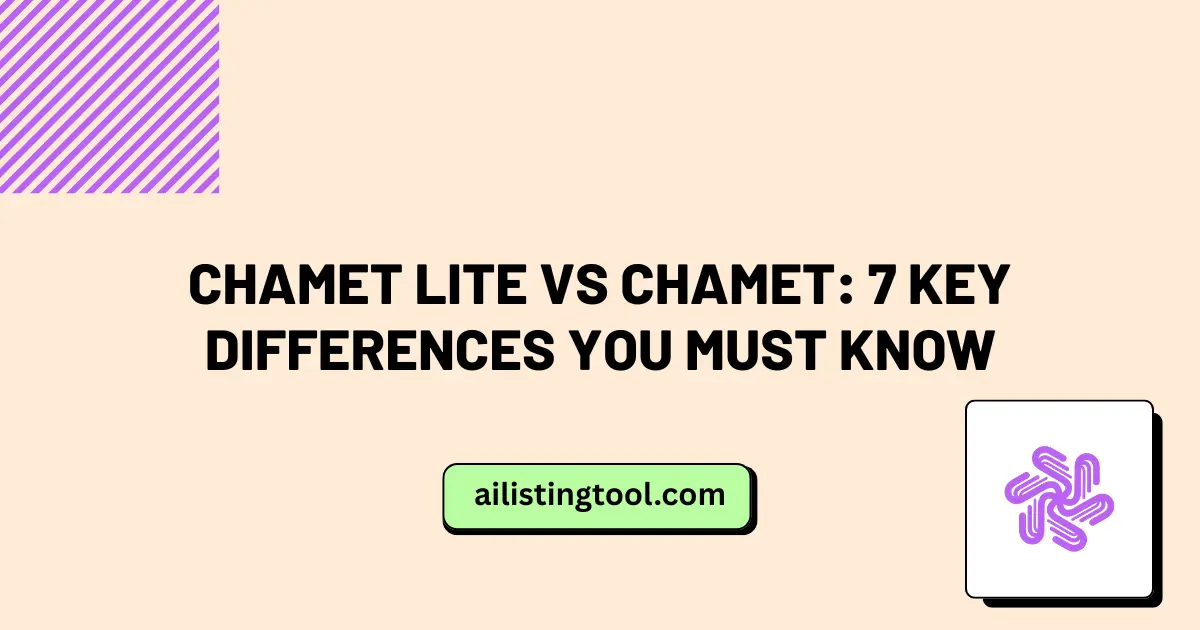
Chamet Lite vs Chamet: 7 Key Differences You Must Know
Choosing the right video chat app can significantly impact your mobile experience, especially when dealing with limited storage or slower internet connections. The Chamet app has become increasingly popular for live streaming and meeting new people worldwide, but many users wonder about the Chamet vs Chamet Lite difference and which version suits their needs better. […]

Chamet App Review 2026: 7 Shocking Truths You Must Know
In the ever-evolving world of social connectivity, live video chat apps have become the go-to solution for meeting new people across the globe. Among the sea of options available today, Chamet has emerged as a notable contender. But what is Chamet app exactly, and is it worth your time and money in 2026? This detailed […]
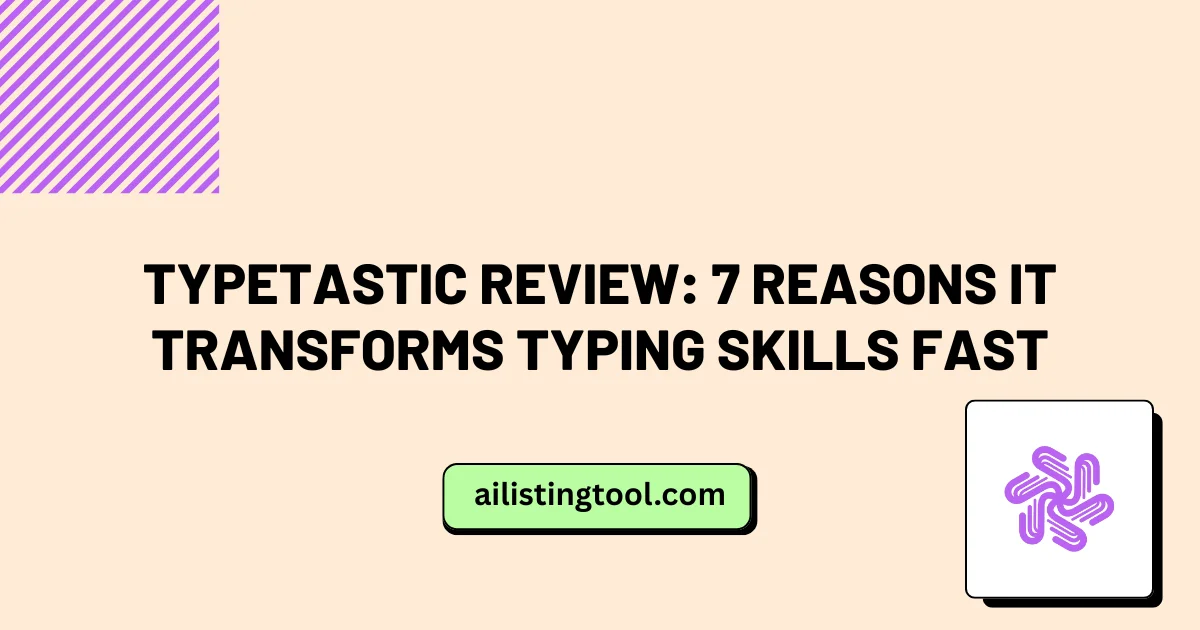
Typetastic Review: 7 Reasons It Transforms Typing Skills Fast
In today’s digital workspace, typing speed and accuracy determine productivity levels across virtually every profession. Whether students are completing assignments, professionals are responding to emails, or content creators are drafting their next project, the ability to type efficiently has become as fundamental as reading and writing. Traditional typing training methods often fail to engage learners, […]
Ready to Transform Your AI Tool's Future?
The next wave of AI adoption is happening now. Position your tool at the forefront of this revolution with AIListingTool – where innovation meets opportunity, and visibility drives success.
Submit My AI Tool Now →