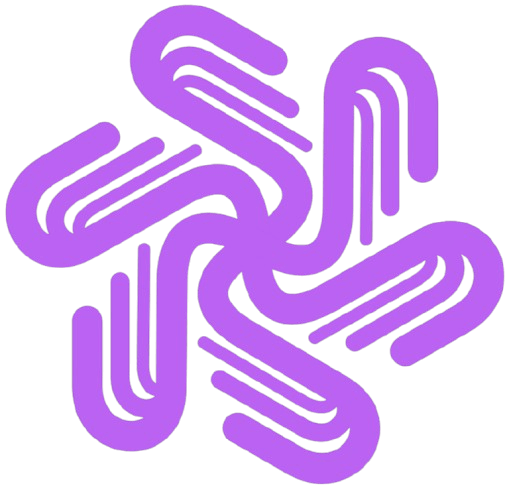Hulu Free Trial 2025: Get 30 Days Free (Full Guide)

Wondering if Hulu still offers a free trial? The answer is yes—but the details have changed significantly in 2025. After testing Hulu’s free trial myself and researching the current offers, I’ve put together this comprehensive guide to help you maximize your 30 days of free streaming.
Bottom Line: Hulu offers a generous 30-day free trial for its ad-supported on-demand plan—four times longer than most streaming services. However, Hulu + Live TV only gets a 3-day trial. You’ll need to qualify as a new or returning subscriber (12+ months since last subscription) and remember to cancel before the trial ends if you don’t want to pay $9.99/month.
What Hulu Free Trials Are Available in 2025?
Hulu currently offers two different free trial options depending on which plan you choose:
Standard On-Demand Plans: 30-Day Free Trial
The most popular option is Hulu’s 30-day free trial, which applies to:
- Hulu (With Ads) – $9.99/month after trial
- Hulu (No Ads) – $18.99/month after trial
This extended trial period is significantly better than competitors like Netflix (no free trial) or Disney+ (typically 7 days when available).
Hulu + Live TV: 3-Day Free Trial
If you’re interested in live television streaming, Hulu + Live TV offers a shorter 3-day trial. This plan includes:
- Live TV channels
- Full on-demand library
- Cloud DVR storage
- Costs $82.99/month after trial
The shorter trial makes sense given the higher value and cost of this package, but it’s barely enough time to fully evaluate the service.
Who Qualifies for a Hulu Free Trial?
Not everyone can access Hulu’s free trial. Here’s who qualifies:
Eligible:
- Brand new Hulu subscribers who have never had an account
- Returning subscribers who haven’t had Hulu for at least 12 months
- Users who previously only had Hulu through a bundle (like Disney+/Hulu/ESPN+)
Not Eligible:
- Current Hulu subscribers
- Anyone who canceled within the past 12 months
- Users who previously completed a free trial less than a year ago
Hulu tracks eligibility by email address and payment method, so creating a new account with the same information won’t work.
How to Sign Up for Hulu’s Free Trial (Step-by-Step)
Based on my recent experience signing up, here’s exactly how to activate your free trial:
Step 1: Visit Hulu’s Official Website
Go directly to hulu.com/start rather than through third-party links to ensure you see the current trial offer.
Step 2: Choose Your Plan
Select either the ad-supported plan (for the 30-day trial) or Hulu + Live TV (for the 3-day trial). I recommend starting with the standard plan unless you specifically need live TV.
Step 3: Create Your Account
Enter your:
- Email address
- Password
- Personal information
Pro tip: Use an email you check regularly—Hulu will send important reminders here.
Step 4: Add Payment Information
Despite being “free,” you must provide a credit card, debit card, or PayPal account. You won’t be charged during the trial period, but the payment method will be billed automatically if you don’t cancel.
Step 5: Confirm and Start Watching
Once confirmed, you gain immediate access to Hulu’s entire streaming library. The trial starts the moment you complete signup—not when you first start watching.
What’s Included in Your Hulu Free Trial?
Your 30-day trial includes full access to everything paying subscribers get:
Content Library
- Thousands of TV shows: Current episodes from major networks (ABC, NBC, FOX), plus complete series from past seasons
- Movies: Rotating selection of popular films across all genres
- Hulu Originals: Award-winning shows like The Handmaid’s Tale, The Bear, and Only Murders in the Building
- Kids content: Family-friendly shows and movies
Streaming Features
- Watch on multiple devices (TV, phone, tablet, computer)
- Create up to 6 profiles per account
- Download select content for offline viewing (No Ads plan only)
- Parental controls and Kids Mode
Best Devices for Streaming Hulu
You can watch Hulu on virtually any modern device. For the best viewing experience, consider streaming on premium devices like the iPhone 16 Pro Max for mobile viewing, or connect to your TV using Apple TV, Roku, or smart TV apps. If you’re often on the go, the MacBook Air offers an excellent portable viewing experience with its stunning display.
Limitations During Trial
On the ad-supported plan, you’ll see:
- 90-120 seconds of commercials per hour of content
- Ads even during your free trial (same as paid subscribers)
- Some shows may have limited interruption due to network agreements
The “No Ads” plan virtually eliminates commercials, though a small number of shows include a single pre-roll ad due to licensing restrictions.
How to Cancel Your Hulu Free Trial (Avoid Charges)
This is crucial: You must cancel before your trial ends to avoid being charged. Here’s how:
Via Web Browser
- Log into your account at Hulu.com
- Hover over your profile name (top right)
- Click “Account”
- Scroll to “Your Subscription” section
- Click “Cancel” next to your plan
- Follow the prompts to confirm cancellation
Via Mobile App
Unfortunately, you cannot cancel directly through the Hulu mobile app. You must use a web browser on your phone or computer.
Important Timing Notes
- You can cancel anytime during your trial
- Once canceled, you keep access until the trial period ends
- Set a calendar reminder for 2-3 days before your trial expires
- Hulu typically sends an email reminder 3 days before billing
Real User Experience: Is Hulu’s Free Trial Worth It?
After using the full 30-day trial period myself, here’s what I found:
Pros
- Generous trial length: 30 days is plenty of time to evaluate the service properly
- Current TV episodes: Unlike Netflix, Hulu offers new episodes often within 24 hours of airing
- Quality originals: The exclusive content is genuinely compelling
- Easy cancellation: No hidden hurdles or dark patterns
Cons
- Ads are prominent: On the ad-supported plan, expect frequent commercial breaks
- Content rotates: Some shows and movies leave the platform monthly
- Live TV trial too short: 3 days isn’t enough to test Hulu + Live TV properly
- No grace period: You’re charged immediately if you forget to cancel
Common Hulu Free Trial Questions Answered
Can I Get Multiple Free Trials?
Not easily. Hulu requires a 12-month gap between trials and tracks your email and payment information. Some users report success using different email addresses and payment methods, but this violates Hulu’s terms of service.
What Happens If I Don’t Cancel?
Your payment method will be automatically charged on the day after your trial ends. For the ad-supported plan, that’s $9.99. You’ll continue with monthly billing unless you cancel.
Can I Switch Plans During the Trial?
Yes, you can upgrade or downgrade anytime during your trial. However, changing plans may restart your trial period clock, so read the terms carefully before switching.
Do Students Get Special Deals?
Hulu occasionally offers student discounts (around $1.99/month) through partnerships with services like Spotify, but these are separate from the free trial. Check if you qualify for both.
Is There a Hulu Free Trial for Existing Subscribers?
No. If you’re currently subscribed or have been within the past 12 months, you don’t qualify for the free trial.
Hulu vs. Competitors: Free Trial Comparison
Here’s how Hulu’s free trial stacks up in November 2025:
ServiceFree Trial LengthNotesHulu30 days (on-demand) / 3 days (Live TV)Best trial length among major streamersNetflixNo free trialEliminated trials in 2020Disney+Varies (often none)Occasionally offers 7-day trialsHBO MaxNo free trialPreviously offered 7 daysAmazon Prime Video30 daysVia Amazon Prime trialPeacock7 daysFor Premium plans
Hulu’s 30-day trial is tied with Amazon Prime Video for the longest trial period, giving you adequate time to decide if the service fits your viewing habits.
Tips to Maximize Your Hulu Free Trial
Make the most of your 30 days with these strategies:
- Create a watchlist immediately: Browse the catalog and add shows/movies you want to watch so you don’t waste time deciding later
- Test on all your devices: Make sure Hulu works well on your TV, phone, and tablet before committing
- Try during a new season launch: Time your trial when multiple shows you’re interested in are releasing new episodes
- Explore originals first: Watch Hulu-exclusive content since you can’t get it elsewhere
- Set multiple cancellation reminders: Use your phone calendar, email reminders, or task automation tools to avoid forgetting
- Check bundle options: If you like Hulu, the Disney+/Hulu/ESPN+ bundle saves money compared to individual subscriptions
For more streaming entertainment, you might also enjoy exploring free online gaming platforms or live video chat apps during your downtime.
Final Verdict: Should You Try Hulu’s Free Trial?
Yes, absolutely—if you qualify and want to test a streaming service with current TV episodes and quality originals. The 30-day trial is generous enough to thoroughly evaluate whether Hulu fits your viewing habits, and there’s genuinely no risk if you set a cancellation reminder.
Skip it if:
- You’ve already used a trial within the past year
- You primarily want movies (Netflix or Prime Video may suit you better)
- You can’t stand ads and don’t want to pay for the No Ads plan
Remember: The key to getting value from any free trial is setting clear cancellation reminders and actually using the service during the trial period. Don’t let those 30 days go to waste.
Found this helpful? Share it with others who might benefit!
The Premier AI Tools Directory for Global Visibility
AIListingTool connects AI innovators with 100K+ monthly users. Submit your AI tool for instant global exposure, premium backlinks & social promotion.
Submit Your AI Tool 🚀Related Articles

Animon AI Tutorial: Create Free Anime Videos (2026)
If someone has been looking for a free and surprisingly capable tool to turn static illustrations into flowing anime-style videos, Animon AI is worth serious attention in 2026. This guide walks through everything from creating an account to generating polished short clips without sugarcoating the limitations. What Is Animon AI? Animon AI is a web-based […]
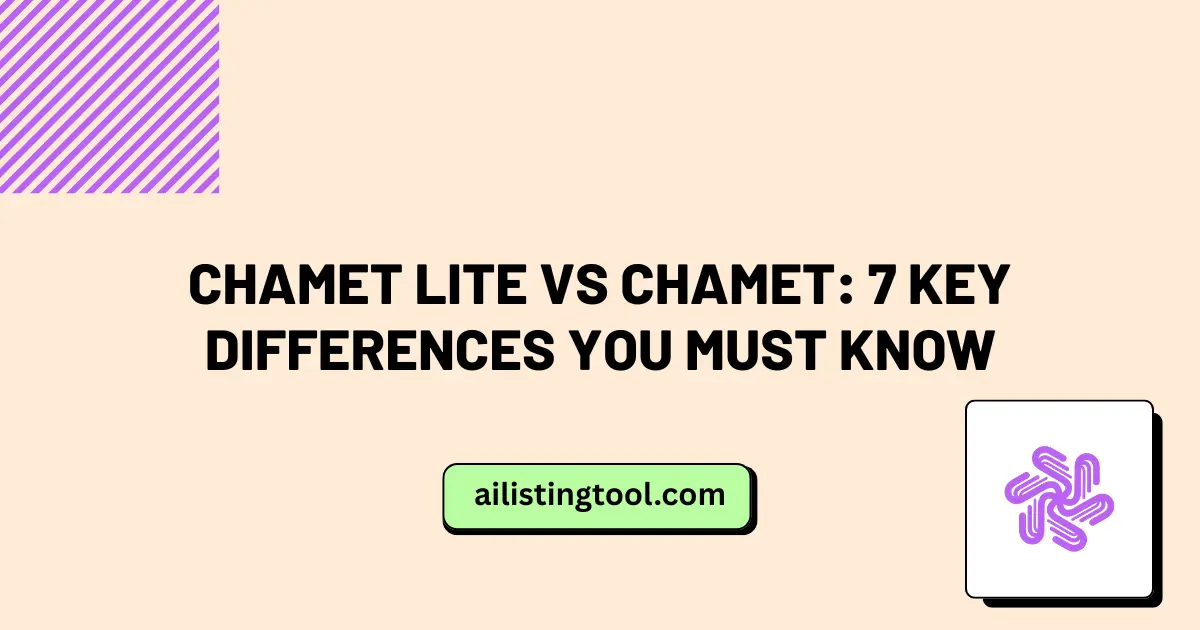
Chamet Lite vs Chamet: 7 Key Differences You Must Know
Choosing the right video chat app can significantly impact your mobile experience, especially when dealing with limited storage or slower internet connections. The Chamet app has become increasingly popular for live streaming and meeting new people worldwide, but many users wonder about the Chamet vs Chamet Lite difference and which version suits their needs better. […]

Chamet App Review 2026: 7 Shocking Truths You Must Know
In the ever-evolving world of social connectivity, live video chat apps have become the go-to solution for meeting new people across the globe. Among the sea of options available today, Chamet has emerged as a notable contender. But what is Chamet app exactly, and is it worth your time and money in 2026? This detailed […]
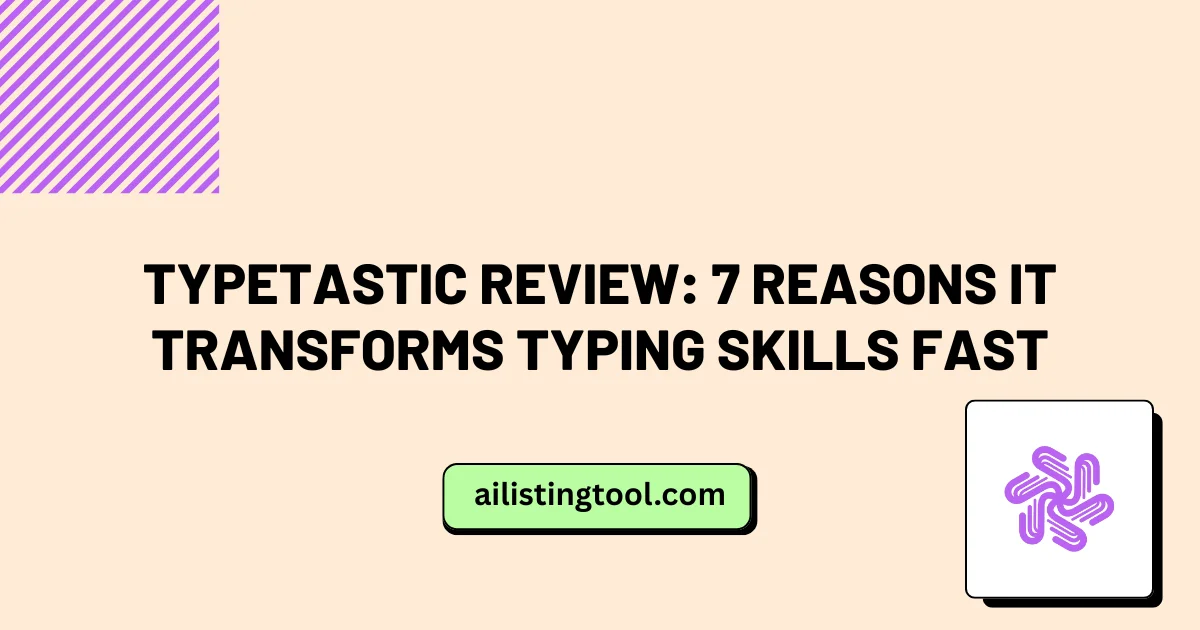
Typetastic Review: 7 Reasons It Transforms Typing Skills Fast
In today’s digital workspace, typing speed and accuracy determine productivity levels across virtually every profession. Whether students are completing assignments, professionals are responding to emails, or content creators are drafting their next project, the ability to type efficiently has become as fundamental as reading and writing. Traditional typing training methods often fail to engage learners, […]
Ready to Transform Your AI Tool's Future?
The next wave of AI adoption is happening now. Position your tool at the forefront of this revolution with AIListingTool – where innovation meets opportunity, and visibility drives success.
Submit My AI Tool Now →