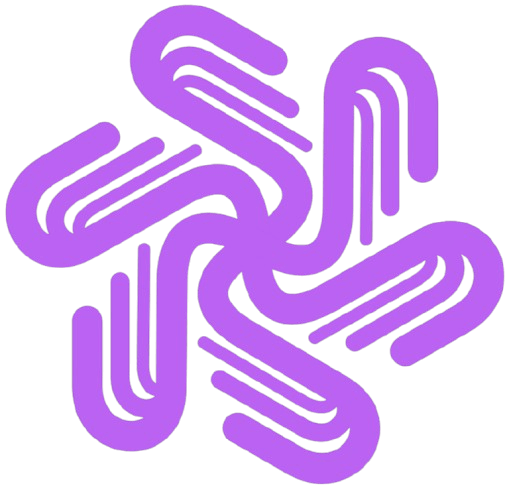MacBook Air: Complete Guide to Apple’s Most Popular Laptop

The MacBook Air represents Apple’s most successful laptop design, combining portability with powerful performance. This lightweight laptop has revolutionized mobile computing since its introduction in 2008. Students, professionals, and casual users worldwide choose MacBook Air for its perfect balance of features and functionality.
Apple has continuously refined the MacBook Air through multiple generations of innovation. The latest models feature Apple’s custom silicon chips that deliver exceptional performance while maintaining impressive battery life. The thin aluminum design makes this laptop ideal for users who prioritize portability without sacrificing capability.
The MacBook Air lineup currently includes 13-inch and 15-inch models with various configuration options. Each model offers different performance levels and features to match specific user requirements. Understanding these differences helps buyers make informed decisions based on their needs and budget constraints.
Modern MacBook Air laptops excel in everyday tasks while handling demanding applications smoothly. The combination of efficient processors, ample memory, and fast storage creates a responsive computing experience. This comprehensive guide covers everything potential buyers need to know about MacBook Air models.
MacBook Air M1 vs M2 vs M3: Performance Comparison
The MacBook Air M1 vs M2 vs M3 comparison reveals significant performance improvements across generations. Apple’s M1 chip introduced groundbreaking efficiency and performance that revolutionized laptop computing. The M2 chip builds upon this foundation with enhanced capabilities and improved graphics performance.
The M1 MacBook Air delivers exceptional performance for everyday tasks and light professional work. This chip excels in battery efficiency while providing smooth operation across various applications. Most users find M1 performance more than adequate for typical computing needs.
The M2 generation introduces notable improvements in graphics performance and overall processing speed. Content creators benefit from enhanced video editing capabilities and faster rendering times. The M2 chip includes additional GPU cores that improve gaming and creative application performance.
The M3 MacBook Air represents the latest advancement in Apple silicon technology. This chip offers further performance improvements and enhanced efficiency compared to previous generations. Professional users appreciate the increased processing power for demanding applications.
Performance comparison highlights:
- M1: 8-core CPU, 7-8 core GPU, 16-core Neural Engine
- M2: 8-core CPU, 8-10 core GPU, 16-core Neural Engine
- M3: 8-core CPU, 8-10 core GPU, 16-core Neural Engine
- M1: Excellent battery life and efficiency
- M2: 18% faster CPU, 35% more powerful GPU
- M3: 20% faster CPU, 15% more efficient GPU
MacBook Air 13 Inch vs 15 Inch: Size and Feature Differences
The MacBook Air 13 inch vs 15 inch comparison helps users choose the optimal screen size for their needs. The 13-inch model prioritizes ultimate portability while the 15-inch version offers enhanced productivity features. Both models share similar internal components with key differences in display size and audio capabilities.
The 13-inch MacBook Air maintains the classic portable form factor that made this laptop famous. This size works perfectly for students, frequent travelers, and users who prioritize mobility. The compact design fits easily in most backpacks and bags without adding significant weight.
The 15-inch MacBook Air provides substantially more screen real estate for productivity tasks. Professional users benefit from the additional space for multiple windows and detailed work. The larger display enhances video editing, graphic design, and multitasking capabilities significantly.
Audio quality differs notably between the two models due to physical space constraints. The 15-inch model includes a six-speaker sound system with enhanced bass response. The 13-inch version features a four-speaker system that still delivers excellent audio quality.
Key differences include:
- Display: 13.6-inch vs 15.3-inch Liquid Retina
- Weight: 2.7 lbs vs 3.3 lbs
- Battery: Up to 18 hours vs up to 18 hours
- Audio: 4-speaker vs 6-speaker system
- Price: Lower starting price vs premium pricing
- Portability: Maximum vs enhanced productivity
- Professional use: Good vs excellent for creative work
MacBook Air Specifications: Technical Details
The MacBook Air specifications demonstrate Apple’s commitment to balancing performance with efficiency. Current models feature Apple’s custom silicon chips that deliver desktop-class performance in a thin, lightweight package. These processors integrate CPU, GPU, and memory into a single system-on-chip architecture.
Memory configurations start at 8GB of unified memory shared between CPU and GPU functions. This architecture provides efficient memory utilization and smooth multitasking capabilities. Higher memory configurations are available for users with demanding applications and workflows.
Storage options begin with 256GB SSD and extend to 2TB for maximum capacity. Apple’s custom SSD controllers provide excellent performance and reliability. The solid-state storage ensures fast boot times and responsive application launching.
Display technology features Liquid Retina screens with excellent color accuracy and brightness. The panels support the P3 wide color gamut for accurate color reproduction. True Tone technology automatically adjusts color temperature based on ambient lighting conditions.
Complete specifications include:
- Processor: Apple M2 or M3 chip with 8-core CPU
- Memory: 8GB, 16GB, or 24GB unified memory
- Storage: 256GB, 512GB, 1TB, or 2TB SSD
- Display: 13.6″ or 15.3″ Liquid Retina (2560×1664 or 2880×1864)
- Graphics: 8-core or 10-core GPU (model dependent)
- Battery: Up to 18 hours wireless web browsing
- Weight: 2.7 lbs (13″) or 3.3 lbs (15″)
- Ports: 2x Thunderbolt/USB 4, MagSafe 3, headphone jack
MacBook Air Battery Life: All-Day
The MacBook Air battery life sets industry standards for laptop endurance and efficiency. Apple’s optimization between hardware and software delivers exceptional power management. Most users easily achieve full workday performance without requiring charging breaks.
The M2 and M3 chips provide remarkable energy efficiency through advanced manufacturing processes. These processors intelligently manage power consumption based on workload requirements. Background tasks consume minimal power while demanding applications receive necessary resources.
Real-world battery performance varies based on usage patterns and application demands. Video streaming, web browsing, and document editing typically provide maximum battery life. Intensive tasks like video editing or gaming reduce battery duration but remain reasonable for portable use.
Battery optimization features help extend overall battery health and longevity. macOS includes intelligent charging management that reduces battery aging. Users can monitor battery health through system settings and receive replacement recommendations when needed.
Battery performance metrics:
- Video playback: Up to 18 hours
- Wireless web browsing: Up to 15 hours
- Standby time: Up to 30 days
- Fast charging: 50% in 30 minutes with 67W adapter
- MagSafe 3: Convenient magnetic charging connection
- USB-C charging: Compatible with various chargers
- Power adapter: 35W dual port or 67W single port included
- Battery health: Optimized charging for longevity
MacBook Air for Students: Educational Excellence
The MacBook Air for students represents an ideal combination of performance, portability, and value. Educational institutions worldwide recommend MacBook Air for its reliability and comprehensive software ecosystem. Students benefit from the lightweight design that easily travels between classes and study locations.
Apple offers educational discounts that make MacBook Air more accessible to students and educators. These discounts typically provide significant savings on both hardware and software purchases. Educational pricing includes additional benefits like extended warranty options and software bundles.
The macOS ecosystem provides excellent productivity applications for academic work. Pages, Numbers, and Keynote offer comprehensive document creation and presentation capabilities. The App Store includes numerous educational applications and reference materials.
Battery life eliminates the need for constant charging during long study sessions. Students can work throughout extended library sessions without worrying about power outlets. The silent operation ensures the laptop doesn’t disturb others in quiet study environments.
Student-focused features include:
- Educational pricing: Up to 10% discount for students
- Productivity apps: Pages, Numbers, Keynote included
- Research tools: Safari with excellent web browsing
- Note-taking: Built-in Notes app with handwriting support
- Cloud storage: iCloud integration for file synchronization
- Collaboration: Easy sharing and collaboration features
- Durability: Robust aluminum construction for daily use
- Support: Apple Support for Students program
MacBook Air Performance: Power and Efficiency
The MacBook Air performance capabilities exceed expectations for such a thin and lightweight laptop. Apple’s custom silicon delivers desktop-class performance while maintaining whisper-quiet operation. The fanless design ensures silent operation even during demanding tasks.
CPU performance handles professional applications including video editing, programming, and graphic design. The 8-core architecture balances high-performance and efficiency cores for optimal power management. Single-core performance excels in responsive user interface interactions.
GPU capabilities support creative applications and casual gaming with impressive results. The integrated graphics handle 4K video editing and complex visual effects smoothly. Multiple external displays connect seamlessly for enhanced productivity setups.
Memory architecture provides excellent multitasking performance with unified memory shared between CPU and GPU. This design eliminates traditional memory bottlenecks and improves overall system responsiveness. Applications launch quickly and remain responsive during heavy multitasking.
Performance benchmarks:
- Geekbench 5: 1,900+ single-core, 8,900+ multi-core
- Cinebench R23: 1,550+ single-core, 8,400+ multi-core
- Video editing: 4K ProRes editing capability
- Gaming: Playable frame rates in popular titles
- Compiling: Fast code compilation for developers
- Rendering: Efficient 3D rendering performance
- Thermal management: Fanless design with excellent cooling
- Sustained performance: Consistent performance under load
MacBook Air Design: Aesthetic and Functional Excellence
The MacBook Air design philosophy emphasizes minimalism while maximizing functionality and portability. Apple’s unibody aluminum construction provides exceptional durability in an incredibly thin profile. The precision manufacturing creates a premium feel that reflects the laptop’s quality engineering.
The wedge-shaped profile has become iconic in laptop design and influences the entire industry. This tapered design reduces visual bulk while maintaining structural integrity. The aluminum finish resists fingerprints and maintains its appearance through extended use.
Keyboard design features full-size keys with excellent tactile feedback and backlighting. The scissor mechanism provides comfortable typing with minimal noise. Function keys include Touch ID for secure authentication and system shortcuts.
The Force Touch trackpad offers precise cursor control with pressure-sensitive capabilities. This large trackpad supports multi-finger gestures for enhanced productivity. The haptic feedback provides satisfying tactile responses for various interactions.
Design elements include:
- Unibody aluminum construction for durability
- Wedge-shaped profile for visual appeal
- Available colors: Space Gray, Silver, Starlight, Midnight
- Backlit Magic Keyboard with Touch ID
- Force Touch trackpad with haptic feedback
- Thin bezels for maximum screen real estate
- Fanless design for silent operation
- Precision manufacturing with tight tolerances
MacBook Air vs MacBook Pro: Choosing the Right Model
The MacBook Air vs MacBook Pro comparison helps users select the appropriate laptop for their specific needs. Both models excel in different areas with the Air prioritizing portability and the Pro focusing on professional performance. Understanding these differences ensures buyers make informed decisions.
The MacBook Air targets mainstream users who value portability and battery life over maximum performance. This model handles everyday tasks excellently while maintaining exceptional mobility. Students and business users often find the Air perfectly suited to their requirements.
The MacBook Pro caters to professional users who need maximum performance for demanding applications. Video editors, software developers, and creative professionals benefit from the Pro’s enhanced cooling and performance capabilities. The Pro models justify their higher cost through superior specifications.
Price differences reflect the target markets and performance capabilities of each model. The MacBook Air provides excellent value for mainstream users while the Pro commands premium pricing for professional features. Both models offer compelling value within their respective categories.
Comparison highlights:
- Performance: Good (Air) vs Excellent (Pro)
- Portability: Excellent (Air) vs Good (Pro)
- Battery life: Excellent (Air) vs Good (Pro)
- Price: Lower (Air) vs Higher (Pro)
- Cooling: Fanless (Air) vs Active cooling (Pro)
- Ports: Basic (Air) vs Professional (Pro)
- Display: Good (Air) vs Professional (Pro)
- Target users: Students/Business vs Professionals
MacBook Air Storage Options: Capacity and Performance
The MacBook Air storage options provide flexibility for different usage patterns and budget considerations. Apple offers configurations from 256GB to 2TB to accommodate various storage requirements. Understanding storage needs helps buyers select the optimal capacity without overpaying.
The base 256GB configuration suffices for users with basic storage needs and cloud storage usage. This capacity handles typical applications, documents, and media files comfortably. Users who primarily work with cloud-based services find this storage adequate.
The 512GB option provides breathing room for users with larger application requirements and local file storage. This capacity appeals to users who prefer local storage over cloud services. Creative professionals often choose this configuration for project files and applications.
Higher capacity options serve users with extensive media libraries and professional workflows. The 1TB and 2TB configurations eliminate storage anxiety for content creators and power users. These options justify their cost through convenience and performance benefits.
Storage considerations:
- 256GB: Suitable for basic users and cloud storage
- 512GB: Ideal for most users with local storage needs
- 1TB: Perfect for creative professionals and power users
- 2TB: Maximum capacity for extensive storage requirements
- SSD performance: Fast read/write speeds across all capacities
- Upgradeability: Storage not user-upgradeable after purchase
- External storage: Thunderbolt and USB-C expansion options
- Cloud integration: iCloud and third-party cloud services
MacBook Air Colors: Personal Expression Options
The MacBook Air colors allow users to express personal style while maintaining professional aesthetics. Apple offers four distinct color options that appeal to different preferences and usage scenarios. Each color features the same premium aluminum finish with identical durability characteristics.
Space Gray provides a sophisticated appearance that works well in professional environments. This darker finish shows fewer fingerprints and maintains a clean appearance. Business users and professionals often prefer this timeless color option.
Silver offers the classic MacBook appearance that many users associate with Apple laptops. This traditional finish complements any environment and accessories. The silver option provides excellent resale value and broad appeal.
Starlight introduces a warm, champagne-like tone that adds elegance to the laptop’s appearance. This unique color stands out while remaining professional and sophisticated. Users seeking something distinctive often choose this premium-looking option.
Midnight delivers a deep, dark blue finish that creates a striking visual impact. This bold color choice appeals to users who want their laptop to make a statement. The Midnight finish requires slightly more maintenance to avoid fingerprints.
Available color options:
- Space Gray: Professional and sophisticated
- Silver: Classic and timeless appearance
- Starlight: Warm and elegant champagne tone
- Midnight: Bold dark blue statement color
- Finish: Anodized aluminum across all colors
- Durability: Identical protection and longevity
- Accessories: Color-matched MagSafe cables included
- Resale value: Silver and Space Gray typically retain value best
MacBook Air Buying Guide: Making the Right Choice
The MacBook Air buying guide simplifies the decision-making process by highlighting key considerations for different user types. Understanding personal requirements and usage patterns ensures buyers select the optimal configuration. This guide addresses common questions and decision factors.
Students should prioritize affordability while ensuring adequate performance for academic work. The base 13-inch configuration typically provides excellent value for educational use. Educational discounts make higher configurations more accessible to student budgets.
Business users need reliable performance for productivity applications and presentations. The 13-inch model with 512GB storage often provides the ideal balance of portability and capacity. Professional users may benefit from the 15-inch model for enhanced productivity.
Creative professionals should consider the 15-inch model for improved screen real estate and performance. Higher memory configurations benefit users working with large files and multiple applications. The enhanced GPU performance supports creative applications effectively.
Buying recommendations:
- Students: 13-inch M2, 8GB RAM, 256GB storage
- Business users: 13-inch M2, 8GB RAM, 512GB storage
- Creative professionals: 15-inch M2, 16GB RAM, 512GB+ storage
- Budget-conscious: Refurbished or previous generation models
- Future-proofing: Higher memory and storage configurations
- Warranty: AppleCare+ for extended coverage and support
- Accessories: External mouse, keyboard, and display options
- Timing: Back-to-school sales and holiday promotions
Conclusion: The Perfect MacBook Air for You
The MacBook Air continues to set standards for portable computing excellence and user satisfaction. Apple’s commitment to innovation ensures each generation delivers meaningful improvements in performance and efficiency. The current lineup offers compelling options for virtually every user category and budget.
Choosing the right MacBook Air depends on individual needs, preferences, and budget considerations. Students benefit from the portability and value of the 13-inch model. Professionals appreciate the enhanced capabilities of the 15-inch version.
The investment in a MacBook Air provides long-term value through excellent build quality and software support. Apple’s track record of providing years of software updates ensures lasting utility. The strong resale value protects the initial investment.
Consider your specific requirements carefully when selecting MacBook Air configurations. Investing in adequate storage and memory upfront often provides better long-term value than upgrading later. The MacBook Air represents an excellent choice for users seeking the perfect balance of portability, performance, and reliability.
Found this helpful? Share it with others who might benefit!
The Premier AI Tools Directory for Global Visibility
AIListingTool connects AI innovators with 100K+ monthly users. Submit your AI tool for instant global exposure, premium backlinks & social promotion.
Submit Your AI Tool 🚀Related Articles

What Beats Rock App vs Website: Which Is Better?
What Beats Rock is an AI-powered browser game developed by Khoi Le and Kyle Gian, released in July 2024. It’s essentially a supercharged version of Rock-Paper-Scissors but instead of a fixed set of moves, an LLM (Large Language Model) judges whether your answer logically beats the previous one. You start with “Rock.” You say something […]
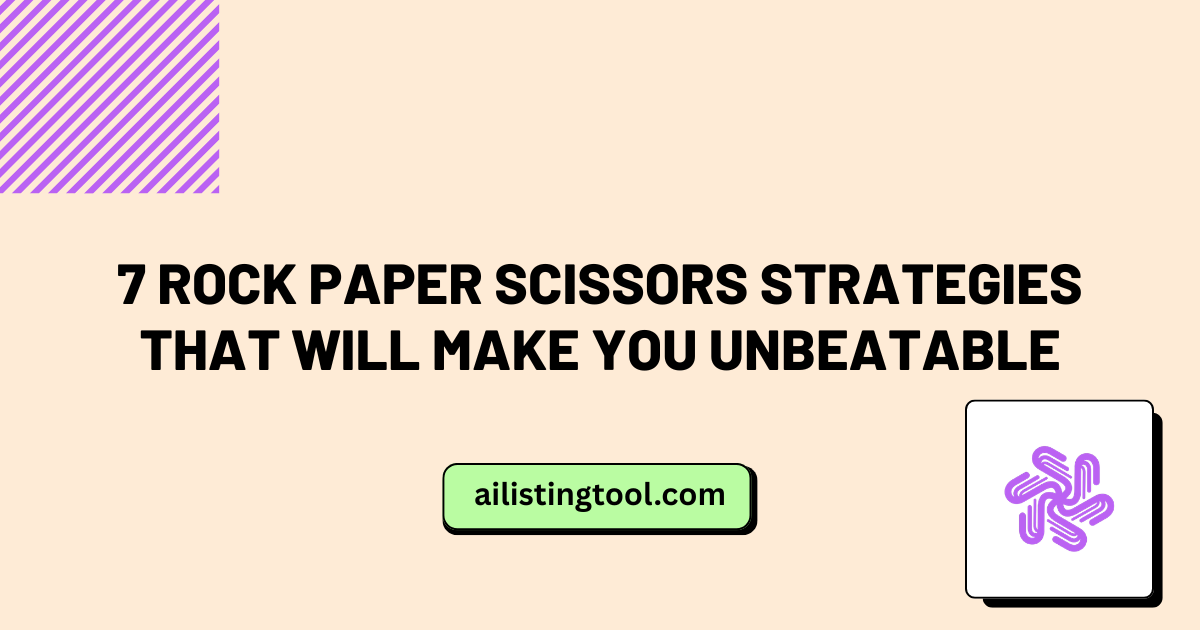
7 Rock Paper Scissors Strategies That Will Make You Unbeatable
Rock Paper Scissors seems like the simplest game in the world — throw a hand sign, see who wins, move on. But spend five minutes looking into it, and things get surprisingly deep. Questions like what beats rock in Rock Paper Scissors, what does rock lose to, or why paper covers rock at all have […]

9 Proven Strategies to Dominate What Beats Rock (Streak Guide)
You were on a blazing 63-streak. The screen flashed the next prompt. The mind went blank and just like that, it was over. Anyone who has ever chased the highest score in What Beats Rock knows that feeling. The game looks deceptively simple on the surface: name something that beats the given word before time […]
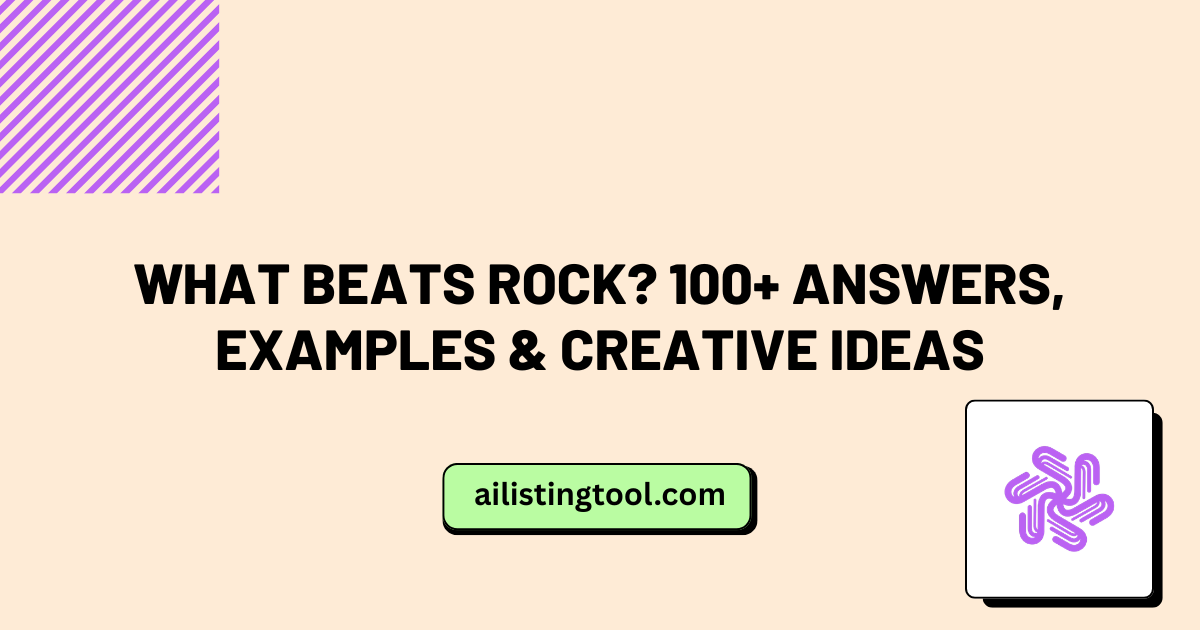
What Beats Rock? 100+ Answers, Examples & Creative Ideas
Remember when rock-paper-scissors was the most complicated hand game? Those days are long gone. What Beats Rock has transformed that simple childhood classic into something far more intriguing—an AI-powered creativity test that’s captured millions of players worldwide. The what beats rock game burst onto the internet scene in mid-2024, and it hasn’t slowed down since. […]
Ready to Transform Your AI Tool's Future?
The next wave of AI adoption is happening now. Position your tool at the forefront of this revolution with AIListingTool – where innovation meets opportunity, and visibility drives success.
Submit My AI Tool Now →