Notta AI Review: Free Transcription Tool Guide
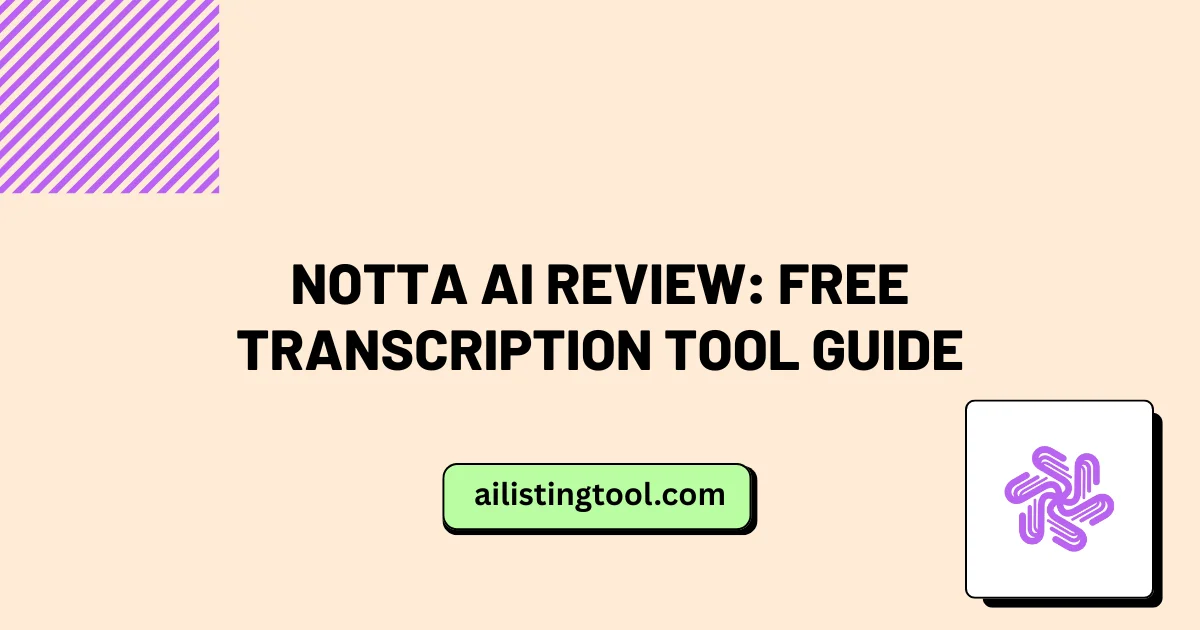
Recording meetings, interviews, and conversations has become essential for professionals worldwide. Manual note-taking consumes valuable time and often misses critical details. Notta AI solves this challenge by transforming spoken words into accurate, searchable text within minutes. This comprehensive review explores how this intelligent platform revolutionizes the way people capture and process audio content. Whether you run a business, conduct research, or create content, understanding Notta’s capabilities can dramatically improve your productivity.
What is Notta AI Transcription Software
Notta AI represents cutting-edge transcription technology powered by artificial intelligence. The platform analyzes speech patterns and converts audio into written text automatically.
The system handles both live recordings and pre-recorded files. Users can transcribe content in real-time during meetings or upload existing audio files for processing. This flexibility supports various workflows and use cases.
Key capabilities include:
- Support for 58+ languages worldwide
- Automatic speaker identification in conversations
- AI-powered summary generation
- Cloud-based storage and access
- Cross-platform availability (web, iOS, Android)
The software achieves up to 98.86% accuracy for clear audio recordings. Advanced noise reduction technology improves results even with imperfect recording conditions.
Notta AI Login and Account Setup
Getting started with Notta AI requires a simple account creation process. The Notta AI login system provides secure access to all transcription features.
Account creation steps:
- Visit the official Notta website
- Click “Sign Up” or “Get Started Free”
- Enter your email address or use Google/Microsoft sign-in
- Verify your email address
- Complete your profile setup
- Access the dashboard immediately
The Notta login portal remembers user credentials for quick access. Two-factor authentication adds extra security for sensitive accounts. Password recovery options ensure users never lose access to their transcripts.
Users can access their accounts from any device. The same Notta AI login works across web, mobile, and desktop applications. This unified access simplifies workflow management.
AI Transcription Free Options and Plans
Many users search for AI transcription free solutions. Notta offers a generous free tier that provides substantial functionality without payment.
Free plan features:
- 120 minutes of transcription per month
- Real-time transcription capability
- Audio and video file uploads
- Basic AI summary generation
- Multi-language support
- Speaker identification
The free plan allows users to test the platform thoroughly. Students and casual users find the free tier sufficient for basic needs. No credit card is required to start using the service
Users needing more capacity can upgrade to paid plans. The transition happens seamlessly without losing existing transcripts.
Notta App Features Across Platforms
The Notta app delivers consistent functionality across all devices. Mobile and desktop applications provide flexibility for different work scenarios.
iOS app capabilities:
- One-tap recording start
- Background transcription
- Offline recording mode
- Siri shortcuts integration
- Widget for quick access
- iCloud sync support
Android app features:
- Material design interface
- Split-screen multitasking
- Google Assistant integration
- Battery optimization
- File manager integration
- Notification controls
Desktop applications provide expanded workspace for editing. Larger screens make reviewing long transcripts easier. Keyboard shortcuts speed up common tasks.
The Notta app synchronizes content across all platforms instantly. Users can start recording on mobile and edit on desktop. This cross-platform flexibility supports modern hybrid workflows.
Notta Transcription Accuracy and Quality
Notta transcription services deliver industry-leading accuracy rates. The AI engine processes speech with remarkable precision.
The platform achieves 98.86% accuracy for optimal recording conditions. This performance rivals professional human transcription services. Quality remains consistent across different use cases.
Factors affecting accuracy:
- Audio quality and clarity
- Background noise levels
- Speaker accent and clarity
- Technical terminology usage
- Multiple speaker overlap
- Recording equipment quality
Users can improve results through simple preparation. Recording in quiet environments dramatically increases accuracy. Using quality microphones produces cleaner audio input.
The system learns from corrections over time. Custom vocabulary training adapts to specific terminology. Industry-specific terms get recognized more accurately with use.
Otter AI vs Notta: Direct Comparison
Many users compare Otter AI and Notta when choosing transcription tools. Both platforms offer strong features with different strengths.
Pricing comparison:
- Otter AI: $16.99/month for Pro plan
- Notta AI: $14.99/month for Pro plan
- Otter AI: 90 minutes free monthly
- Notta AI: 120 minutes free monthly
Notta provides better value for international teams. The extensive language support covers more global use cases. Translation features enable cross-language collaboration.
Otter AI offers stronger integration with some business tools. The choice depends on specific workflow requirements. Both platforms deliver quality transcription services.
AI Meeting Note Taker Features
Modern professionals attend countless meetings each week. Notta functions as an intelligent AI meeting note taker that captures every discussion point.
The platform joins virtual meetings on Zoom, Google Meet, and Microsoft Teams. It records audio automatically and creates detailed transcripts. Participants can focus entirely on conversations rather than scrambling to write notes.
Meeting bot capabilities:
- Automatic meeting joining
- Real-time transcription during calls
- Speaker identification for all participants
- AI-generated meeting summaries
- Action item extraction
- Calendar integration for scheduled meetings
Speaker identification technology distinguishes between different voices. The transcript shows who said what during discussions. This feature proves invaluable for team meetings with multiple participants.
Meeting summaries get generated through AI analysis. The system identifies key topics, action items, and important decisions. Users receive condensed versions that highlight critical information from hour-long discussions.
Audio to Text Converter Capabilities
Converting audio files into readable text traditionally required hours of tedious work. Notta accomplishes this task in a fraction of the time with minimal user effort.
Supported file formats:
- MP3 audio files
- WAV recordings
- M4A voice memos
- AAC compressed audio
- FLAC lossless files
- Video files (MP4, AVI, MOV)
The upload process requires simple drag-and-drop functionality. Users select files from their device and conversion begins immediately. One hour of audio gets transcribed in approximately five minutes.
The AI engine handles diverse accents and speaking speeds effectively. Background noise reduction improves accuracy for recordings made in less-than-ideal conditions. Quality remains consistent across different audio sources and environments.
Real-Time Transcription Software Benefits
Live transcription transforms how people participate in conversations and events. Notta provides instant text output as people speak naturally.
Conference attendees can read transcripts while listening to presentations. This dual-input method improves comprehension and information retention significantly. People with hearing difficulties gain equal access to spoken content.
Primary use cases:
- Academic lectures and seminars
- Business presentations
- Media interviews
- Legal proceedings
- Medical consultations
- Training sessions
Language learners benefit from seeing words appear as native speakers talk. The text reinforces pronunciation understanding and vocabulary acquisition. Journalists capture interviews without missing important quotes or details.
Automatic Transcription Tool for Business
Business operations generate massive amounts of spoken content daily. Notta automates the documentation process across various departments and functions.
Sales teams record client calls and extract valuable insights automatically. Transcripts reveal customer pain points, objections, and buying signals clearly. Managers review conversations and provide targeted coaching based on actual dialogue.
Business applications:
- Customer Service: Document support interactions and improve service quality
- Legal Departments: Record depositions, meetings, and court proceedings
- Human Resources: Transcribe interviews and performance reviews
- Marketing Teams: Convert webinars and podcasts into written content
- Executive Meetings: Capture board discussions and strategic planning sessions
Legal professionals maintain accurate records that protect organizations. Searchable transcripts enable quick reference to specific testimony or statements. Case preparation becomes more efficient with organized text records.
AI Voice Recorder Technology
Traditional voice recorders simply capture audio files without additional processing. Notta combines recording with intelligent analysis for comprehensive documentation.
The mobile app transforms smartphones into powerful transcription devices. Users record conversations anywhere without carrying extra equipment. Audio uploads to the cloud and processes automatically.
Mobile features include:
- Background recording capability
- Offline recording mode
- Automatic cloud sync
- Battery optimization
- Quality enhancement filters
Quality optimization adjusts for ambient noise and speaker distance. Users get professional results without expensive recording equipment. Offline recording ensures functionality without internet connectivity.
Meeting Transcription Service Advantages
Professional transcription services charge per minute and require days for delivery. Notta provides instant results at significantly lower costs.
Users maintain complete control over their content and data. Files remain private and accessible only to authorized individuals. Security concerns associated with third-party transcription services get eliminated entirely.
Cost comparison:
- Traditional services: $1-3 per audio minute
- Notta premium plans: Unlimited transcription for flat monthly fee
- Free tier: Limited minutes for testing and casual use
Custom vocabulary training improves accuracy for industry-specific terminology. The AI learns technical terms, product names, and organizational jargon. Specialized fields like medicine and technology benefit from this personalization.
Speech to Text App for Mobile Users
Mobile accessibility ensures transcription capabilities remain available everywhere. The Notta app delivers full functionality on iOS and Android platforms.
Simple interfaces make transcription accessible to non-technical users. Three taps start a recording session immediately. The app handles processing complexity automatically behind the scenes.
Mobile advantages:
- Record on-the-go conversations
- Access transcripts from any device
- Share content instantly via email or messaging
- Sync across all platforms automatically
- Use offline when internet unavailable
Cloud synchronization keeps content accessible across devices seamlessly. Users start recordings on mobile and access transcripts from desktop computers. This cross-platform functionality supports modern flexible workflows.
Video Transcription Software Functions
Video content contains valuable information often locked in audio format. Notta extracts spoken content from video files for documentation and analysis.
YouTube videos, webinar recordings, and video meetings get converted to searchable text. Content creators repurpose video material into blog posts and articles efficiently. Research becomes easier when video libraries transform into text databases.
Video transcription benefits:
- Generate subtitles automatically for accessibility
- Create SEO-friendly text from video content
- Jump to specific moments using timestamps
- Extract quotes and key points quickly
- Repurpose content across multiple formats
Time stamps link text segments to specific video moments precisely. Users jump to relevant sections without watching entire recordings. This saves significant time when reviewing long video content.
Notta AI Review: User Experience
Real user experiences reveal platform strengths and limitations. Notta AI reviews from actual users provide valuable insights.
Positive feedback highlights:
- Exceptional accuracy for multiple accents
- Fast processing speeds save time
- Intuitive interface requires minimal training
- Affordable pricing compared to competitors
- Reliable customer support responses
Common user concerns:
- Free plan limits may be restrictive for heavy users
- Occasional accuracy issues with heavy accents
- Some desired integrations not yet available
- Learning curve for advanced features
Most Notta AI reviews emphasize the platform’s value proposition. Users appreciate the balance between features and affordability. The free tier allows thorough testing before commitment.
Professional reviewers consistently rate Notta highly. G2 ratings average 4.6 out of 5 stars. User satisfaction remains strong across different use cases.
Live Transcription Assistant Integration
Browser extensions bring transcription capabilities directly into web applications. The Notta Chrome extension works with any browser-based meeting platform.
One-click activation starts transcription during online meetings instantly. The extension captures audio from browser tabs automatically. Users don’t need downloads or platform-specific integrations.
Integration features:
- Side-by-side transcript viewing
- Calendar auto-start functionality
- Real-time collaboration tools
- Instant sharing capabilities
- Universal browser compatibility
Calendar integration starts transcription for scheduled meetings automatically. Users never miss capturing important discussions. The system works passively without manual activation each time.
AI Note Taking App Organization
Raw transcripts contain valuable information but require organization for practical use. Notta’s AI summarization creates structured notes from unstructured conversations.
Topic extraction identifies main discussion themes automatically. The system recognizes when conversations shift between different subjects. Organized summaries separate agenda items clearly for easy reference.
Organization features:
- Action Items: Highlights tasks and responsibilities mentioned
- Question Tracking: Flags inquiries raised during discussions
- Decision Points: Identifies conclusions and agreements reached
- Topic Segmentation: Separates conversations into logical sections
- Priority Marking: Emphasizes critical information automatically
Users receive clear lists of follow-up items without reading entire transcripts. Accountability improves when assignments appear explicitly in organized notes.
Interview Transcription Tool Reliability
Qualitative researchers and journalists depend on accurate interview documentation. Notta provides reliable transcription for professional interview work.
Long-form interviews spanning hours get processed efficiently. Researchers conduct back-to-back sessions without transcription backlogs. Analysis begins immediately after interviews conclude.
Interview-specific capabilities:
- Multiple speaker attribution
- Confidential content security
- Accurate quote capture
- Time-stamped responses
- Easy data export for analysis
Group interviews and panel discussions receive proper speaker attribution. Researchers track individual perspectives and responses accurately. Confidential interviews remain secure within private protected accounts.
Recording to Text Converter Efficiency
Existing audio archives gain new value through transcription. Organizations unlock insights from recorded content libraries.
Historical recordings become searchable knowledge bases. Companies reference past discussions and decisions easily. Institutional knowledge gets preserved in accessible formats permanently.
Archive applications:
- Convert podcast libraries into blog content
- Transform training recordings into study materials
- Create searchable company knowledge bases
- Preserve historical business discussions
- Generate reference materials from webinars
Content creators multiply the value of single recording sessions. SEO benefits increase as text content gets indexed by search engines. New employees find specific topics without watching hour-long videos.
AI Meeting Recorder Accuracy
Transcription quality determines platform usefulness and reliability. Notta achieves industry-leading accuracy through advanced AI technology.
Neural network training uses millions of diverse voice samples. The system recognizes various accents, dialects, and speaking styles effectively. Continuous learning improves recognition capabilities over time.
Accuracy factors:
- Context-aware word recognition
- Semantic understanding capabilities
- Custom dictionary support
- Accent adaptation technology
- Background noise filtering
Context awareness helps distinguish between similar-sounding words. The AI understands sentence structure and meaning. This semantic understanding prevents common transcription errors.
Smart Transcription Service Collaboration
Team productivity improves when everyone accesses shared information easily. Notta enables seamless collaboration around transcribed content.
Workspace features allow multiple users to access project transcripts. Teams review, comment, and edit content collaboratively. Centralized storage eliminates version control issues completely.
Collaboration tools:
- Multi-user workspace access
- In-line commenting functionality
- Real-time editing capabilities
- Permission level controls
- Activity tracking and notifications
Export options provide flexibility for downstream use. Transcripts convert to various formats including TXT, PDF, SRT, and DOCX. Integration with other tools happens smoothly through standard file formats.
Voice Note Transcription Convenience
Quick voice notes capture fleeting ideas before they disappear. Notta transcribes these brief recordings into permanent text records.
Hands-free capture supports multitasking scenarios effectively. Users record thoughts while driving, exercising, or performing other tasks. Ideas get preserved without interrupting current activities.
Voice note benefits:
- Instant processing and text output
- Searchable personal knowledge base
- Hands-free idea capture
- Long-term idea preservation
- Cross-device accessibility
Short note processing happens almost instantly. Users see text within seconds of finishing recordings. This immediate feedback supports rapid ideation and brainstorming sessions.
Online Transcription Software Accessibility
Cloud-based platforms eliminate software installation and update hassles. Notta works through web browsers on any operating system.
Automatic updates ensure users always access latest features. Security patches apply automatically without user intervention. Technical maintenance becomes invisible to end users.
Accessibility features:
- No hardware requirements beyond internet
- Works on older computers
- Universal browser compatibility
- Automatic software updates
- Cross-device work continuity
Cross-device continuity allows work to continue across different locations. Start a transcription on desktop and review on tablet. Modern workflows adapt to user mobility naturally.
Multi-Language Transcription Capabilities
Global teams operate across language boundaries daily. Notta breaks down these barriers with extensive language support.
Transcription accuracy remains high across all 58+ supported languages. AI models get trained specifically for each language. Users receive quality results regardless of their language choice.
Language features:
- Support for 58+ global languages
- Real-time translation between languages
- Mixed-language conversation detection
- Dialect recognition capabilities
- Regional accent adaptation
Translation features convert transcripts between languages instantly. International teams share content without language barriers. Meeting transcripts become accessible to all team members regardless of location.
AI Summary Generator Efficiency
Reading full transcripts takes significant time and mental energy. AI-generated summaries provide essential information in digestible formats.
Executive summaries condense hour-long meetings into concise paragraphs. Leaders review key points without reading thousands of words. Decision-making accelerates with quick information access.
Summary capabilities:
- Customizable Length: Adjust detail level based on needs
- Keyword Extraction: Identify frequently mentioned topics
- Main Point Highlighting: Emphasize critical decisions
- Action Item Lists: Separate tasks from discussion
- Theme Recognition: Group related topics together
Keyword extraction reveals meeting focus areas and priorities. Analysis becomes easier when important themes get highlighted automatically.
Getting Started with Notta Login
Beginning with Notta requires minimal setup time. The Notta login process provides quick access to all features.
Quick start steps:
- Visit notta.ai and create free account
- Complete the Notta AI login with your credentials
- Choose transcription method (upload, record, or schedule)
- Select language and audio source
- Start transcription process
- Review and edit results
- Export or share final transcript
The dashboard presents clear options for creating new transcriptions. Intuitive design guides users through initial experiences. Tutorial videos and documentation provide learning resources.
Mobile app downloads happen through standard app stores. Installation takes seconds on both iOS and Android devices. The same login credentials work across all platforms.
Notta AI Security and Privacy
Data security remains critical for business and personal use. Notta implements enterprise-grade security measures to protect user content.
Security features:
- End-to-end encryption for all data
- SOC 2 Type II compliance
- GDPR data protection compliance
- Private cloud storage options
- Two-factor authentication
Users control access permissions for all transcripts. Sharing happens only through explicit authorization. Content deletion removes data permanently from all servers.
Alternative Transcription Tools Comparison
Understanding the competitive landscape helps users make informed decisions. Several alternatives to Notta exist in the market.
NoteGPT comparison:
NoteGPT focuses on summarizing YouTube videos and web content. The tool excels at extracting key points from existing content. Notta offers broader functionality including live recording and meeting transcription.
Other AI transcription free alternatives:
- Google’s Live Transcribe (mobile-only, basic features)
- Microsoft Word Online (limited transcription capability)
- Web-based free tools (security concerns, quality varies)
Notta provides more comprehensive features than most free alternatives. The balance between free and paid tiers offers better value.
Common Use Cases and Applications
Notta serves diverse industries and professional roles. Understanding specific applications helps users maximize platform benefits.
Industry applications:
- Education: Lecture transcription and study materials
- Healthcare: Patient consultation documentation
- Legal: Court proceeding and deposition records
- Media: Interview and podcast transcription
- Corporate: Meeting notes and training materials
- Research: Qualitative interview analysis
- Content Creation: Video and podcast repurposing
Each industry benefits from accurate documentation and time savings. Specialized features support specific professional requirements.
Tips for Maximizing Transcription Accuracy
Users can improve transcription results through simple preparation steps. Following best practices ensures optimal accuracy.
Optimization tips:
- Use quality recording equipment when possible
- Record in quiet environments
- Speak clearly at moderate pace
- Position microphone properly
- Add custom vocabulary for technical terms
- Review and edit important transcripts
- Use speaker labels appropriately
Custom vocabulary training dramatically improves results for specialized terminology. Taking a few minutes to add key terms pays dividends in accuracy.
Future of AI Transcription Technology
Transcription technology continues evolving rapidly. Emerging capabilities promise even greater functionality and accuracy.
Upcoming trends:
- Real-time emotion and sentiment detection
- Advanced context understanding
- Multi-modal analysis (audio, video, text)
- Predictive action item suggestions
- Enhanced language translation
- Integration with more business tools
Notta continues adding features based on user feedback. Regular updates bring new capabilities and improvements.
Frequently Asked Questions
How accurate is Notta AI transcription?
Notta achieves up to 98.86% accuracy for clear audio recordings. Accuracy depends on audio quality, speaker clarity, and background noise levels. Using quality recording equipment and quiet environments maximizes results.
Can Notta transcribe multiple speakers?
Yes. Notta automatically identifies different speakers in conversations. The transcript shows who said what throughout discussions. This feature works for meetings, interviews, and group conversations.
What languages does Notta support?
Notta supports over 58 languages including English, Spanish, French, German, Chinese, Japanese, Korean, and many others. Language selection happens before starting transcription. Translation between languages is also available.
Is my data secure with Notta?
Notta implements enterprise-grade security including end-to-end encryption, SOC 2 compliance, and GDPR protection. Users control all access permissions. Data can be permanently deleted at any time.
How long does transcription take?
Real-time transcription happens instantly as people speak. Uploaded files process at approximately 12x speed. One hour of audio typically transcribes in about five minutes.
Can I edit transcripts after generation?
Yes. All transcripts can be edited directly within the platform. Users correct errors, add formatting, and adjust speaker labels. Changes save automatically to the cloud.
Does Notta work offline?
The mobile app can record audio offline. Transcription processing requires internet connectivity. Offline recordings sync and transcribe once internet connection restores.
What file formats does Notta accept?
Notta accepts MP3, WAV, M4A, AAC, FLAC audio files. Video formats including MP4, AVI, and MOV also work. Most common audio and video formats are supported.
How does Notta compare to Otter AI?
Notta offers more languages (58+ vs 30+), lower pricing ($14.99 vs $16.99), and more free minutes (120 vs 90). Otter AI provides different integrations. Both deliver quality transcription services.
Is there a free version of Notta?
Yes. The free plan includes 120 minutes of transcription monthly. This allows users to test the platform without payment. Premium plans offer unlimited transcription for regular users.
Conclusion: Transform Your Workflow with AI Transcription
This comprehensive Notta AI review demonstrates the platform’s powerful capabilities for transforming spoken content into actionable text. The combination of accuracy, speed, and intelligent features creates genuine productivity improvements across industries.
Professionals save hours previously spent on manual note-taking. The AI meeting note taker functionality ensures no important discussion points get lost. Content creators unlock new possibilities for repurposing audio and video material efficiently.
The Notta app provides flexibility for mobile and desktop users. Simple Notta login access ensures transcripts remain available across all devices. AI transcription free options allow thorough testing before financial commitment.
Notta transcription quality rivals expensive professional services. Organizations implementing this technology gain competitive advantages through better documentation. Individual users discover more time for creative and strategic work.
Starting requires minimal effort through the straightforward Notta AI login process. The free plan allows risk-free testing. Premium features unlock comprehensive functionality for regular users. Taking the first step toward automated transcription transforms how you work with spoken content.
Found this helpful? Share it with others who might benefit!
The Premier AI Tools Directory for Global Visibility
AIListingTool connects AI innovators with 100K+ monthly users. Submit your AI tool for instant global exposure, premium backlinks & social promotion.
Submit Your AI Tool 🚀Related Articles
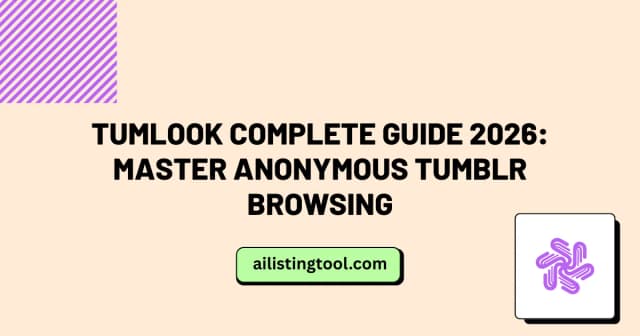
Tumlook Complete Guide 2026: Master Anonymous Tumblr Browsing
Introduction Finding a reliable way to view Tumblr without account requirements has become increasingly important for users who value privacy and convenience. The Tumlook platform offers a solution that allows anyone to browse Tumblr anonymously without login without the hassle of creating an account or logging in. This comprehensive guide explores everything users need to […]
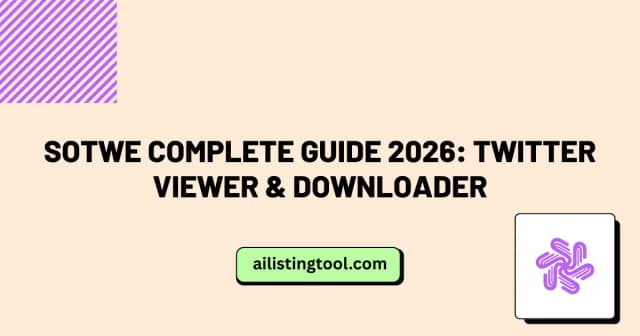
Sotwe Complete Guide 2026: Twitter Viewer & Downloader
Last Updated: February 2026 Introduction Looking for a way to browse Twitter without creating an account? The sotwe platform has become one of the most popular solutions for users who want to maintain their privacy while accessing Twitter content. This web-based Twitter viewer lets anyone view Twitter without account registration, download media, and explore profiles […]
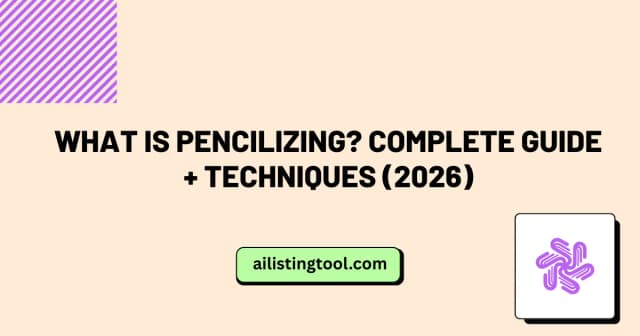
What is Pencilizing? Complete Guide + Techniques (2026)
Last Updated: February 2, 2026 Artists, designers, and creative professionals are rediscovering the timeless art of pencilizing—a technique that bridges traditional craftsmanship with modern digital workflows. With over 21,000 monthly searches, this comprehensive guide explores everything one needs to know about pencilizing, from fundamental techniques to advanced vectorization methods. Quick Answer: What is Pencilizing? Pencilizing […]
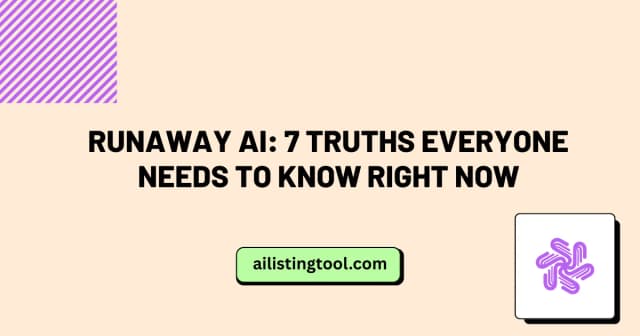
Runaway AI: 7 Truths Everyone Needs to Know Right Now
The idea of a runaway AI an artificial intelligence system that operates beyond the boundaries set by its creators has shifted from a distant sci-fi fantasy into one of the most talked-about topics in technology today. Whether someone checks AI news today or is casually discussing the future of technology with friends, this subject keeps […]
Ready to Transform Your AI Tool's Future?
The next wave of AI adoption is happening now. Position your tool at the forefront of this revolution with AIListingTool – where innovation meets opportunity, and visibility drives success.
Submit My AI Tool Now →
