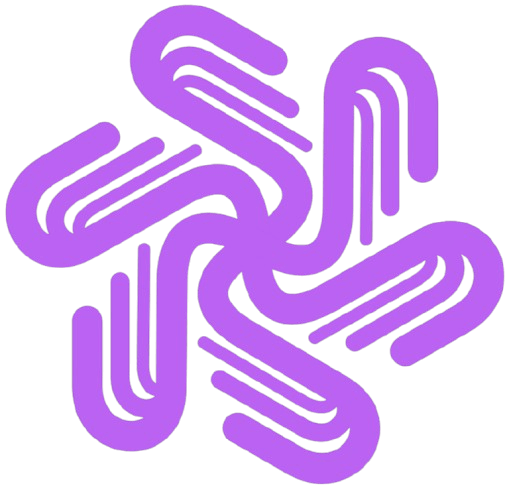eSpark Learning Platform Review: Features, Pros & Cons 2025

eSpark is an adaptive learning platform designed for K-6 students that combines videos, games, and assessments to create personalized learning paths in math and reading. As schools continue searching for effective supplementary tools that actually work, eSpark has emerged as a popular choice—but is it right for your classroom or homeschool setting?
After analyzing real classroom implementation data and teacher feedback, I’ve put together this comprehensive guide to help you understand exactly what eSpark offers, where it excels, and where it falls short. If you’re comparing multiple educational platforms, our AI tool comparison guides can help you make informed decisions.
How eSpark Works: The Student Experience
When students log into eSpark, they start by choosing between reading or math focus. Here’s what happens next:
The Learning Flow
Initial Assessment: Students take a placement test that determines their starting point. This isn’t a high-stakes test—it’s designed to meet students where they are.
Daily Check-Ins: Each session begins with a mood check-in, asking students how they’re feeling. This social-emotional learning component helps teachers identify students who might need extra support.
Quest-Based Learning: Students work through “quests”—sequences of curated content that include:
- Educational videos from providers like PBS and Flocabulary
- Interactive games and activities
- Quick comprehension checks
- Progress assessments
Adaptive Pathways: The platform adjusts difficulty based on student performance, theoretically providing personalized learning experiences.
Similar to how AI video generators create personalized content, eSpark adapts its learning paths to individual student needs.
For younger students (K-2), instructions are read aloud. As students progress to upper elementary grades, this scaffolding gradually fades, promoting independence.
Key Features That Stand Out
1. Curated Content Library
eSpark doesn’t create all its content from scratch. Instead, it curates high-quality resources from trusted educational providers. This means students get variety—videos, songs, stories, and interactive activities—all aligned to specific standards.
The Reality: Content quality varies. Since materials come from different sources, the experience isn’t always seamless. Some videos match grade levels perfectly, while others miss the mark.
2. Detailed Teacher Dashboard
Teachers get access to comprehensive reports showing:
- Weekly activity summaries
- Progress toward standards mastery
- Individual student performance data
- Time spent on specific skills
This data helps inform instructional decisions, though teachers report needing to supplement eSpark data with their own assessments for complete pictures.
3. Small Group Skills Feature
This is particularly useful for targeted intervention. Teachers can assign 15-minute skill-focused pathways to address specific learning gaps identified during classroom instruction.
Important Note: These short sessions provide limited data. Five questions after a video about counting by ones, twos, and tens isn’t enough to determine true mastery. Use these as reinforcement, not diagnostic tools.
4. Student Video Recordings
Students can record themselves teaching concepts they’ve mastered. This feature leverages the “learn by teaching” principle and provides teachers with insight into student understanding beyond multiple-choice answers. For educators interested in creating professional video content, explore AI video editing tools that can enhance classroom materials.
5. Parent Resources
eSpark provides translated parent resources, making it easier for families to support learning at home. This is especially valuable for multilingual households.
Real-World Effectiveness: What Teachers Say
Based on classroom implementation experiences, eSpark works best when used strategically, not as a primary instruction tool.
When eSpark Works Well
Supplementary Practice: For students who need extra time with skills to achieve mastery, 2-3 sessions per week (20 minutes each) provides helpful reinforcement.
Beginning or End of Day: Many teachers use eSpark during transition times when focused instruction isn’t happening—arrival time, after lunch, or end-of-day routines.
Differentiated Support: Students working at different levels can all be engaged simultaneously, freeing teachers to provide targeted small-group instruction.
Independent Work: For students who finish assignments early or need productive practice while teachers work with intervention groups.
Where eSpark Falls Short
Accessibility Limitations: The platform lacks crucial features like:
- Closed captions for videos
- Video speed controls
- Rewind functionality
- Text-to-speech options for reading passages
Videos pause when students click off-screen, preventing digital note-taking—a significant limitation for older elementary students developing study skills.
Inconsistent Content Alignment: Because content is curated from various sources, grade-level appropriateness isn’t always consistent. Some kindergarten videos move too quickly, while some 6th-grade content feels too simplistic.
Limited Depth in Assessments: The checks for understanding tend to be surface-level. Multiple-choice questions with simple correct/incorrect feedback don’t provide enough information about student thinking or misconceptions.
Insufficient Error Feedback: When students answer incorrectly, the feedback often just marks it wrong without explaining why or providing alternate strategies. This is particularly problematic for independent learners.
Pricing and Access
eSpark offers school and district licensing. Pricing isn’t publicly listed on their website—schools must contact them for quotes. This is standard for educational technology platforms but can make budget planning challenging for teachers exploring options.
Individual family subscriptions aren’t typically available, as eSpark is designed as a school-based platform requiring teacher setup and management.
Best Practices for Implementation
If your school uses eSpark or you’re considering it, here’s how to maximize its effectiveness. For broader insights on implementing educational technology effectively, check out our guide on best AI automation tools that can streamline classroom management.
1. Set Clear Expectations
Students need explicit instruction on:
- How to navigate the platform
- What to do when they don’t understand content
- How to request help
- Expected behavior during independent work time
2. Use Data Strategically
Review eSpark reports weekly, but don’t rely on them exclusively. Cross-reference with:
- Your own formative assessments
- Student work samples
- Small group observations
- Traditional test data
3. Preview Content
Spot-check the videos and activities in pathways you assign. This helps you identify content that might be too fast-paced, culturally irrelevant, or misaligned with your specific learning objectives. If you need to create supplementary materials, consider using AI writing tools to develop grade-appropriate content quickly.
4. Schedule Consistently
Students benefit from regular, predictable practice schedules. Aim for 2-3 sessions weekly rather than sporadic use.
5. Follow Up on Learning
Don’t assume completion means mastery. Use eSpark as a starting point for conversations:
- “I saw you worked on fractions yesterday. Can you show me what you learned?”
- “The report shows you answered this question incorrectly. Let’s work through it together.”
6. Leverage the Video Recording Feature
Encourage students to record teaching videos for skills they’ve mastered. Review these together during conferences to:
- Assess true understanding
- Build student confidence
- Identify gaps in explanation
Alternatives to Consider
Depending on your needs, you might also explore:
For Math Practice:
- Khan Academy (free, more comprehensive content, better accessibility)
- Zearn (closely aligned to Eureka Math curriculum)
- IXL (more practice problems, detailed analytics)
If you’re looking for AI-powered learning tools for students, there are several innovative platforms that complement traditional learning platforms like eSpark.
For Reading:
- RAZ-Kids (leveled reading with comprehension quizzes)
- Epic! (digital library with reading tracking)
- Newsela (current events with differentiated text levels)
- Doctrina AI (for exam preparation and study tools)
For Adaptive Learning:
- DreamBox (math-focused, highly adaptive)
- Lexia Core5 (reading, research-backed)
- NoteGPT AI Learning Assistant (for older students and comprehensive note-taking)
The Bottom Line: Is eSpark Worth It?
eSpark is a useful supplementary tool, not a comprehensive curriculum solution. It’s most valuable for:
- Schools needing differentiated practice options
- Teachers managing multi-level classrooms
- Students requiring additional skill reinforcement
- Classrooms with consistent device access
It’s less ideal if you need:
- Robust accessibility features
- Deep, complex assessments
- Primary instructional content
- Detailed diagnostic data
The platform’s strengths—curated content, mood check-ins, parent resources—make it worth considering as part of a balanced instructional approach. However, its limitations in accessibility, content consistency, and assessment depth mean it works best alongside strong classroom instruction, not in place of it.
Frequently Asked Questions
What grades does eSpark support? eSpark is designed for kindergarten through 6th grade, with separate pathways for math and reading/ELA.
Can parents use eSpark at home? eSpark is primarily a school-based platform. Parents typically access it through their child’s school account, but individual family subscriptions aren’t standard.
How much time should students spend on eSpark? The developers recommend 2-3 sessions per week, approximately 20 minutes each. More isn’t necessarily better—focused, intentional use matters more than quantity.
Does eSpark align with Common Core standards? Yes, eSpark content is aligned to Common Core standards. However, teachers note that question wording doesn’t always match newer assessment formats, so additional test prep may be needed.
Is eSpark effective for struggling learners? eSpark can help struggling learners through repeated practice and multi-format content delivery. However, its limited accessibility features and surface-level feedback mean it shouldn’t replace targeted intervention with a teacher.
Final Thoughts
Educational technology works best when it complements excellent teaching, not replaces it. eSpark fits this model—it’s a tool in your instructional toolkit, valuable when used strategically for its intended purpose: supplementary, differentiated practice.
The key is approaching it with realistic expectations. If you’re looking for magic bullet software that teaches your students while you sit back, you’ll be disappointed. If you want a resource that gives students engaging, standards-aligned practice while you work with small groups or need transition-time activities, eSpark delivers.
As with any edtech platform, preview content, monitor student progress through multiple data sources, and stay actively involved in your students’ learning journey. Technology enhances education; it doesn’t replace the irreplaceable: you.
Related Resources:
- Explore more educational AI tools and reviews to find the right fit for your classroom
- Learn about AI content generation tools for creating supplementary materials
- Discover AI tools for teachers and content creators
Found this helpful? Share it with others who might benefit!
The Premier AI Tools Directory for Global Visibility
AIListingTool connects AI innovators with 100K+ monthly users. Submit your AI tool for instant global exposure, premium backlinks & social promotion.
Submit Your AI Tool 🚀Related Articles

Animon AI Tutorial: Create Free Anime Videos (2026)
If someone has been looking for a free and surprisingly capable tool to turn static illustrations into flowing anime-style videos, Animon AI is worth serious attention in 2026. This guide walks through everything from creating an account to generating polished short clips without sugarcoating the limitations. What Is Animon AI? Animon AI is a web-based […]
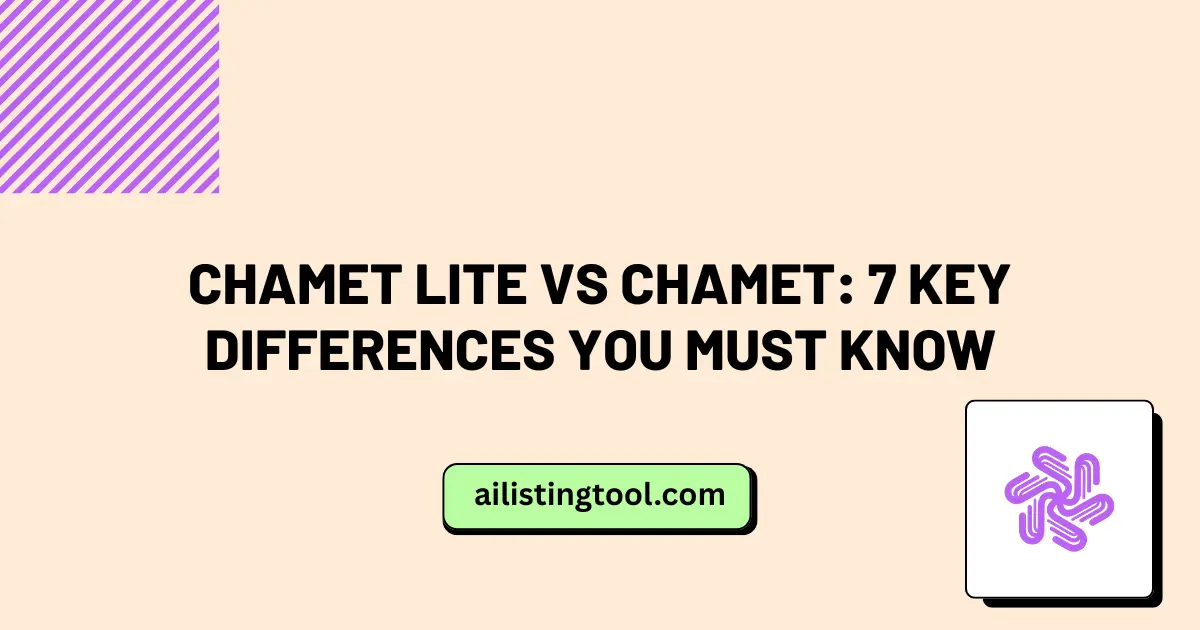
Chamet Lite vs Chamet: 7 Key Differences You Must Know
Choosing the right video chat app can significantly impact your mobile experience, especially when dealing with limited storage or slower internet connections. The Chamet app has become increasingly popular for live streaming and meeting new people worldwide, but many users wonder about the Chamet vs Chamet Lite difference and which version suits their needs better. […]

Chamet App Review 2026: 7 Shocking Truths You Must Know
In the ever-evolving world of social connectivity, live video chat apps have become the go-to solution for meeting new people across the globe. Among the sea of options available today, Chamet has emerged as a notable contender. But what is Chamet app exactly, and is it worth your time and money in 2026? This detailed […]
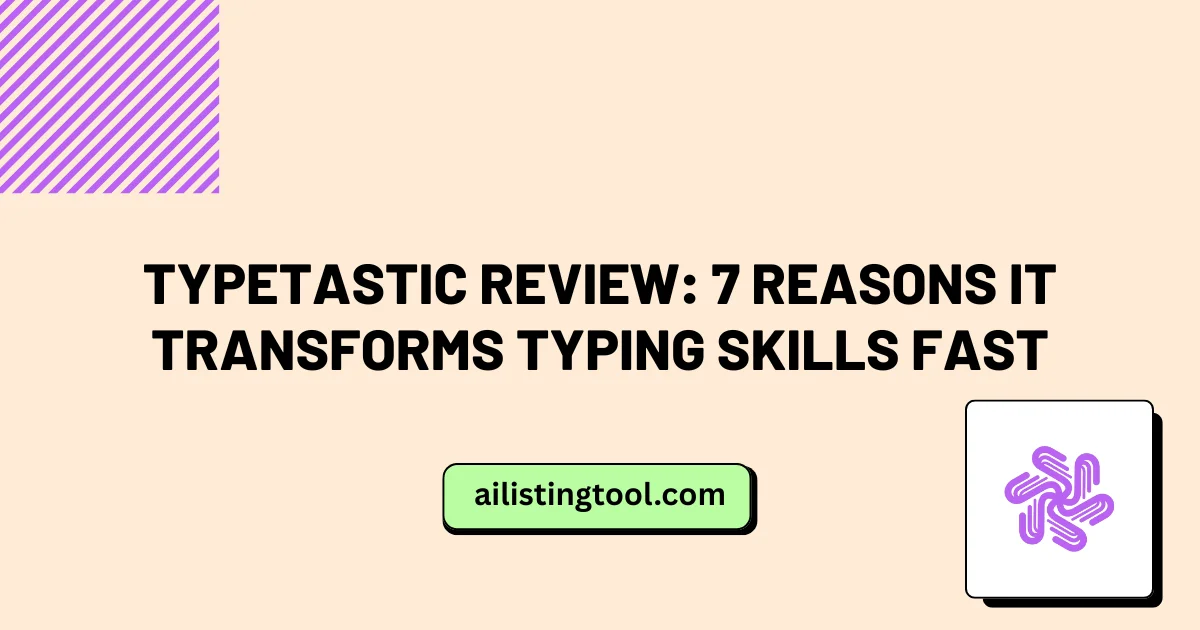
Typetastic Review: 7 Reasons It Transforms Typing Skills Fast
In today’s digital workspace, typing speed and accuracy determine productivity levels across virtually every profession. Whether students are completing assignments, professionals are responding to emails, or content creators are drafting their next project, the ability to type efficiently has become as fundamental as reading and writing. Traditional typing training methods often fail to engage learners, […]
Ready to Transform Your AI Tool's Future?
The next wave of AI adoption is happening now. Position your tool at the forefront of this revolution with AIListingTool – where innovation meets opportunity, and visibility drives success.
Submit My AI Tool Now →