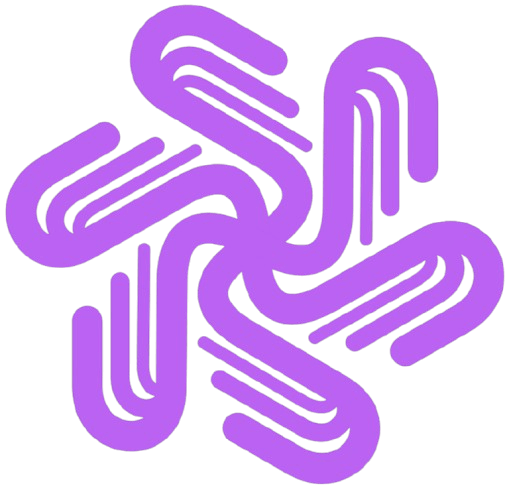Kling AI Review 2025: Features, Pricing & How to Use Guide
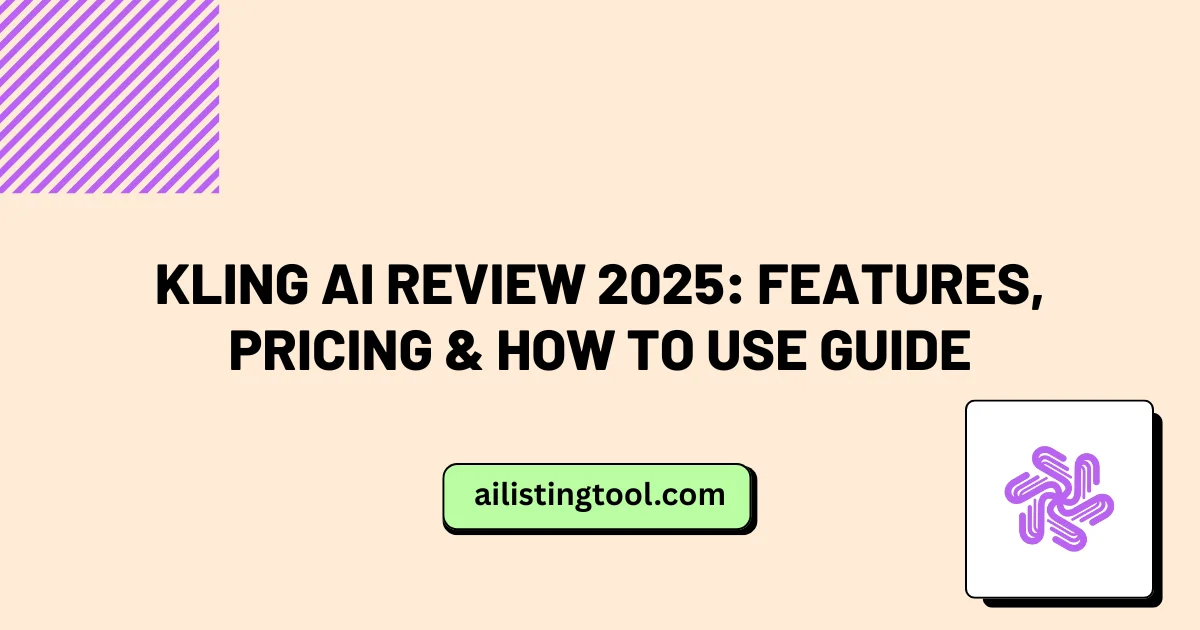
Creating engaging video content has traditionally required expensive equipment, technical expertise, and hours of editing time. Kling AI is changing that equation entirely. After extensively testing this AI-powered creative studio over the past few months, I’ve found it to be one of the most capable tools for generating professional-quality videos from simple text prompts or static images.
This comprehensive guide will walk you through everything you need to know about Kling AI, from its core features to practical applications, based on real-world testing and analysis.
What is Kling AI?
Kling AI is a next-generation AI creative studio developed by Kuaishou Technology that specializes in generating imaginative images and videos using state-of-the-art generative AI models. The platform has gained significant traction among content creators, marketers, and digital artists worldwide for its ability to transform ideas into visual content quickly and effectively.
The platform operates on two powerful large models:
- Kling Large Model for video generation
- Kolors Large Model for image creation
What sets Kling AI apart from competitors is its sophisticated understanding of physics, motion, and visual storytelling, enabling it to create videos that feel remarkably natural rather than artificially generated.
Core Features and Capabilities
Text-to-Video Generation
The headline feature of Kling AI is its ability to generate videos directly from text descriptions. In my testing, I found that detailed, specific prompts yield the best results. For example, instead of writing “a cat playing,” a prompt like “a tabby cat playfully batting at a red yarn ball on a wooden floor, soft afternoon sunlight streaming through a window” produces significantly more refined output.
The platform can generate videos up to 5 seconds in length with smooth motion and coherent scene progression. While this might seem short, these clips are perfect for social media content, website headers, or as b-roll footage in longer productions.
Image-to-Video Animation
One of Kling AI’s most impressive capabilities is transforming static images into animated videos. This feature is particularly valuable for:
- Bringing product photos to life for e-commerce
- Creating dynamic social media content from existing brand imagery
- Animating illustrations or artwork
- Generating engaging thumbnail animations
During testing, I uploaded various image types—from photographs to digital illustrations—and found the animation quality consistently impressive. The AI intelligently determines natural movement patterns based on the image content, whether that’s gentle swaying of trees, flowing water, or character movements.
AI Image Generation with Kolors 2.1
Beyond video, Kling AI includes a robust image generation engine. The Kolors 2.1 model can create high-resolution images from text prompts in under 30 seconds, typically generating two variations per prompt. This is particularly useful when you need still frames or want to create custom images before animating them.
The image quality rivals other leading AI art generators, with strong capabilities in:
- Photorealistic renders
- Artistic styles (oil painting, watercolor, digital art)
- Character design and illustration
- Scene composition and lighting
Frame Sequence Animation
For more advanced users, Kling AI supports frame sequence input, allowing you to upload multiple frames and have the AI interpolate smooth transitions between them. This feature opens possibilities for:
- Creating animation sequences from storyboards
- Smooth transitions in motion graphics
- Animating comic panels or manga frames
Kling AI 2.5 Turbo: What’s New
The recent release of Kling AI 2.5 Turbo (now available on platforms like Artlist) brings significant improvements:
Enhanced Generation Speed: Videos render approximately 40% faster than previous versions, reducing wait times for iterative creative work.
Improved Motion Quality: The updated model demonstrates better understanding of complex movements, particularly with human figures, animals, and objects interacting with environments.
Better Prompt Understanding: The natural language processing has been refined to better interpret nuanced descriptions and creative direction.
Higher Resolution Output: Support for higher-quality exports suitable for professional production workflows.
Real-World Applications and Use Cases
Social Media Marketing
Content creators and social media managers are leveraging Kling AI to maintain consistent posting schedules without extensive video production resources. Short-form video content for platforms like Instagram Reels, TikTok, and YouTube Shorts can be generated and customized quickly.
Example workflow: A fashion brand can take product photos from their latest collection, animate them with subtle movements, add trending audio, and have fresh content ready within minutes rather than days.
Educational Content
Educators and e-learning platforms use Kling AI to visualize complex concepts. Abstract ideas in science, history, or technology can be transformed into visual explanations that enhance student engagement and comprehension.
Small Business Marketing
For businesses without dedicated video production budgets, Kling AI levels the playing field. Restaurant owners can animate food photography, real estate agents can add life to property listings, and service providers can create explainer videos for their offerings.
Creative Projects and Storytelling
Independent filmmakers and content creators are using Kling AI for storyboarding, creating proof-of-concept footage, or generating visual elements that would be prohibitively expensive to produce traditionally.
How to Use Kling AI: Step-by-Step Guide
Getting Started
Step 1: Visit klingai.com and create an account. The platform is accessible via web browser, with mobile apps available on both iOS (App Store) and Android (Google Play).
Step 2: Choose your creation mode—text-to-video, image-to-video, or text-to-image.
Step 3: Input your prompt or upload your image. Be specific and descriptive in your text prompts for best results.
Crafting Effective Prompts
Through extensive testing, I’ve found these prompt strategies work best:
Be Specific About Details: Instead of “a sunset,” try “golden hour sunset over ocean waves, warm orange and pink sky, gentle tide rolling onto sandy beach.”
Include Motion Descriptors: Words like “gently swaying,” “rapid movement,” “slow pan,” or “dynamic action” help the AI understand the intended motion.
Specify Style When Needed: Add terms like “cinematic,” “realistic,” “illustration style,” or “3D render” to guide the visual aesthetic.
Set the Scene: Include environmental context—lighting conditions, weather, time of day, and atmospheric elements.
Optimizing Your Results
Iterate and Refine: Your first generation may not be perfect. Use it as a starting point and adjust your prompt based on what works and what doesn’t.
Combine with Editing Tools: Kling AI output works well when incorporated into broader video editing workflows. Export your clips and enhance them with additional effects, text, or audio in your preferred editing software.
Maintain Consistency: If creating multiple clips for a project, keep prompt structures similar to maintain visual consistency across your content.
Pricing and Accessibility
Kling AI operates on a credit-based system with different tiers:
Free Plan: New users receive initial credits to test the platform’s capabilities. This is excellent for evaluation and occasional use.
Paid Subscriptions: Various subscription levels provide monthly credit allocations for regular users. The platform also offers integration through services like Artlist, which may include Kling AI access as part of broader creative tool packages.
The platform is accessible globally, with the mobile app available for download in most regions. Desktop users can access full functionality through the web application.
Tips for Maximizing Results
Understanding Model Limitations
While impressive, Kling AI has constraints worth understanding:
Duration Limits: Current versions generate shorter clips (typically 5 seconds). For longer content, plan to generate multiple clips and edit them together.
Complex Scenes: Extremely complex prompts with many elements may produce less coherent results. Sometimes simpler is better.
Text Rendering: Like most AI video generators, rendering clear text within videos remains challenging. Plan to add text overlays in post-production.
Quality Optimization Strategies
Start with High-Quality Inputs: When using image-to-video, begin with high-resolution, well-composed images for best animation results.
Test Different Variations: Generate multiple versions of the same concept with slightly different prompts to find the best output.
Consider Aspect Ratios: Think about your end platform—square for Instagram posts, vertical for Stories and Reels, or widescreen for YouTube.
Lighting Matters: Prompts that specify lighting conditions (soft, dramatic, natural, studio) typically produce more polished results.
Comparing Kling AI to Alternatives
While tools like Haiper AI, Pictory AI, Fliki AI, and Synthesia AI offer similar capabilities, Kling AI distinguishes itself through:
Motion Quality: Particularly strong physics simulation and natural movement patterns Accessibility: User-friendly interface requiring minimal technical knowledge Speed: Fast generation times, especially with the 2.5 Turbo update Cost Efficiency: Competitive pricing compared to alternatives
That said, no single tool is perfect for every use case. Many professionals use multiple platforms depending on their specific project requirements. If you’re exploring the best AI tools for content creation in 2025, it’s worth testing several options to find what works best for your workflow.
Future Developments and Industry Impact
The AI video generation space is evolving rapidly. Kling AI’s development trajectory suggests upcoming enhancements in:
- Extended video duration capabilities
- Enhanced control over camera movements and angles
- Improved character consistency across multiple generations
- Better integration with professional workflows
The broader impact on content creation is significant. As these tools mature, they’re democratizing video production, enabling small creators and businesses to compete with larger organizations that traditionally had resource advantages.
Best Practices for Ethical Use
When using AI-generated content, consider these important practices:
Disclosure: Be transparent when content is AI-generated, especially in commercial or journalistic contexts.
Copyright Respect: Ensure your input images have proper usage rights. Don’t input copyrighted materials you don’t have permission to use.
Authenticity: While AI tools enable rapid content creation, maintain your authentic voice and brand identity rather than relying solely on automated output. Learn more about building topical authority with E-E-A-T strategies to ensure your content meets quality standards.
Quality Control: Always review and refine AI-generated content. The technology is a tool to enhance your creativity, not replace human judgment.
Integrating Kling AI with Your Content Workflow
For maximum effectiveness, consider integrating Kling AI with other creative tools in your workflow. Platforms like VEED.io can help you polish and edit your AI-generated videos, while tools like Creatify AI offer complementary features for marketing content creation.
If you’re working on animation projects specifically, exploring specialized tools like Autodraft AI or Lensgo AI alongside Kling AI can provide additional creative options. For image generation and editing needs, Krea AI offers powerful capabilities that work well in combination with Kling AI’s video features.
Writing SEO-Optimized Content with AI-Generated Videos
When incorporating Kling AI videos into your content strategy, remember that visual content should support and enhance your written material. Following SEO-friendly AI tool review guidelines ensures your content ranks well while providing genuine value to readers.
Consider how AI-generated videos can improve user engagement metrics like dwell time and reduce bounce rates—both important ranking factors in Google’s algorithm. The key is creating content that demonstrates experience, expertise, authoritativeness, and trustworthiness (E-E-A-T), as outlined in Google’s quality guidelines.
Conclusion: Is Kling AI Worth Using?
After months of hands-on experience with Kling AI across various projects, I can confidently say it’s one of the most capable AI video generation tools available in 2025. Its combination of quality output, intuitive interface, and reasonable pricing makes it accessible to both beginners and experienced creators.
The platform excels particularly for:
- Social media content creators needing regular short-form video
- Small businesses seeking cost-effective marketing materials
- Educators wanting to visualize concepts
- Creative professionals prototyping ideas
While it won’t replace traditional filmmaking for complex productions, Kling AI fills an important niche in modern content creation workflows. As the technology continues advancing, its applications will only expand.
Whether you’re a solo content creator, marketing professional, or curious experimenter, Kling AI offers a powerful way to bring your visual ideas to life. The free tier provides an excellent opportunity to test the platform and discover how it might fit into your creative process.
Start with simple projects, learn the prompt engineering nuances, and gradually expand your use as you become more comfortable with the tool’s capabilities. The future of video creation is here, and it’s more accessible than ever.
Found this helpful? Share it with others who might benefit!
The Premier AI Tools Directory for Global Visibility
AIListingTool connects AI innovators with 100K+ monthly users. Submit your AI tool for instant global exposure, premium backlinks & social promotion.
Submit Your AI Tool 🚀Related Articles

Animon AI Tutorial: Create Free Anime Videos (2026)
If someone has been looking for a free and surprisingly capable tool to turn static illustrations into flowing anime-style videos, Animon AI is worth serious attention in 2026. This guide walks through everything from creating an account to generating polished short clips without sugarcoating the limitations. What Is Animon AI? Animon AI is a web-based […]
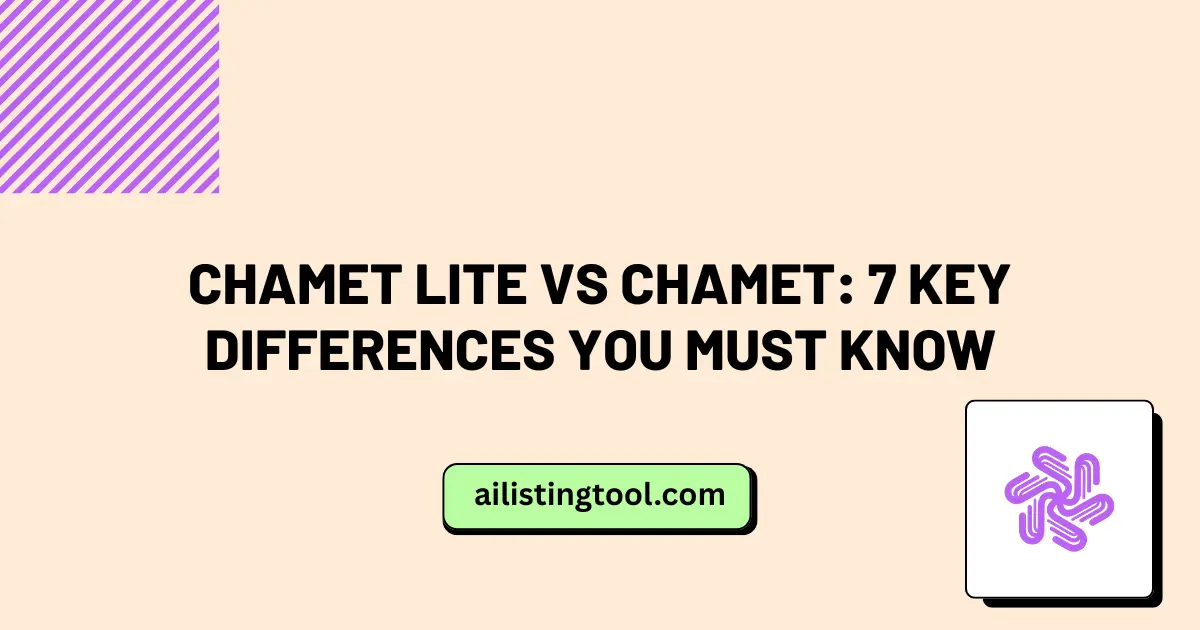
Chamet Lite vs Chamet: 7 Key Differences You Must Know
Choosing the right video chat app can significantly impact your mobile experience, especially when dealing with limited storage or slower internet connections. The Chamet app has become increasingly popular for live streaming and meeting new people worldwide, but many users wonder about the Chamet vs Chamet Lite difference and which version suits their needs better. […]

Chamet App Review 2026: 7 Shocking Truths You Must Know
In the ever-evolving world of social connectivity, live video chat apps have become the go-to solution for meeting new people across the globe. Among the sea of options available today, Chamet has emerged as a notable contender. But what is Chamet app exactly, and is it worth your time and money in 2026? This detailed […]
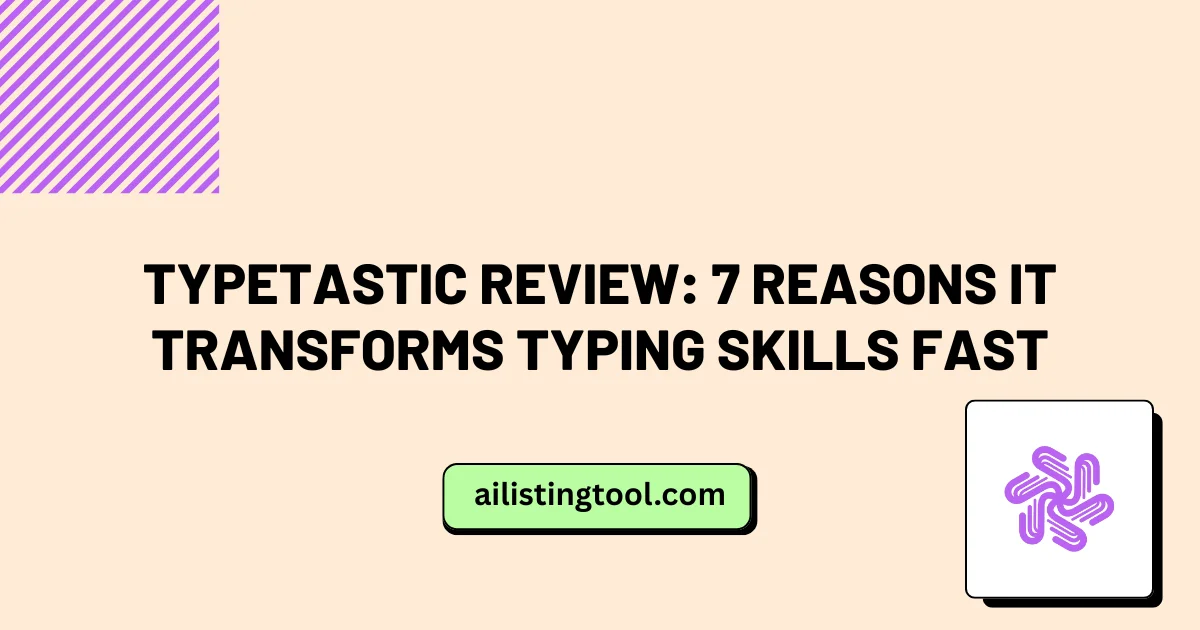
Typetastic Review: 7 Reasons It Transforms Typing Skills Fast
In today’s digital workspace, typing speed and accuracy determine productivity levels across virtually every profession. Whether students are completing assignments, professionals are responding to emails, or content creators are drafting their next project, the ability to type efficiently has become as fundamental as reading and writing. Traditional typing training methods often fail to engage learners, […]
Ready to Transform Your AI Tool's Future?
The next wave of AI adoption is happening now. Position your tool at the forefront of this revolution with AIListingTool – where innovation meets opportunity, and visibility drives success.
Submit My AI Tool Now →