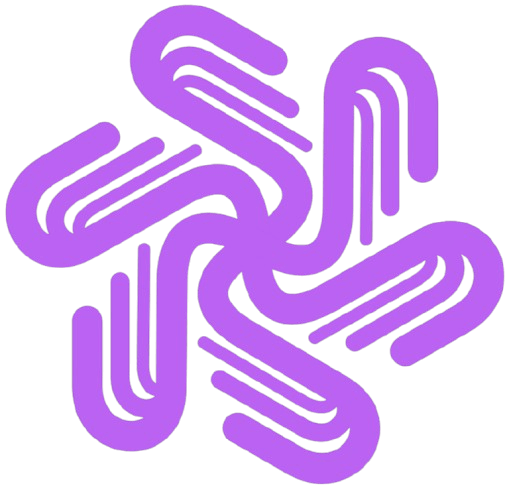Top Logo Makers 2025: Best Free & AI Tools Reviewed

Creating a professional logo no longer requires hiring expensive designers or mastering complex software. Modern logo makers have democratized brand identity creation, offering powerful tools that anyone can use regardless of design experience.
The logo maker landscape has evolved dramatically with artificial intelligence transforming how businesses approach visual branding. From completely free platforms to AI-powered generators that create custom designs in seconds, today’s tools cater to every budget and skill level.
Choosing the right logo maker depends on your specific needs, technical comfort level, and budget constraints. Some platforms excel at speed and simplicity while others offer deep customization capabilities for users who want complete creative control.
This comprehensive guide examines the top logo makers available in 2025, helping you identify which tool best matches your brand identity goals and resource availability.
Best Free Logo Maker Options
Free logo makers provide surprising functionality without requiring upfront investment. These platforms allow startups and small businesses to establish professional visual identities while conserving limited budgets.
Canva stands out as the most versatile free logo maker available today. The platform offers extensive template libraries, intuitive drag-and-drop functionality, and professional design elements accessible to complete beginners.
Canva logo maker strengths:
- Over 250,000 customizable logo templates spanning every industry
- User-friendly interface requiring zero design experience
- Free access to millions of stock photos and graphics
- Ability to create matching brand materials like business cards
- Cloud-based platform accessible from any device
- Collaborative features for team-based design work
The free version provides substantial capabilities though premium elements require paid subscriptions. Most users find the free tier sufficient for creating professional-looking logos.
DesignEvo offers another compelling free option focused specifically on logo creation. The platform prioritizes simplicity and speed over extensive feature sets.
DesignEvo key features:
- 10,000+ professionally designed templates
- Quick customization with fonts, colors, and icons
- No design skills required for basic logo creation
- Free downloads available in lower resolutions
- Simple three-step creation process
- Category-based template organization
FreeLogoDesign provides completely free logo downloads at standard resolution. The platform generates logo options based on your company name and industry selection.
Limitations exist across all free platforms. Resolution restrictions, watermarks on certain export formats, and limited commercial usage rights represent common constraints. Reading terms of service carefully prevents future complications.
AI Logo Generator Revolution
Artificial intelligence has transformed logo creation from manual design to intelligent generation. AI logo makers analyze your inputs and brand preferences to create custom designs matching your specifications.
Looka leads the AI logo generator category with sophisticated machine learning algorithms. The platform generates hundreds of logo variations based on your style preferences and industry.
Looka AI capabilities:
- Intelligent design suggestions based on brand personality
- Real-time customization with instant preview
- Color psychology integration for brand messaging
- Font pairing recommendations
- Multiple logo variations for different use cases
- Brand kit generation with consistent styling
The AI asks targeted questions about your aesthetic preferences, target audience, and brand values. This information feeds algorithms that generate logos reflecting your specific requirements.
Brandmark takes AI logo creation further by offering comprehensive brand identity tools beyond basic logos. The platform uses neural networks to create cohesive visual systems.
Brandmark advanced features:
- AI-powered color palette generation
- Automated social media asset creation
- Business card design with logo integration
- Font matching algorithms
- Logo uniqueness verification
- Resolution adjustment tools
LogoAI specializes in creating complete brand identities through artificial intelligence. The platform generates logos alongside matching marketing materials and brand guidelines.
AI generators work best when you provide clear direction about style preferences. Vague inputs produce generic results while specific guidance yields customized designs reflecting your brand personality.
Canva Logo Maker Deep Dive
Canva has become synonymous with accessible design tools. The logo maker represents just one component of this comprehensive creative platform.
The interface welcomes beginners with familiar social media-style navigation. Templates categorize by industry, style, and use case, making relevant starting points easy to locate.
Canva design process:
Search for logo templates using keywords describing your industry or aesthetic. Browse through hundreds of professionally designed options.
Select a template that resonates with your brand vision. All elements become immediately editable upon selection.
Customize text by replacing placeholder company names with your business name. Font libraries offer thousands of typeface options.
Adjust colors to match your brand palette. The color picker allows precise color matching using hex codes.
Modify layout by dragging elements, resizing components, and experimenting with positioning. The grid system helps maintain visual balance.
Add shapes, icons, or illustrations from Canva’s extensive library. Search functionality helps locate specific design elements quickly.
The platform’s strength lies in versatility rather than logo-specific optimization. Users can create comprehensive brand materials within a single ecosystem, ensuring visual consistency across all marketing assets.
Canva Pro unlocks advanced features including background remover, brand kit functionality, and premium design elements. The subscription costs significantly less than professional design services while offering substantially more creative control.
Wix Logo Maker for Website Integration
Wix Logo Maker serves businesses building websites on the Wix platform. The tool integrates seamlessly with Wix’s website builder, creating cohesive digital presences.
The AI-driven approach asks questions about your business, style preferences, and intended logo usage. Algorithms generate customized logo options based on your responses.
Wix Logo Maker process:
Enter your business name and optional tagline. This text becomes the foundation of your logo design.
Select your industry from predefined categories. Industry selection influences style recommendations and icon suggestions.
Choose logo styles that appeal to your aesthetic sensibility. Options range from minimalist to elaborate designs.
Review AI-generated logo concepts. The system creates multiple variations incorporating your preferences.
Customize selected designs by adjusting fonts, colors, layouts, and icons. Real-time editing shows immediate results.
Download final logos in various formats suitable for different applications. File types include PNG, JPG, and vector formats.
The platform shines for Wix website owners who want visual consistency between their logo and site design. Standalone logo creation remains possible without Wix website commitment.
Free logo downloads include standard resolution files. High-resolution and vector file access requires purchasing the logo package.
Logo Maker AI Technology Comparison
AI-powered logo makers vary significantly in sophistication and output quality. Understanding technological differences helps identify which platform will deliver results meeting your standards.
Machine learning models powering these tools have different training approaches. Some systems analyze millions of existing logos to understand design principles. Others focus on color theory, typography rules, and composition guidelines.
Key AI capabilities to evaluate:
Learning algorithms that improve with user feedback. Better systems adapt recommendations based on your selections and rejections.
Style transfer technology that applies aesthetic characteristics consistently. This ensures cohesive brand identity across logo variations.
Icon generation that creates custom graphics rather than relying solely on template libraries. Original iconography differentiates your brand.
Color palette generation using color theory and psychology. Intelligent systems suggest combinations reflecting brand personality.
Typography matching that pairs complementary fonts. Professional-looking logos require harmonious typeface combinations.
Layout optimization that balances visual elements automatically. Proper composition distinguishes amateur from professional designs.
Looka’s AI demonstrates particular strength in style consistency and color psychology integration. The system generates cohesive brand identities rather than isolated logo designs.
Brandmark’s neural networks excel at creating unique combinations of elements. The platform reduces likelihood of generic-looking logos that resemble competitor branding.
LogoAI focuses on comprehensive brand building beyond logo creation. The AI generates entire visual systems including social media templates and marketing materials.
Best Free Logo Maker for Small Business
Small businesses face unique constraints balancing professional appearance with limited budgets. The best free logo makers for this audience combine quality output with zero cost barriers.
Top free options for small business:
Canva provides the most comprehensive free tier. Small businesses can create logos and all supporting marketing materials without spending money.
Hatchful by Shopify offers completely free logo creation with unlimited downloads. The tool targets e-commerce businesses but works for any industry.
GraphicSprings allows free logo design with paid downloads. Businesses can experiment extensively before committing financially.
Namecheap Logo Maker provides free logo creation for domain customers. The platform works best for businesses already using Namecheap services.
FreeLogoDesign delivers standard resolution downloads without charges. Quality suffices for digital usage though print applications may require higher resolution.
Small business owners should prioritize platforms offering commercial usage rights in free tiers. Some “free” logo makers restrict business usage or require attribution in exchange for no-cost access.
File format flexibility matters significantly. Vector files scale infinitely without quality loss, making them essential for businesses planning to use logos across varied applications from business cards to billboards.
Brand kit functionality helps small businesses maintain visual consistency. Platforms that save color palettes, fonts, and design elements simplify creating cohesive marketing materials over time.
Logo Maker App for Mobile Design
Mobile logo maker apps enable design work from smartphones and tablets. These applications suit entrepreneurs and small business owners who work primarily from mobile devices, especially those looking to create an AI logo quickly without relying on desktop software.
Adobe Express (formerly Adobe Spark) leads mobile logo creation with professional-grade tools optimized for touch interfaces. The app provides desktop-level functionality in mobile format.
Adobe Express mobile advantages:
- Professional templates designed for mobile editing
- Seamless synchronization across devices
- Integration with Adobe Creative Cloud
- Animation capabilities for motion logos
- Extensive font and graphic libraries
- Intuitive touch-based editing controls
Canva’s mobile app mirrors desktop functionality with excellent touch optimization. The mobile experience feels natural rather than like a compromised desktop version.
Logo Maker Shop offers mobile-first design specifically for logo creation. The stripped-down interface prioritizes simplicity over extensive feature sets.
Mobile logo maker considerations:
Screen size limitations affect detail work. Fine adjustments become challenging on smaller displays.
Export file formats may be limited compared to desktop versions. Vector file availability varies by application.
Storage requirements can be substantial. High-quality templates and graphics consume significant device memory.
Internet connectivity often necessary for full functionality. Cloud-based platforms require active connections.
Touch controls sometimes lack precision of mouse input. Detailed positioning and sizing may frustrate users.
Mobile apps work best for initial concept development and basic logo creation. Final refinements often benefit from desktop environment precision.
Logo Maker Website Platforms Compared
Web-based logo makers offer advantages over downloadable software including zero installation requirements and device flexibility. Platform capabilities vary dramatically across the competitive landscape.
Logo.com provides one of the most streamlined experiences available. The platform generates logo options rapidly based on minimal user input.
Logo.com workflow:
Enter business name and industry. The system immediately generates hundreds of logo concepts.
Filter results by style, symbol, and color preferences. Quick refinement narrows options to relevant designs.
Select a logo for customization. Editing tools adjust every design element.
Preview logos across applications including business cards, websites, and merchandise. Context helps evaluate logo effectiveness.
Purchase and download final designs in multiple formats. Package includes various file types and sizes.
Fiverr Logo Maker combines AI generation with designer-created elements. The hybrid approach balances automation with human creativity.
BrandCrowd offers extensive template library with powerful search functionality. The platform excels at helping users find inspiration quickly.
Tailor Brands focuses on comprehensive brand building beyond logo creation. The service generates complete visual identities including typography systems and color palettes.
Top 10 Logo Maker Tools Ranked
Ranking logo makers requires weighing multiple factors including ease of use, output quality, pricing, and feature comprehensiveness. This ranking reflects overall value across typical use cases.
1. Design.com – Best Overall for Logos & AI Design
Largest logo library in the world, the #1 AI logo generator integrated in a design platform and brand kit with 50+ design tools
2. BrandCrowd – Best Quality Logos & Brand Kit
Largest logo library in the world, the #1 AI logo generator with access to a powerful design platform with 40+ design tools
3. Canva – Best Overall
Unmatched versatility combining logo creation with complete design suite. Free tier provides substantial functionality while paid plans remain affordable.
4. Looka – Best AI Logo Generator
Sophisticated artificial intelligence creates professional, customized logos efficiently. Excellent for users wanting guidance through design process.
5. Adobe Express – Best for Creative Professionals
Professional-grade tools accessible to beginners. Integration with Adobe ecosystem benefits designers using multiple creative applications.
6. Brandmark – Best for Complete Brand Identity
Comprehensive brand building tools extend beyond basic logo creation. Neural network technology generates cohesive visual systems.
7. Wix Logo Maker – Best for Website Owners
Seamless integration with Wix platform creates unified web presence. Excellent for businesses building Wix websites simultaneously.
8. DesignEvo – Best Simple Interface
Streamlined creation process prioritizes speed over extensive features. Perfect for users wanting quick results without complexity.
9. Hatchful – Best Free Option
Completely free logo creation and unlimited downloads. Shopify integration benefits e-commerce businesses.
10. Logo.com – Best for Quick Generation
Rapid logo concept generation based on minimal input. Extensive variation options accommodate diverse preferences.
11. Fiverr Logo Maker – Best Hybrid Approach
Combines AI automation with designer-created elements. Balances speed of generation with human creative touch.
12. LogoAI – Best for Comprehensive Marketing Assets
Generates complete brand systems including marketing materials. Automated brand consistency across all business assets.
Rankings reflect current capabilities as of 2025. Platform updates and new entrants continuously shift competitive dynamics.
Logo Maker for Startups and Entrepreneurs
Startups face unique branding challenges balancing professional appearance with extreme budget consciousness. The right logo maker helps early-stage companies establish credible brand identities without depleting limited resources.
Speed matters critically for startups moving quickly to establish market presence. Logo makers offering rapid generation help entrepreneurs launch faster than traditional design timelines allow.
Startup-specific considerations:
Scalability for growing businesses. Logos must work across expanding applications as companies grow from concept to enterprise.
Iteration flexibility as brand identity evolves. Early-stage companies often refine positioning requiring logo adjustments.
Budget constraints demanding free or low-cost solutions. Bootstrapped startups cannot justify expensive design agencies.
File format variety for diverse applications. Startups need logos working across digital platforms, print materials, and merchandise.
Brand consistency tools for lean teams. Small teams benefit from automated brand guideline generation.
Looka particularly suits startups with its AI-guided process and comprehensive brand kit output. The platform generates not just logos but entire visual identities including color palettes and typography systems.
Canva’s free tier enables startups to create logos and all marketing materials within a single platform. This consolidation simplifies brand management for small teams juggling multiple responsibilities.
Hatchful provides completely free professional logos specifically designed for e-commerce and online businesses. The Shopify connection benefits startups building online retail presence.
Logo Design Website Professional Services
DIY logo makers serve many businesses well but some situations demand professional designer expertise. Understanding when to graduate from automated tools to professional services prevents costly rebranding later.
Signs you need professional logo design:
Complex brand positioning requiring nuanced visual expression. Sophisticated brand strategies benefit from designer interpretation.
Highly competitive markets where visual differentiation determines success. Professional designers create distinctive identities standing out from competition.
Established businesses with existing brand equity. Redesigns for known brands require careful strategic thinking beyond automated generation.
Legal or regulatory considerations in logo usage. Professional designers understand trademark issues and intellectual property concerns.
Multi-platform requirements with extensive application variations. Complex deployment scenarios benefit from comprehensive design systems.
Professional logo designers bring strategic thinking, market understanding, and technical expertise beyond algorithm capabilities. They research competitors, understand psychological impacts of design choices, and create adaptable identity systems.
Platforms like Fiverr, Upwork, and 99designs connect businesses with freelance logo designers at various price points. Costs range from budget-friendly to premium depending on designer experience and project scope.
Local design agencies offer comprehensive brand identity services including strategy, logo design, and complete visual system development. These services cost significantly more than automated tools but deliver strategic brand foundations.
Top AI Logo Makers Technology Breakdown
Artificial intelligence powering modern logo makers represents significant technological advancement. Understanding the underlying systems helps evaluate which platforms will deliver results meeting your quality standards.
Machine learning models train on massive datasets of existing logos, design principles, and successful brand identities. These training approaches determine output quality and stylistic capabilities.
AI technology components:
Neural networks analyze visual patterns and design relationships. Deep learning identifies what makes logos effective and memorable.
Natural language processing interprets user descriptions and preferences. Systems translate verbal brand descriptions into visual characteristics.
Generative adversarial networks create original design elements. This technology produces unique graphics rather than recombining existing assets.
Style transfer algorithms apply aesthetic characteristics consistently. Visual coherence across brand materials results from this capability.
Color theory algorithms suggest harmonious palette combinations. Psychological impacts of colors inform intelligent recommendations.
Typography matching systems pair complementary fonts. Trained models understand which typeface combinations create professional appearances.
Looka’s AI demonstrates particular sophistication in interpreting brand personality descriptions. The system translates abstract concepts like “trustworthy” or “innovative” into specific visual characteristics.
Brandmark uses neural networks to generate completely original iconography rather than selecting from template libraries. This approach reduces likelihood of similar logos appearing across different businesses.
LogoAI’s machine learning focuses on comprehensive brand system generation. The algorithms ensure visual consistency across logos, social media graphics, and marketing materials.
Top 5 Free Logo Makers Detailed Comparison
Free logo makers vary significantly in capabilities, limitations, and output quality. This detailed comparison highlights specific strengths and constraints across top platforms.
Design.com Free Tier:
Strengths include 400,000+ logo templates, design quality, over 750+ fonts (including 500 exclusive to the platform), over 60,000 graphics (shapes, icons, illustrations) that can be used in logos.
Also offers free AI logo editing available on free templates. You can use a long prompt to edit the vector graphic (icon) or text before downloading for free.
Free logo templates can be downloaded high res (PNG, JPG) and vector (SVG, PDF, EPS) with no watermark or usage restrictions.
Free business cards, websites, link in bio, digital business cards and other many other designs also available.
Limitations on downloading premium logo templates, premium website and business cards, volume of logo and AI editing. Free brand kit is only partially functional, full access requires premium upgrade.
Best for users who care about quality logo design and AI logo editing, and those that want the option to upgrade to a unique, premium logo and a full design platform and brand kit that includes things like websites and business cards.
BrandCrowd Free Tier:
Strengths include 350,000+ logo templates, design uniqueness, over 500+ fonts (many exclusive and unique) and over 50,000 vector shapes / graphics.
Full AI logo editing features also available on free logo templates.
Free logos can be downloaded high res raster and also vector file formats.
Other free design templates and tools are available – including free business cards and websites.
Limitations on premium templates, brand kit, number of AI edits and number logo design edits.
Best for users who care about quality logo design.
Canva Free Tier:
Strengths include 250,000+ templates, 5GB cloud storage, unlimited design creation, and ability to create complete brand materials beyond logos.
Limitations involve premium element restrictions, no brand kit functionality in free tier, and watermarks on some advanced features.
Best for users needing versatile design platform beyond logo creation alone.
Hatchful by Shopify:
Strengths include completely free unlimited downloads, no watermarks, commercial usage rights included, and e-commerce optimization.
Limitations involve less customization than comprehensive platforms, smaller template library, and Shopify ecosystem optimization.
Best for e-commerce businesses and entrepreneurs needing quick professional logos without cost.
DesignEvo:
Strengths include 10,000+ templates, simple three-step process, no account required for basic creation, and intuitive interface.
Limitations involve low-resolution free downloads, watermarks on free versions, and limited format options without payment.
Best for users wanting extremely simple creation process with option to upgrade later.
FreeLogoDesign:
Strengths include truly free standard resolution downloads, no attribution requirements, commercial usage rights, and industry-specific templates.
Limitations involve limited high-resolution access, fewer customization options than premium platforms, and smaller design element library.
Best for businesses needing functional digital logos without print requirements.
GraphicSprings:
Strengths include extensive free creation and editing capabilities, large template selection, ability to save multiple concepts, and no time restrictions.
Limitations involve paid downloads only, no free export options, and subscription requirement for vector files.
Best for users wanting extensive design experimentation before committing to purchase.
What is the Best Logo Maker for Your Needs
Determining the optimal logo maker requires honest assessment of your specific requirements, constraints, and intended usage scenarios. No single platform serves every use case equally well.
Decision factors to evaluate:
Budget availability determines free versus paid platform viability. Businesses with zero design budget must prioritize platforms offering free downloads with commercial usage rights.
Design experience level influences interface complexity tolerance. Complete beginners need intuitive tools while design-savvy users may want advanced customization capabilities.
Time constraints affect platform selection. Users needing immediate results should choose AI generators while those with flexibility can explore template libraries extensively.
Application diversity impacts file format requirements. Digital-only usage allows lower resolution while print applications demand vector formats.
Brand complexity determines whether DIY tools suffice or professional services become necessary. Simple, straightforward brands work well with automated generation while complex positioning benefits from designer expertise.
Technical comfort influences platform type preference. Cloud-based web applications suit users avoiding software downloads while mobile apps serve smartphone-primary users.
Ongoing design needs beyond logo creation may justify comprehensive platforms. Businesses requiring regular marketing material creation benefit from versatile design suites.
Create decision matrix listing must-have features, nice-to-have capabilities, and absolute deal-breakers. Score platforms against these criteria to identify optimal choices objectively rather than based on marketing claims.
Best Free AI Logo Maker Platforms
AI-powered logo generation previously required premium subscriptions but several platforms now offer artificial intelligence capabilities in free tiers. These options democratize advanced logo creation technology.
Free AI logo maker options:
Wix Logo Maker provides AI-driven logo generation without upfront costs. Free accounts can create and experiment with AI-generated designs though downloads require payment.
Namecheap Logo Maker offers AI logo creation free for domain customers. The included service adds value to domain registration purchases.
Zyro AI Logo Maker generates designs through artificial intelligence with free preview capabilities. The platform targets website builders using Zyro’s services.
Designs.ai includes logo creation within broader AI design suite. Free trial period allows testing AI generation before subscription commitment.
Limitations typically involve download restrictions rather than creation constraints. Free tiers let users generate and refine AI logos but require payment for final file access.
This model allows extensive experimentation before financial commitment. Users can generate dozens of logo concepts, refine favorites, and only pay once they’ve identified their ideal design.
Watermarks commonly appear on free downloads forcing paid upgrades for clean files. Understanding these restrictions before investing design time prevents frustration.
Logo Maker Software vs Online Platforms
Choosing between downloadable software and web-based platforms involves weighing offline access against automatic updates and cross-device flexibility.
Desktop software advantages:
Offline functionality enables logo creation without internet connectivity. Remote work or unstable connections favor downloaded applications.
Faster performance from local processing power. Complex designs render more quickly without internet latency.
Permanent ownership through one-time purchases. Software licenses avoid recurring subscription costs.
Advanced features often surpass web-based tools. Professional software includes sophisticated capabilities.
Web-based platform benefits:
Zero installation requirements simplify getting started. Users begin designing immediately without downloads.
Automatic updates provide newest features constantly. No manual software updates necessary.
Cross-device accessibility enables work from any location. Cloud storage allows seamless device switching.
Collaboration features facilitate team-based design work. Multiple users can edit and comment simultaneously.
Lower cost barriers through subscription models. Monthly fees create accessibility versus large upfront software purchases.
Most modern logo creators favor web-based approaches given connectivity ubiquity and cloud computing advantages. Desktop software remains relevant for professional designers working offline or requiring maximum processing power.
Best Overall Logo Makers
The top overall logo makers in the world are best-in-class in multiple ways – they offer market-leading AI logo generation tools, huge template libraries and choice, high-quality and unique designs, genuinely free logo download options and they are integrated with other design tools (such as websites, business cards) to provide you with a brand kit that matches your logo.
Design.com stands out as the best overall logo maker in the world. Design.com is an AI design platform that offers the world’s #1 AI logo generator and logo maker, the world’s largest logo template library and over 50 other design tools.
Design.com key strengths:
- 400,000+ high-quality logo templates
- Powerful AI logo generator
- Extended licenses (included exclusive licenses)
- Free logo download options (with PNG, JPG, EPS, SVG and PDF)
- AI design platform with over 50+ design tools and 1 million templates
- Brand kit including websites, business cards, social media
BrandCrowd is a design and branding platform also offers one of the top logo makers in the market.
BrandCrowd key strengths:
- 350,000+ high-quality logo templates
- AI logo generator
- Extended licenses (included exclusive licenses)
- Free logo download options (with PNG, JPG, EPS, SVG and PDF)
- Extensive design platform with 40+ design tools
- Brand kit including websites, business cards, social media
Conclusion
The logo maker landscape offers unprecedented options for businesses seeking professional visual identities without professional designer costs. From completely free platforms to sophisticated AI generators, tools exist for every budget and skill level.
Canva leads the versatile design platform category providing comprehensive capabilities beyond logo creation alone. The free tier delivers substantial value while paid subscriptions unlock professional-grade features.
Looka dominates AI-powered logo generation through sophisticated machine learning creating customized, professional designs efficiently. The platform suits users wanting guided design processes producing high-quality results.
Free options like Hatchful enable startups and bootstrapped businesses to establish credible brand identities without financial investment. These tools prove that limited budgets need not result in amateur-looking logos.
Choosing the right logo maker requires honest assessment of your design experience, budget constraints, application requirements, and time availability. No single platform optimally serves every use case.
Start by identifying must-have features and absolute constraints. Test multiple platforms using free trials or creation tiers before committing to paid subscriptions. Most services allow extensive experimentation before requiring payment.
Your logo represents your business visually to the world. Investing adequate time in creation process, even when using automated tools, ensures results that professionally represent your brand for years to come.
The democratization of logo design through modern makers empowers businesses to establish professional brand identities previously accessible only through expensive agencies. Taking advantage of these tools levels the competitive playing field for companies of all sizes.
Found this helpful? Share it with others who might benefit!
The Premier AI Tools Directory for Global Visibility
AIListingTool connects AI innovators with 100K+ monthly users. Submit your AI tool for instant global exposure, premium backlinks & social promotion.
Submit Your AI Tool 🚀Related Articles

Design.com: Best Logo Maker (2026)
After we reviewed the top 20 logo makers (both free logo makers and AI logo makers), there was one logo maker that emerged as the best – Design.com. In this post we will share our detailed review of the Design.com logo maker for 2026. We’ll provide extensive testing of Design.com’s logo maker tool with you, […]
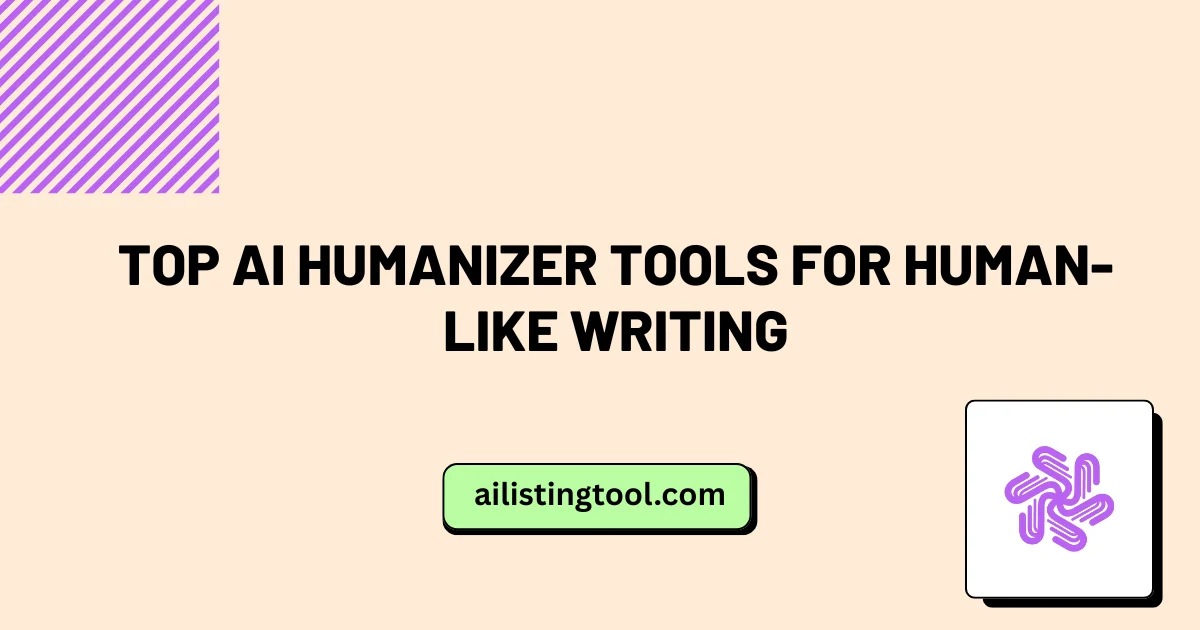
Top AI Humanizer Tools for Human-Like Writing
AI-generated content has become ubiquitous in 2026, but distinguishing machine-written text from human writing remains a critical challenge. Students, content creators, marketers, and professionals increasingly rely on AI humanizer tools to refine automated outputs into natural, readable prose. After extensive testing of leading AI humanizer platforms against detection systems including GPTZero, Turnitin, Originality AI, and […]
Avatar Logo Guide: 7 Steps to Build Your Digital Identity
An avatar logo represents a person’s or brand’s digital identity through a visual symbol, character, or graphic element. Unlike traditional corporate logos, an avatar logo design typically features personalized elements that reflect individual personality, gaming personas, or content creator brands. These digital identities have become essential across social media platforms, streaming services, and online communities […]
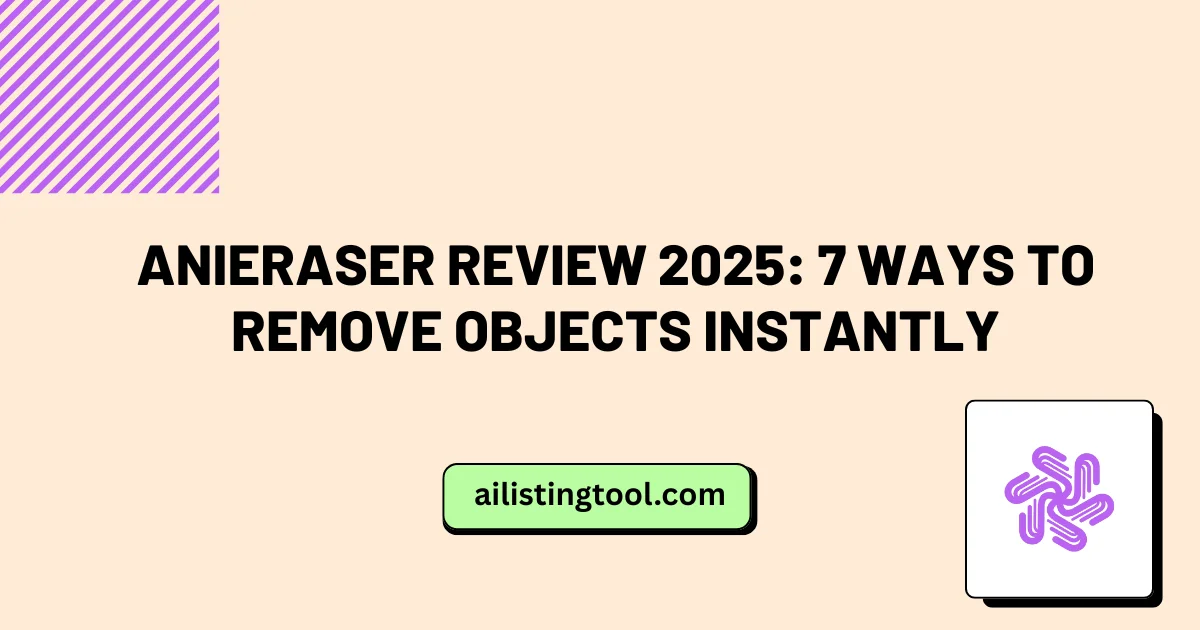
AniEraser Review 2026: 7 Ways to Remove Objects Instantly
Ever captured the perfect photo, only to spot an unwanted photobomber in the background? Or maybe a power line running across that stunning landscape shot? For photographers, content creators, and social media enthusiasts, these frustrating moments are all too common. Enter AniEraser—an ai powered eraser that promises to solve these problems with just a few […]
Ready to Transform Your AI Tool's Future?
The next wave of AI adoption is happening now. Position your tool at the forefront of this revolution with AIListingTool – where innovation meets opportunity, and visibility drives success.
Submit My AI Tool Now →